Smart Ways to Add Money to Your Venmo Card


Intro
Adding money to your Venmo card is essential for users who want to utilize the platform for daily transactions. Understanding the methods available can significantly enhance user convenience. This section will explore various techniques to fund your Venmo card, enabling effective financial management.
Traditional Bank Transfers
One of the most common ways to add money to your Venmo card is through traditional bank transfers. Here’s how you can do it:
- Link Your Bank Account: First, ensure that your bank account is linked to your Venmo profile. You can add your banking details manually or using the mobile app.
- Initiate Transfer: Once linked, navigate to the transfer section within your Venmo app.
- Select Amount: Enter the amount you wish to transfer and confirm the transaction.
- Confirmation: Venmo will send a notification once the transaction is successful. Transfers can take 1-3 business days.
Direct Deposits
Another option for adding funds to your Venmo card is through direct deposits. This method can be convenient as it allows for automatic deposits from payroll or social security payments.
- Set Up Direct Deposit: You need to provide your employer or relevant agency with Venmo’s routing and account numbers. These can usually be found in your Venmo settings.
- Receive Funds Regularly: Once set up, you will receive your payments directly into your Venmo balance.
Cash Load Options
If you prefer to use cash, Venmo also offers cash load options.
- Participating Retailers: Many retailers, like CVS and Walgreens, allow you to add cash to your Venmo account. Simply visit a participating location.
- Present Your Venmo Card: Show your Venmo card to the cashier along with the cash you want to add.
- Complete the Transaction: After processing, your funds will reflect in your Venmo balance almost instantly.
It is important to check for fees associated with cash loading at different retail locations.
The End
Understanding these funding methods enriches user experience on Venmo. By effectively utilizing bank transfers, direct deposits, and cash load options, you can seamlessly manage your Venmo card and make transactions without hassle.
Understanding the Venmo Card
Understanding the Venmo Card is crucial for users who want to manage their finances effectively. This section will dive into the specific elements that define the Venmo Card, including its functionality, use cases, and advantages. Grasping these aspects will greatly aid users in utilizing this financial tool to its fullest.
What Is the Venmo Card?
The Venmo Card is a debit card linked directly to a user's Venmo account, allowing for seamless transactions. It works like any traditional debit card but offers the unique advantage of connecting with the Venmo ecosystem. Users can spend the balance in their Venmo account anywhere that accepts Mastercard. Transactions performed through the Venmo Card are recorded and can be easily tracked through the Venmo app.
How Does the Venmo Card Work?
Using the Venmo Card involves a simple process. Once you receive and activate the card, you can use it for purchases, both online and offline. The funds are drawn directly from your Venmo balance. If your balance is insufficient, the card pulls from a linked bank account or debit card. This functionality ensures that users have multiple funding options available, making transactions flexible and convenient.
Additionally, users can monitor their spending in real-time through the Venmo app, maintaining visibility over their transactions instantly.
Benefits of Using the Venmo Card
The Venmo Card presents several benefits that make it an appealing option for many. Some key advantages include:
- Convenience: Users can make transactions anywhere Mastercard is accepted, enhancing usability.
- Real-time Tracking: Transactions appear in your Venmo feed immediately, allowing for effective budgeting.
- Social Component: Venmo allows for interaction with friends by sharing and commenting on transactions, making it a more engaging financial tool.
- Easy Access to Funds: Users can load money quickly through various methods, ensuring they always have access to funds when needed.
Adding Money to Your Venmo Card
Adding funds to your Venmo card is an essential process that directly impacts how effectively you can use the platform. Understanding the various methods of adding money helps to facilitate smooth transactions, providing users with flexibility for their financial activities. Each method has its own unique characteristics, advantages, and considerations to take into account. This section covers the most common methods, guiding you to the option that suits your needs best.
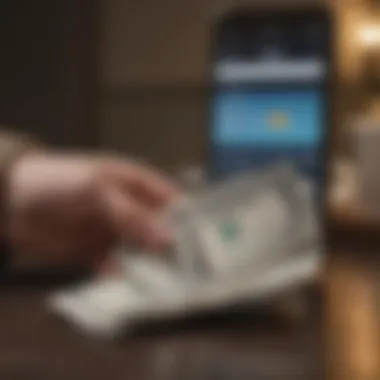

Using Bank Transfers
Linking Your Bank Account
Linking your bank account is a fundamental step in managing your Venmo finances. This allows for seamless transfers between your bank and Venmo card. A key characteristic of this method is its convenience. It is a popular choice due to its ability to facilitate recurring transfers or payments effortlessly. By linking both accounts, you are set to initiate transfers at any time with a few simple taps within the app.
However, it comes with certain limitations. One unique feature is the potential waiting period for funds to reflect in your Venmo account, which may take one to three business days. While this could be inconvenient for urgent needs, many users appreciate the simplicity it brings to their financial management.
Initiating a Transfer
Initiating a transfer is the practical action taken once your bank account is linked. This simple process allows you to shift funds from your bank to your Venmo card directly. Its key characteristic is the direct access to your funds, making it quite favorble for users who need immediate payment options. The process is usually straightforward and can be done in-app, requiring only a few inputs.
On the downside, some users may face issues like transfer delays or limits on the amount that can be transferred at one time. Misunderstanding these limits could lead to frustration, emphasizing the importance of being aware of the terms set by Venmo.
Direct Deposit Options
Setting Up Direct Deposit
Setting up direct deposit with Venmo provides a streamlined way to have your paycheck directly funneled into your Venmo balance. This option is particularly beneficial for those who receive regular income payments. Its main advantage is the time-saving nature of this feature; funds are automatically loaded onto your card without needing manual intervention. This ensures that you always have money on hand when you need it.
One unique aspect of direct deposit is its reliability. Regular and predictable deposits allow for better budgeting and expense management. However, users must ensure they provide accurate information to avoid any potential issues with their payroll provider, or risk delays in accessing their funds.
Eligibility Requirements
Eligibility requirements for setting up direct deposit are critical to understand before proceeding. Generally, these requirements include having a verified Venmo account and providing employment details to your payroll department. This characteristic of direct deposit makes it a popular choice as many users find it fits into the way they already manage their income.
If you do not meet the criteria, you may face complications, which typically relate to your employer's policies rather than Venmo. As a result, it can be helpful to check with your payroll department beforehand to lessen potential hiccups.
Load Cash at Retail Locations
Finding Participating Retailers
Finding participating retailers is an important step if you wish to load cash onto your Venmo card. Many retailers allow users to add cash directly onto their Venmo card. A key benefit of this method is accessibility; users can load cash at convenient locations such as CVS, Rite Aid, and Walgreens. This appeal to a broader audience includes those who may not have a traditional bank account.
However, not all retailers participate. It's advisable to check the Venmo app or website for an updated list of locations. Ensuring you visit a participating retailer can save you time and effort.
Process for Loading Cash
The process for loading cash is typically straightforward. When at the retailer, you present your Venmo card and the amount of cash to load. The cashier will assist you in completing the transaction. This method is beneficial because it enables users to convert physical cash into digital balance without needing bank access.
A potential drawback is that this service may incur fees, depending on the retailer. Also, users should be aware that cash loading is often limited to specific hours and may not be available during busy times at certain locations. Understanding these nuances can help with managing your funds effectively.
Fees Associated with Adding Money
Understanding the fees associated with adding money to your Venmo card is crucial for managing your finances effectively. Every transaction has potential costs, and being aware can help in making informed choices. Different methods of adding funds can incur varying fees, impacting your overall balance. Knowing these details allows you to weigh options carefully and optimize your budgeting strategy.
Understanding Service Fees
Venmo applies service fees primarily for instant transfers and certain actions on the platform. When users need immediacy, they may choose the instant transfer feature, which incurs a fee. As of October 2023, this fee is 1.75% of the transaction amount, with a minimum charge of $0.25. This is significantly higher than standard bank transfer options, which are generally free but take one to three business days to process.
Consideration of these fees becomes essential when users intend to add considerable sums or utilize their Venmo balance frequently. Awareness can lead to strategic decisions regarding funding your account, considering the urgency of your needs against the additional costs. Moreover, checking for any promotions or changes in policy can further enhance financial management.


Always calculate the total amount you will receive or need after accounting for service fees.
Comparing Costs of Different Methods
When choosing your method for adding money to your Venmo card, comparing costs is vital. There are several options available:
- Bank Transfers: Free but may take one to three business days.
- Instant Transfers: Quick but includes a 1.75% fee.
- Direct Deposits: Generally no fee, provided your employer supports it.
- Cash Loads: Participating retailers may charge fees that vary by location.
Analyzing these costs involves evaluating your specific needs. For example, if you frequently need immediate access to funds, the convenience of instant transfers might outweigh the fees. Conversely, if your transactions are less urgent, traditional bank transfers could suffice, reducing overall costs.
Alternatives to Adding Money
Exploring alternatives to adding money to your Venmo card is significant for users seeking flexibility in managing their finances. Knowing these options can save time and fees associated with conventional methods. By understanding how to effectively utilize Venmo's features, users can enhance their payment experience.
Using Venmo Balance
How to Fund Your Balance
The process of funding your Venmo balance is a crucial aspect for all users. This method stands out as an efficient means to ensure enough funds are available for various transactions.
Users can add funds directly from their linked bank accounts. This offers an immediate balance increase without the need for a physical card. A key advantage is the simplicity: you can initiate a transfer on the app and observe your balance update in real time. However, one should consider that transfers can take a few business days to reflect if using an external account.
Unique to this process is the ability to manage your finances better. By keeping cash readily accessible in your Venmo balance, users can swiftly send or request money without delays. But it is worth noting that maintaining an adequate balance is essential since you might not be eligible for instant transfers unless certain conditions are met.
Receiving Payments from Other Users
Factors Affecting Payment Speed
The speed of receiving payments from other users can significantly impact how quickly funds become accessible for spending. Venmo is designed for quick transactions, but various factors can influence payment timelines.
One key characteristic is that payments are typically instantaneous when sent between Venmo users. However, several factors could slow this process down. For example, if the sender uses a credit card for the transfer, there might be a delay while they ensure payment authorization.
Another essential aspect is the recipient's account status. If a user has not verified their identity, this could lead to additional scrutiny by Venmo, resulting in slower payment processing. Also, it's beneficial to keep in mind that transfers made during weekends or bank holidays may experience delays as well.
Overall, maximizing the speed of receiving payments hinges on understanding these factors and planning transactions accordingly.
Tips for Managing Your Venmo Card
Managing your Venmo card effectively plays a crucial role in maximizing its utility. Understanding the best practices can help in tracking spending, monitoring transactions, and ensuring that your Venmo funds work for you. Overall, having a good grasp on these tips enhances not just the direct experience with the card but also contributes to better financial management.
Keeping Track of Your Transactions
Tracking transactions is essential for maintaining financial health. Venmo allows users to view their transaction history easily. It's important to regularly check this history to recognize patterns in spending. This can help identify areas where you might want to reduce expenses or allocate more funds. Through the app, you can categorize transactions, making it easier to analyze your spending habits.
- Regular Reviews: Make it a habit to log into your account weekly or monthly.
- Categorization: Use tags or descriptions for each transaction to know where your money is going.
- Export Data: Periodically export your transaction history for a comprehensive overview.
Utilizing these practices will empower you to take control of your finances and make informed decisions about future transactions.
Setting Up Notifications
Notifications are a powerful tool in managing your Venmo card. You can set them up to remind you of transaction confirmations, payment requests, and balance updates. Receving timely information enables you to react swiftly to any issues, ensuring that no unauthorized transactions go unnoticed.


- Activate Alerts: Go to your account settings and enable alerts for key actions.
- Customize Preferences: Choose which notifications you want to receive to avoid being overwhelmed.
Notifications keep you in the loop, providing peace of mind about your financial dealings and facilitating prompt actions when needed.
Budgeting with Your Venmo Funds
Budgeting with Venmo funds is a strategic way to control your spendings and manage your finances effectively. You can allocate specific amounts for categories like groceries, entertainment, and bills. This structured approach can help improve financial discipline.
- Set Limits: Decide on a monthly limit for each category.
- Monitor Usage: After spending, check if you're still within the set limits.
- Review and Adjust: At the end of each month, analyze where you may need to increase or decrease funds.
By budgeting effectively, you can not only utilize your Venmo funds more wisely but also foster better financial habits that can lead to long-term benefits.
Common Issues and Solutions
Understanding the potential issues that can arise with your Venmo card is essential. This section highlights common problems and their solutions, helping users manage funds effectively and ensuring smooth transactions. Addressing these concerns minimizes inconvenience and enhances overall user experience when using Venmo.
Transfer Failures
Transfer failures are a common headache for Venmo users. Often, these issues arise from technical glitches or insufficient funds. A failed transfer can disrupt financial plans, be it paying a friend or settling a bill. Here are some reasons why transfers might fail:
- Insufficient Balance: The most common cause. A user must have enough money in their Venmo account to cover the transfer, plus any applicable fees.
- Linked Account Problems: If your bank account or debit card is not properly linked to your Venmo profile, transactions will likely result in failures. Users should ensure that account information is current and verified.
- Technical Issues: Sometimes, system updates or technical glitches can cause temporary disruptions. Checking the Venmo service status can be beneficial during such times.
To resolve these issues:
- Check Balance: Always verify your balance before attempting transactions.
- Verify Linked Accounts: Ensure your bank account or card is linked and active.
- Contact Support: If all else fails, reach out to Venmo's customer support for assistance. They can provide insights into specific issues.
Cash Loading Problems
Loading cash onto your Venmo card can present its own set of challenges. For instance, some users might encounter difficulties at participating retailers. Understanding these challenges is key to successfully loading money onto your card. Here are some common problems:
- Location Issues: Not all retailers allow cash loading for Venmo cards. Users must find participating stores to avoid wasted trips. Using the Venmo app to locate retailers is advisable.
- Process Confusion: The cash loading process may not be entirely clear for some. Users should ensure they know what to expect, such as providing their Venmo card at the register and the need to inform the cashier.
- Loading Limits: Often, retailers have maximum limits on the amount of cash that can be loaded at one time. Knowledge of these limits can prevent surprises.
To mitigate these issues:
- Research Retailers: Before attempting to load cash, verify which local stores support this service.
- Understand the Process: Familiarize yourself with the loading process to make it seamless. Clarity reduces stress during transactions.
- Plan Loading Times: Choose when to load funds based on retailer hours and avoid peak times for quicker service.
By recognizing these common issues and their respective solutions, users can enhance their experience with the Venmo card. Addressing potential problems proactively leads to greater satisfaction and utility of the platform.
Culmination
Understanding the various methods for adding money to your Venmo card can greatly enhance your financial management experience. Throughout this article, we examined several key elements that are essential for effective funding of your Venmo account. Utilizing bank transfers, setting up direct deposits, and loading cash at retail locations offer distinct benefits and considerations. Each option suits different user needs, whether you prefer the convenience of digital transfers or the immediacy of cash deposits.
Efficient management of your Finances is critical in today’s fast-paced world. The ability to understand how to navigate the Venmo card adds a layer of flexibility to your payment options. The ease with which you can add funds translates into smoother transactions and a better overall user experience. This knowledge is invaluable, especially for those who want to optimize their usage of the Venmo platform, be they casual users or those seeking to manage funds for larger financial goals.
“Knowledge of payment methods is a powerful tool in managing your financial life effectively.”
In summary, becoming familiar with each funding method ensures you can choose the one that aligns best with your routine. As you deliberate on which option to pursue, remember that understanding the implications of each method empowers you—not only in the short term but also in your long-term financial health.
Summary of Key Points
- There are multiple ways to add money to your Venmo card, including bank transfers and direct deposits.
- Each method has unique benefits and limitations, depending on personal preferences and specific financial needs.
- Knowledge of funding options enhances user capability to manage transactions effectively.
- Cash loading at retailers provides an immediate method for users preferring physical transactions.
Final Thoughts on Venmo Card Usage
Using a Venmo card can considerably simplify financial interactions. The card integrates seamlessly with the app, enabling users to make payments or receive funds efficiently. As you become more familiar with adding money, you will discover the optimal ways to keep your balance maintained.
Consider setting a routine for funding to avoid any unexpected shortfalls. Moreover, staying updated on fees and associated costs with different methods ensures that your financial decisions are well-informed.
Ultimately, the Venmo card can serve as an important tool in managing everyday expenses, trickling to larger financial objectives. Optimize your usage of this financial instrument, and you will likely see it benefit your financial practices significantly.







