Effortless Mobile Check Deposits: A Step-by-Step Guide


Intro
In today's digital age, managing finances has become increasingly convenient. With the advent of mobile banking, depositing checks using your smartphone is a seamless process. This guide discusses the steps to effectively deposit a check with your phone. The emphasis is on making your transactions easier by utilizing technology.
Understanding Mobile Check Deposits
Mobile check deposits blend technology and convenience. Users can avoid long lines at banks or ATMs. Instead, they can handle transactions from the comfort of their homes or while on the go.
Prerequisites for Mobile Check Deposit
Before using this feature, ensure that you meet certain requirements. First, confirm that your banking institution allows mobile check deposits. Many major banks, including Bank of America and Chase, offer this service. You might also need to download their specific mobile app, which is available on platforms like iOS and Android.
Moreover, ensure your check is properly endorsed. This means signing the back of the check. Some banks may require additional details such as “mobile deposit only” to ensure the check won't be cashed again.
Technical Requirements
Having a compatible smartphone is essential. Most modern smartphones will support the necessary technology. A good internet connection is also vital, either through Wi-Fi or cellular service.
Steps to Deposit a Check
Detailed Process for iOS and Android Users
- Log into Your Banking App: Open the banking app on your smartphone. If you have not registered, follow the prompts to create an account.
- Locate the Deposit Section: Search for the mobile deposit feature. This may be listed under ‘Deposit’ or 'Check Deposit'.
- Take Photos of the Check: Follow the app instructions to capture images of the front and back of the check. Ensure that all details are clear.
- Enter Check Amount: Input the amount of the check. Verify that this matches the amount written on the check.
- Submit Your Deposit: Review all details and submit the deposit. The app should confirm the acceptance of your deposit.
After making the deposit, keep the physical check for a few days until you confirm the funds have cleared. This is good practice to avoid issues.
Security Considerations
Engaging in mobile check deposits involves risks. However, these are minimized if you take precautions. Ensure your banking app consistently updates for security patching. Set strong passwords and consider enabling two-factor authentication for added safety. Refrain from using public Wi-Fi for transactions.
Common Security Practices
- Monitor Your Account Regularly: Check your account statements frequently for any unauthorized transactions.
- Notify Your Bank: Inform your bank immediately if you suspect any fraudulent activity.
Troubleshooting Common Issues
Sometimes, users encounter difficulties during mobile check deposits. Here are solutions to common issues:
- Check Images Not Clear: Re-take the photos ensuring good lighting and focus.
- Deposit Rejected: Ensure that your endorsement is correct and that the app does not indicate any discrepancies in amount.
- App Crashes: Make sure you use the latest version of the app. Restart your device if necessary.
Frequently Asked Questions
- How long does it take for a check to clear? Typically, deposits can take 1-2 business days.
- What checks can I deposit? Generally, personal, payroll, and government checks are acceptable, but verify with your bank.
End
Mobile check deposit simplifies the banking process. Understanding the prerequisites, steps, and security practices are key for efficient transactions. By utilizing your smartphone effectively, you can manage your finances efficiently without the need for physical banking visits.
Understanding Mobile Check Deposits
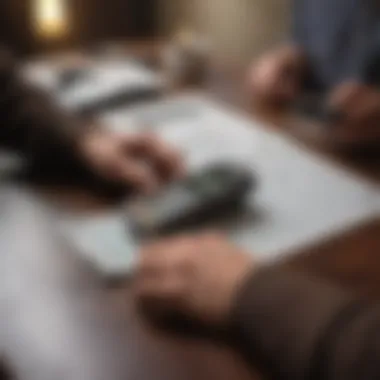

Mobile check deposits have revolutionized how individuals manage their finances. With the ability to deposit checks using a smartphone, users can save time and effort, enhancing their overall banking experience. It is essential to comprehend the intricacies and implications of mobile check deposits.
What is Mobile Check Deposit?
Mobile check deposit is a financial feature that allows individuals to deposit paper checks directly into their bank accounts using a mobile device. The process involves capturing an image of the check with a smartphone camera and sending it through a bank's mobile application. This technology gained popularity as it simplifies the traditional check deposit process. Customers no longer have to visit physical bank branches or use ATMs, significantly improving convenience.
The functionality of mobile deposit is integrated into many trusted banking apps. Users typically find this option under services or deposits, reflecting a modern approach to banking that aligns with current digital trends. It is worth noting that users must ensure their devices are compatible and that their bank supports this service for a seamless experience.
Benefits of Using Mobile Check Deposit
The advantages of mobile check deposit extend beyond mere convenience. Some key benefits include:
- Time Efficiency: Depositing a check can take mere minutes. Users can avoid waiting in bank lines or at ATMs.
- Accessibility: Mobile deposits can be made anytime and anywhere, providing flexibility for those with busy schedules.
- Reduced Risk of Loss: Once a check is deposited electronically, the risk of losing it is minimized. Users can keep a digital record of their transactions.
- Environmental Impact: With less paper usage, mobile deposits contribute to sustainability efforts.
According to recent studies, the adoption of mobile check deposits has increased significantly, highlighting a shift in customer preferences towards mobile banking solutions.
In summary, understanding mobile check deposits is crucial for anyone seeking to manage their finances effectively. Knowledge of what it entails and its numerous benefits can empower users to make educated decisions regarding their banking practices.
Requirements for Mobile Check Deposit
Understanding the requirements for mobile check deposit is crucial for a smooth banking experience. Users must ensure they meet specific criteria to leverage this technology effectively. The essential elements include alignment with eligible banks or credit unions, compatibility of devices, and having the necessary documentation.
Eligible Banks and Credit Unions
Not all banks offer mobile check deposit services. It is vital to check whether your financial institution supports this feature. Many major banks such as Bank of America, Wells Fargo, and Chase have integrated mobile check deposit capabilities into their apps. Credit unions also provide similar features.
To ensure eligibility, consider the following aspects:
- Look for announcements or updates on your bank’s website.
- Contact customer service for clarification.
- Check for any specific account types required for using this feature.
Supported Mobile Devices
Compatibility is another critical factor. Mobile check deposit typically requires a smartphone or tablet equipped with a camera and suitable operating system.
Most current Android and iOS devices fulfill these requirements.
For optimal functionality, consider the following devices:
- Apple iPhone models running on iOS 11.0 and above.
- Android devices with version 6.0 or higher.
Older models may face limitations or might not support the app needed for mobile deposits.
Necessary Documents
There are also specific documents required for mobile check deposit. Having the correct items ensures that the process is efficient. Primarily, you will need to have a physical check on hand that meets your bank’s criteria.
Consider the following points:
- Ensure the check is payable to you.
- The check should not be older than six months unless your bank states otherwise.
- Ensure it is signed properly.
- Familiarize yourself with any requirements for multi-party checks or certain amounts.
Ensuring alignment with these requirements simplifies the deposit process, allowing users to perform transactions promptly and with confidence.
Steps to Deposit a Check Using Your Phone
Depositing a check with your phone brings significant convenience and efficiency to daily financial tasks. Rather than going to a bank branch or ATM, mobile check deposit allows users to handle transactions securely from anywhere. This section will guide you through each step required to successfully deposit a check using your mobile device, ensuring clarity and ease in the process.
Download Your Bank's Mobile App


Before initiating a mobile check deposit, you will need to download your bank's specific mobile app. This is typically available in the App Store for iOS devices or Google Play for Android devices. Your bank's app is designed to facilitate banking transactions securely. Look for an app that has positive reviews and is updated regularly to ensure you have access to the latest features and security measures. If you have not already done so, simply search for your bank by name and follow the prompts to download and install it on your device.
Signing the Check
Once you have downloaded the mobile app, the next step involves signing the back of the check. This is an essential action as it authorizes the bank to process your deposit. Make sure to sign your name exactly as it appears on the front of the check. A clear signature is vital because it helps prevent any issues with the deposit being rejected. If there is no signature on the back, the bank may not accept the check for processing, which can delay your transaction unnecessarily.
Preparing to Submit the Deposit
Preparation is key when it comes to submitting your mobile deposit. Before taking photos, ensure the area where you are capturing the images is well-lit, and place the check on a flat surface. This will help in making sure the images are clear and readable. Remove any distractions from the background. Assess that the check remains intact, with no tears or folds, as this will affect the image quality when capturing.
Uploading Images of the Check
Taking a Picture of the Front
When taking a picture of the front of the check, ensure that the entire surface of the check is visible within the frame. The account numbers, amounts, and your signature should be clearly legible. A smartphone camera typically provides sufficient resolution for this task. This step is critical because a correct image of the front avoids potential delays in processing your deposit. The clarity of the image is a key characteristic for successful deposit submission.
Taking a Picture of the Back
Similar to photographing the front, taking a picture of the back is also a necessity. This side usually contains your signature and any special instructions relevant to the deposit. Ensure the image is sharp and centered. If the back of the check is blurry or cropped, the bank may have to reject it or request a new image, thus prolonging your deposit time. A clear image prevents future complications during the review process.
Ensuring Image Quality
Ensuring image quality during the submission process cannot be overstated. Use the preview feature available in the mobile app to check the clarity of each image before proceeding. Adjust lighting or angle of the camera if necessary to achieve optimal quality. Poor image quality can lead to rejected transactions or delays in processing, which can create frustration for users. Always double-check that the images are readable and comply with your bank's requirements for mobile deposits.
Confirming the Deposit
After you have uploaded your check images, the final step involves confirming the deposit. The mobile app typically provides a confirmation screen, where you can review your details before finalizing the submission. Make sure that the amount deposited and account information are correct. Upon confirming the deposit, you should receive an acknowledgment or receipt within the app. Retaining this confirmation is crucial in case any issues arise later regarding your deposit.
Security Measures to Consider
When using mobile check deposits, security is a paramount concern. As more people shift toward digital banking, understanding the associated risks and adopting preventive measures becomes essential. Protecting your financial information is not just about safeguarding against immediate threats but also about ensuring long-term security. The following sections delve into key aspects related to security that every user should prioritize.
Protecting Your Personal Information
To keep your finances safe, protecting your personal information is critically important. Here are several strategies you can employ:
- Use Strong Passwords: Choose unique and complex passwords for your banking apps. Avoid easily guessable information.
- Enable Two-Factor Authentication: Many banking applications offer two-factor authentication. This adds a layer of security, requiring a second form of verification.
- Regularly Update Your App: App updates often include security patches. Keep your mobile banking app updated to protect against vulnerabilities.
- Be Cautious with Public Wi-Fi: Avoid conducting sensitive transactions over public Wi-Fi networks. If necessary, use a Virtual Private Network (VPN) for an additional layer of security.
By implementing these steps, you can significantly reduce the risk of unauthorized access to your financial accounts.
Screening for Fraudulent Checks
The risk of depositing a fraudulent check is another concern that needs attention. Taking preventive actions is fundamental for safeguarding your assets. Here are some practices you can adopt:
- Examine Check Details: Always inspect checks for any signs of tampering or inconsistencies, such as blurry printing or wrong fonts.
- Confirm with the Issuer: If you are uncertain about the legitimacy of a check, contact the issuer for verification before you deposit it.
- Understand Your Bank's Policies: Familiarize yourself with your bank’s policies on deposited checks and how they handle potential fraud cases.
Troubleshooting Common Issues
When utilizing mobile check deposit, users may encounter various issues that can hinder a smooth transaction. Understanding how to troubleshoot these common problems is essential. It improves the user experience and ensures financial transactions are executed seamlessly. Addressing issues promptly can prevent frustration and delays in deposits.


Failed Uploads
Failed uploads are one of the frequent challenges faced when depositing checks via mobile devices. Such failures can occur due to various reasons, including poor internet connectivity or insufficient device memory. It is critical to ensure that your device has a stable internet connection.
Additionally, clearing app cache or restarting the app might help. If the issue persists, a user might need to update the banking app or check for any restrictions placed by their bank. By recognizing patterns related to upload failures, users can gather insights that prevent these issues in the future.
"Ensuring a strong internet connection is vital for successful check uploads."
Delayed Deposits
Delayed deposits can be a source of stress for users. After successfully uploading a check, the deposit might not reflect immediately in the bank account. This delay can arise from several factors, such as bank processing times and non-business days.
Users should familiarize themselves with their bank's policies regarding mobile deposits. Most banks outline how long deposits typically take to process, which can vary significantly. Knowing these timeframes helps manage expectations and plan finances accordingly.
Overall App Malfunctions
App malfunctions can complicate the mobile check deposit process. If the banking app crashes or does not load properly, it might be necessary to check for device updates or app updates. Often, reinstalling the app can solve persistent issues that prevent successful check deposits.
To avoid app-related problems, users should ensure that their devices are running the latest operating system. Additionally, reaching out to customer support can provide solutions tailored to specific issues. Keeping an eye on app reviews may also highlight common user problems, empowering users to take preemptive action.
Frequently Asked Questions
Understanding the most common questions surrounding mobile check deposits is essential for users wanting to streamline their banking experiences. This section addresses critical concerns related to the use of mobile technology for financial transactions. By being informed through the frequently asked questions, users can avoid potential missteps that may arise during the depositing process. These questions not only enhance comprehension but also instill a sense of confidence when using mobile banking apps.
Can All Types of Checks Be Deposited?
Not all checks may be eligible for mobile deposit. Typically, personal checks, government checks, and payroll checks are acceptable for most banks and credit unions. However, some institutions may impose restrictions on particular checks, such as:
- Third-party checks: These can be tricky since they require endorsements from all parties involved.
- Foreign checks: International checks may not be supported due to varying banking regulations.
- Stale-dated or post-dated checks: Those dated beyond six months or before a specified date may also face rejection.
Before depositing, it is wise to verify with your bank's policy on the types of checks they accept to ensure a smooth transaction.
What to Do if You Accidentally Deposit a Check Twice?
Accidental double deposits can occur inadvertently, leading to confusion with your bank account. If this happens, it is crucial to act promptly. Follow these steps:
- Monitor your account: Keep an eye on your account balance to identify any irregularities.
- Contact your bank: Notify your bank immediately about the duplicate deposit. They can guide you on the next steps to rectify the situation.
- Document everything: Keep records of your communications and any confirmations from the bank for future reference.
Most banks will remove the duplicate deposit from your account, but addressing the issue quickly can help prevent any complications.
How Long Does It Take for a Mobile Deposit to Clear?
The timeframe for a mobile deposit to clear can differ from one institution to another. Generally speaking, the clearing process can take anywhere from one to five business days. Factors influencing this duration include:
- Bank policies: Different banks have varying holding times based on their risk assessments.
- Type of check: Government checks may clear faster compared to personal checks.
- Deposit time: Deposits made before a bank's cutoff time may clear faster than those submitted later.
Usually, banks provide users with an estimated timeframe on their apps, allowing you to plan accordingly.
In summary, being informed about common queries surrounding mobile check deposits can make a significant difference in your banking experience. Awareness about what checks can be deposited, how to handle mistakes, and understanding the clearing process equips users with the knowledge needed to leverage mobile banking efficiently.
The End
The benefits are significant. Users can deposit checks anytime and anywhere, as long as they have their mobile device and an internet connection. This can lead to better financial management, as funds are accessible sooner, thus allowing for quicker payments. Additionally, the ease of use means that even individuals who are less tech-savvy can adapt to this process with proper guidance.
However, while mobile check deposit brings many advantages, certain considerations are important. Users must ensure they are using secure networks and verify the legitimacy of checks being deposited. Awareness of potential issues, such as delayed deposits or failed uploads, can further safeguard users from unexpected inconveniences.
Ultimately, embracing mobile check deposits reflects a modern approach to banking that aligns with the needs of tech-oriented users. It allows for a smoother financial experience, enriching one’s financial health. These insights provide a foundation for anyone looking to streamline their deposits and manage their finances more effectively.







