A Comprehensive Guide to Sending Money via Google Pay


Intro
In the rapidly evolving landscape of digital finance, sending money through platforms like Google Pay has become increasingly popular. This guide aims to dissect the process involved, exploring essential features, transaction methods, and the security measures inherent in the app. Understanding how Google Pay works will help users navigate its functionalities more efficiently, ensuring that financial transactions are both secure and straightforward. By equipping readers with information on operational mechanics and potential issues, this guide fosters an environment of informed usage in digital finance.
Understanding Google Pay
Google Pay is a digital wallet that facilitates mobile payments and online transactions. Launched by Google, it allows users to store payment information, loyalty cards, and gift cards securely. The application offers a seamless way to transfer money between users, pay for goods and services, and even send gifts in the form of money.
Key Features of Google Pay
- User-friendly Interface: The app is designed to be intuitive, ensuring users can navigate with ease.
- Linking Bank Accounts: Users can connect their bank accounts for direct transfers.
- Multiple Payment Options: Whether through debit, credit, or even PayPal, Google Pay supports various methods.
- Security Measures: Advanced encryptions and multi-factor authentication are utilized for safeguarding transactions.
Transaction Methods
Understanding the different ways to send money through Google Pay is essential.
Sending Money to Contacts
Sending money to friends or family is straightforward with Google Pay. Simply select a contact from your list, enter the amount, and tap send. Ensure that the recipient has the app installed.
Paying for Goods and Services
When shopping, Google Pay can be used to make payments at participating merchants. Just tap your phone at the register, and the transaction is completed without needing physical cash or card.
Online Purchases
Google Pay can also be utilized for online shopping. Look for the Google Pay option during checkout, and follow the prompts to finalize the transaction securely.
Security Measures
Security in digital finance is paramount. Google Pay incorporates various algorithms to protect users from fraud.
- Encryption: All payment information is encrypted to ensure privacy.
- Multi-factor Authentication: Users are required to verify their identity through multiple methods, adding a layer of security.
Intro to Google Pay
Overview of Digital Payment Systems
Digital payment systems have transformed how individuals and businesses handle financial transactions. They offer quick, efficient, and often secure means of transferring money without the need for physical cash. With the rise of smartphones, these systems enable immediate payments, making them convenient for everyday purchases, bill payments, and peer-to-peer transfers. Understanding digital payment options is crucial for anyone looking to manage their finances effectively.
Benefits of digital payments include the ability to track spending easily, reduced transaction times, and enhanced security features. However, with convenience comes responsibility, particularly regarding privacy and security. The efficiency of digital payment systems has made them a vital element of modern finance, necessitating a closer look at how each system functions, notably Google Pay.
What Is Google Pay?
Google Pay is a digital wallet platform developed by Google to facilitate financial transactions through smartphones, tablets, and the web. It acts as a central hub for users to send money, pay for goods and services, and access various financial tools under one application. Launched as an evolution of Google Wallet, it integrates numerous features that enhance the user experience while promoting the adoption of digital payment methods.
One distinct advantage of Google Pay is its seamless integration with other Google services and applications, allowing for a fluid experience across devices. By linking their bank accounts or debit/credit cards, users can take advantage of quick transactions without needing to enter payment details for each purchase.
Moreover, Google Pay supports loyalty programs and special offers, making it appealing to users looking to maximize their benefits during transactions. Overall, Google Pay is more than just a payment tool; it is a comprehensive solution designed to enhance financial management for modern users.
Setting Up Google Pay
Setting up Google Pay is a crucial step for anyone looking to leverage the benefits of this digital wallet service. This process simplifies financial transactions, allowing users to send and receive money seamlessly. It is essential to have a clear understanding of how to correctly set up the application to maximize its capabilities and ensure security.
Downloading the Application
The first step in setting up Google Pay is to download the application. Users can find the app in the Google Play Store for Android devices or the Apple App Store for iOS devices. After locating the application, simply hit the download button. It is important to check for the most current version of Google Pay, as updates often include vital security patches and enhanced features.
The download process typically completes within a few minutes. Once downloaded, the application icon will appear on the device’s home screen, ready for installation.
Creating an Account
Creating an account on Google Pay is relatively straightforward. When the application is opened for the first time, users will be prompted to sign in with their Google account. If they do not have one, they can easily create a new Google account through the app.
During this process, users should provide essential information, such as their name, email address, and phone number. This information is vital for verification and security purposes. Additionally, users should select a secure password. This is the first layer of protection for their financial data.
Tip: Make sure to enable two-factor authentication to enhance account security. This adds an extra step to the login process, ensuring that only authorized users can access the account.
Linking Your Bank Account


Once the account is created, users will need to link a bank account to their Google Pay profile. This is essential for transferring funds into and out of their Google Pay account. To do this, navigate to the ‘Payment Methods’ section within the app.
Users should then follow the on-screen instructions to input their bank account details accurately. Most commonly, this will require the account number and routing number. Some banks offer instant verification, which can simplify the process significantly. Users can also opt for manual verification if their bank does not support instant linking.
After linking, users may need to verify their bank account. Google Pay might make a small deposit into the account, which the user must confirm to complete the linkage. Once verified, the bank account will be ready for transactions.
This step is critical, as it lays the foundation for future financial activities, enabling users to transfer money easily and securely.
Sending Money with Google Pay
Sending money with Google Pay has become a central element in modern finance. The ease and speed it provides for transferring funds is unmatched. This process is vital for personal transactions, business dealings, and even splitting expenses among friends or family. In an era where financial health is paramount, understanding how to send money effectively and securely using this platform is essential.
Step-by-Step Procedure
To send money using Google Pay, the user must follow a structured approach. This ensures that the transaction is smooth and error-free. Here’s a breakdown of the steps:
- Open the Google Pay App: Launch the app from your mobile device.
- Navigate to ‘Payments’: Tap on the 'Payments' icon located in the main menu.
- Select ‘Send Money’: Choose the option to send money.
- Choose Recipient: You can select someone from your contacts or enter an email address or phone number if they are not in your list.
- Enter Amount: Specify the amount you wish to send.
- Add Note (Optional): You may include a note to explain the transaction.
- Confirm Transaction: Review the details and confirm your transaction.
Following these steps will lead to a successful transfer.
Choosing Recipients
Selecting the right recipient is crucial when using Google Pay. The app allows you to send money to anyone who has a Google Pay account. You can choose from your contacts directly or input their email or phone number.
While selecting recipients, consider the following points:
- Verify Account Status: Ensure the recipient has an active Google Pay account.
- Check Contact Details: Double-check the email or phone number to avoid sending money to the wrong person.
- Communicate with the Recipient: If unsure, it's wise to confirm the transaction with the recipient before proceeding. This prevents misunderstandings.
Entering the Amount
After choosing a recipient, entering the correct amount is vital. The Google Pay interface makes this straightforward. Here are some considerations when entering the amount:
- Know the Limitations: Be aware of any transfer limits set by Google Pay, which may vary based on your account status.
- Decimal Points: Enter the amount accurately. Mistyping, even by a small margin, can lead to significant issues.
- Additional Fees: Always check if the transaction will incur any additional fees before finalizing it.
Understanding Transaction Fees
Transaction fees can play a crucial role in the experience of using Google Pay. These fees may affect your overall financial health and the efficiency of your transactions. Understanding the costs involved is vital for making informed decisions. It is essential to know both when these fees apply and how Google Pay's costs compare to other platforms. Gaining insights into this topic can enhance your ability to manage personal finances effectively.
When Fees Apply
Google Pay generally operates with minimal fees, yet there are specific scenarios where charges may occur. Here are several instances when fees might apply:
- Instant Transfer: If you choose to transfer money instantly to your bank account, Google Pay may impose a fee. This is often a small percentage of the transfer amount, which can add up over time.
- Credit Card Payments: When you send money using a credit card, a fee is typically charged. This fee is in place to cover the processing costs incurred by Google Pay.
- International Transfers: Sending money across borders can attract fees. Google Pay charges a fee for currency conversions and processing international transactions.
Understanding these conditions helps users to anticipate costs and select the best payment method based on their needs. Always review terms and conditions to avoid surprises during transactions.
Comparing Costs with Other Platforms
To make a well-rounded decision, it’s beneficial to compare Google Pay's transaction fees against other popular payment platforms. Here’s how Google Pay stands in relation to others:
- Venmo: Like Google Pay, Venmo charges for credit card transactions but does not impose fees for bank transfers. However, Venmo’s fees for instant transfers are slightly higher.
- PayPal: PayPal charges higher fees overall, particularly for sending money internationally. Additionally, PayPal often charges a fee for business transactions that can affect small businesses using the service.
- Cash App: Cash App offers free standard transfers but charges for instant transfers to a bank account. Their pricing model is straightforward, which may appeal to many users.
By evaluating the fee structures of these platforms, it becomes clear that Google Pay offers a competitive option, particularly for domestic transactions. Since fees can substantially reduce the benefit of digital payments, being proactive about understanding these costs is essential for credit management learners, financial health improvers, and loan applicants.
Informed choices regarding transaction fees can lead to better financial outcomes.
Security Features of Google Pay
In an era where digital payments are part of daily life, understanding the security features of Google Pay is essential. Security not only protects funds but also instills confidence in users about the safety of their transactions. As financial health becomes increasingly important, knowing how Google Pay protects its users can help individuals make informed financial decisions.
Encryption and Data Protection
Google Pay employs advanced encryption technologies to safeguard user data. Encryption converts sensitive information into a secure format that can only be read by authorized systems. This means that even if data is intercepted during transmission, it cannot be deciphered without the appropriate decryption key. This level of protection is critical, especially given the rise in cyber threats targeting financial information.
Additionally, Google Pay stores transaction data in a secure cloud environment. This isolates user data from potential hackers, ensuring that sensitive information is not easily accessible. Transitioning to digital payments can raise concerns about privacy. Google has recognized this, implementing strict policies regarding data storage and sharing. Users can control what information they share and have the capability to delete their data if they choose.
User Authentication Methods
User authentication is a vital aspect of online security in Google Pay. The platform offers multiple authentication methods to verify the identity of users. Common options include PIN codes, fingerprint scanning, and facial recognition. These methods provide layers of security that are difficult for unauthorized users to bypass.
Benefits of utilizing various authentication methods:


- Increased Security: Each method adds a separate line of defense, making unauthorized access far less likely.
- User Preference: Users can choose an authentication method that they find most convenient.
- Flexibility: If one method fails, the options still available ensure that transactions can continue securely.
In summary, Google Pay's approach to security through encryption and robust user authentication demonstrates its commitment to protecting users in digital finance. Understanding these features empowers users to navigate the platform confidently and securely.
Common Issues and Solutions
Understanding the common issues related to Google Pay is essential for effective usage. Problems may arise, and knowing how to address them can save time and reduce frustration. This section covers typical challenges users face and offers practical solutions.
Transaction Failures
Transaction failures can occur for several reasons when using Google Pay. This may result in poor user experience and loss of trust in digital payments. Some frequent causes of transaction failures include:
- Insufficient funds: The user's bank account might not have enough balance to cover the transfer.
- Network issues: A weak internet connection can disrupt the transaction process.
- Incorrect recipient details: Entering wrong information about the recipient can lead to failures.
To resolve these issues, users should:
- Check their balance before initiating a transfer.
- Ensure a stable internet connection to facilitate smooth transactions.
- Double-check recipient details to ensure accuracy.
Sometimes, users may also experience delays or errors due to the bank's processing speed. If a transaction fails and the amount is deducted from the bank account, the user should contact their financial institution for assistance.
"Being aware of possible transaction failures can help users handle issues effectively and maintain confidence in their payment methods."
Account Verification Problems
Account verification is a crucial step in setting up Google Pay. It ensures that transactions are secure and that the user is authorized to send or receive funds. Verification problems can arise for various reasons, including:
- Inadequate documentation: If the user does not provide the necessary identification documents or if the documents do not meet the requirements, verification may fail.
- Mismatched details: If the personal information entered does not match the information on file with the bank or payment service, it can lead to verification issues.
- Technical glitches: Periodic system issues may hinder the verification process.
To address verification challenges, users can:
- Review the required documentation and ensure they have the correct items ready.
- Verify personal details entered during setup, ensuring they match exactly with bank records.
- Attempt re-verification after a short period if there are technical issues.
In cases where verification continues to be a problem, contacting Google Pay customer support may provide further assistance and insights into resolving the issue.
Advantages of Using Google Pay
Convenience and Speed
Using Google Pay simplifies the process of transferring money. Transactions happen almost instantly, allowing you to send money to friends or family without delay. This is particularly beneficial for urgent situations, where you might need to share expenses quickly or pay someone on the spot.
The design of the app contributes to its convenience. Its user interface is clean and intuitive. Users can easily navigate through the features and send money in just a few taps. This reduces the time a person needs to complete a transaction, making it an efficient choice for digital payments. Also, Google Pay supports multiple payment methods. Users can send money from linked bank accounts or debit cards, giving flexibility in how payments are made.
- Transaction Speed: Most transactions are completed within seconds.
- User-Friendly Interface: Simple navigation with clear options makes the process easy.
- Multiple Payment Methods: Users can use various linked accounts for sending and receiving money.
Many people find themselves using Google Pay regularly because of these benefits. High-speed transactions satisfy the need for immediacy in today's financial world. Users can handle daily expenses, bill sharing, or quick reimbursements effortlessly. This enhances overall financial management by allowing users to focus on other important tasks without worrying about payment delays.
Integration with Other Services
One of the key advantages of Google Pay is its integration with various services. This interconnectedness allows users to manage their financial activities from one platform. For example, Google Pay works seamlessly with Google services such as Gmail and Google Assistant, enhancing user experience.
- Users can receive payment requests directly through Gmail.
- Google Assistant can take voice commands to send money.
- Integration with various loyalty programs and gift cards enables users to use rewards while making payments.
Moreover, Google Pay is adaptable to different merchant ecosystems. It can be used at various retail outlets, online stores, and service providers that accept it. This extensive compatibility further affirms the app's significance in the digital payments landscape.
Utilizing Google Pay alongside other services not only enhances convenience but also encourages efficient financial habits. Users can track their spending, receive alerts for transactions, and manage multiple accounts all in one place.
Disadvantages of Google Pay
Understanding the disadvantages of Google Pay is essential for users who wish to make informed decisions about their digital payment options. While Google Pay offers numerous benefits, it is not without its limitations. Knowledge of these shortcomings can aid potential users in navigating their financial transactions more effectively.
Limited Availability in Some Regions
One significant drawback of Google Pay is its limited availability in certain regions. Not all countries have access to the full range of services that Google Pay offers. For example, while the app is widely adopted in the United States and parts of Europe, its functionality may vary significantly in developing countries.
In places where Google Pay is not supported, users are unable to send or receive money using the application. This restriction can be a considerable inconvenience for expatriates or travelers who rely on digital payment solutions while abroad. Furthermore, Google Pay may not support local currencies, complicating transactions in regions with underdeveloped banking infrastructure.
This limited availability can cause users to seek alternative options, which may not integrate seamlessly with their current financial management practices. As such, understanding where Google Pay functions optimally is vital for users considering this platform for international transactions.
Compatibility Issues with Certain Banks
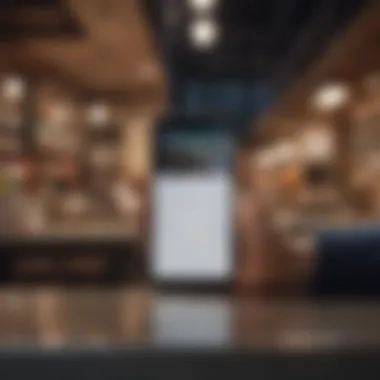

Another notable disadvantage of Google Pay lies in its compatibility with various banks. Although it integrates smoothly with many leading financial institutions, some smaller or regional banks might not support the service. Users may encounter issues when attempting to link their bank accounts to Google Pay.
Incompatibility can lead to frustrations, particularly if users expect a straightforward setup process. Some common problems include failed attempts to link bank accounts or limitations on transaction amounts imposed by certain banks.
This lack of universal support can deter users who have smaller banks or credit unions from using Google Pay. If financial institutions do not offer compatibility, potential users may need to reconsider their choice of payment app. Therefore, prospective users should check their bank's compatibility with Google Pay before committing to this platform.
"Awareness of the limitations is as crucial as knowing the advantages of any digital payment platform."
In summary, while Google Pay is a powerful digital payment tool, its disadvantages warrant careful consideration. Limited availability in some regions alongside compatibility issues with certain banks may hinder its effectiveness for a segment of users. An informed user can navigate these concerns, making choices that best suit their financial needs.
Comparing Google Pay with Other Payment Apps
Understanding how Google Pay stands against other payment applications is vital for informed financial choices. As the digital payment landscape becomes more crowded, users benefit from knowing the specific strengths and weaknesses of each app. This comparison helps users select the tool that best fits their unique needs.
Versus Venmo
Venmo is widely popular for its social features. Users can easily share transaction details with friends, making it a favorite for casual payments. Google Pay, however, emphasizes security and integration with various services.
- User Experience: Venmo’s social feed is engaging, but it can become overwhelming for those who prefer privacy. Google Pay focuses on a straightforward transaction experience without social distractions.
- Payment Limits: Venmo has limits on how much money you can send or receive depending on your account verification level. Google Pay offers more flexibility, especially for bank transfers.
- International Transactions: Venmo is primarily for U.S. users. Google Pay supports international transactions in certain markets, offering greater reach for global payments.
Versus PayPal
PayPal is a pioneer in online payments and offers robust features. Users have options for payment protection and a well-established user base. Yet, Google Pay brings several advantages that are worth considering.
- Transaction Fees: PayPal charges fees for various transactions, especially international and business-related transfers. Google Pay tends to be more fee-friendly, especially if you use linked bank accounts rather than credit cards.
- User Verification Process: PayPal requires comprehensive verification, which can be time-consuming. Google Pay's verification process is often quicker, appealing to users needing fast access.
- Integration with Other Services: PayPal connects with many online merchants and platforms. Google Pay not only connects to merchants but also integrates with Gmail and other Google services, increasing productivity and ease of use.
In summary, while both Venmo and PayPal offer unique features, Google Pay stands out for its simplicity, lower fees, and stronger security measures. Evaluating these differences can guide users in making smarter financial choices.
Future of Digital Payments
The future of digital payments is an exciting area of development, fundamental to the evolution of transactions in our increasingly cashless society. As technology evolves rapidly, understanding these shifts is crucial for users wanting to stay informed. Focusing on trends and innovations will help users maximize their financial transactions.
Emerging Trends in Mobile Payments
Mobile payments are becoming more integrated into everyday life. This trend is driven by factors such as increasing smartphone adoption and an emphasis on convenience. Users prefer quick transactions that do not require cash or cards, and mobile payments offer just that. Features like NFC technology allow devices to communicate directly for secure transactions.
Here are some notable trends:
- Contactless Payments: The use of NFC (Near Field Communication) allows users to tap their phone for payments, making it faster and safer.
- In-App Purchases: As more businesses adopt mobile apps, users can make purchases without leaving the app. This integration fosters a smoother user experience.
- Biometric Authentication: Companies are increasingly using biometric factors like fingerprints or facial recognition to enhance security for transactions. This development increases user trust.
Mobile wallets, including Google Pay, are at the forefront. They not only facilitate payments but also keep track of loyalty points and allow for peer-to-peer transactions. With this evolution, understanding the infrastructure of these payments is vital for users.
The Role of Blockchain Technology
Blockchain technology is reshaping the financial landscape with its promise of security, transparency, and efficiency. It offers a decentralized system that records transactions across numerous computers, making it resilient to fraud and hacking.
Key characteristics of blockchain technology include:
- Enhanced Security: Through cryptographic techniques, blockchain protects data from unauthorized access, ensuring that transaction details remain secure.
- Greater Transparency: All transactions are visible on the blockchain, which fosters trust among users. This transparency helps mitigate fraud.
- Lower Transaction Costs: By eliminating intermediaries, blockchain can reduce fees associated with currency exchanges and remittances. A much lower cost for users is a key benefit.
As systems like Google Pay incorporate blockchain into their services, users can expect a rise in efficiency and reliability. Understanding this technology enables consumers to make better decisions regarding their digital payment choices.
"The application of blockchain technology in digital payments could represent the next significant leap in financial transactions, ensuring both efficiency and security."
In summary, the future of digital payments, driven by mobile trends and blockchain technology, presents numerous benefits and considerations for users. Staying aware of these elements will empower individuals to use digital payment systems more effectively.
The End
In this final section, we analyze the importance of understanding Google Pay and the intricacies of digital transactions. As technology evolves, knowing how to navigate digital payment systems becomes essential. Google Pay stands out due to its user-friendly interface and security features, yet it is not without limitations.
The impact of using Google Pay extends beyond mere convenience. Understanding its operational processes helps users make informed decisions. Knowing the extent of its benefits, such as speed and integration with other services, empowers consumers. Furthermore, recognizing its limitations, like regional constraints and compatibility issues, allows users to manage expectations effectively.
Informed usage not only improves transaction safety but also contributes to overall financial well-being.
By gathering the key points throughout this guide, users can maximize their experience with Google Pay while minimizing risks. With this knowledge, they can confidently engage in digital transactions.
Recap of Key Points
- User-Friendly Experience: Google Pay offers a simple interface that makes sending money easy for everyone.
- Security: Key features include encryption, two-factor authentication, and data protection to ensure safe transactions.
- Transaction Fees: Users should be aware of when fees apply and how Google Pay compares with functionality and costs of other platforms.
- Common Issues: Identifying common transaction failures and account verification problems can save time and effort.
- Limitations: Awareness of regional availability and banking compatibility helps manage user expectations and experiences.
Encouragement for Safe Usage
Using Google Pay comes with great responsibility. It is crucial for users to prioritize safety.
- Always Enable Security Features: Make sure to activate two-factor authentication and biometric protection.
- Regularly Monitor Transactions: Stay vigilant by reviewing your account regularly for any unauthorized transactions.
- Be Aware of Scams: Familiarize yourself with common scams related to digital payments to avoid falling victim to fraudulent activities.
Practicing these principles not only enhances user security but also contributes to a healthier financial lifestyle. Digital payments can empower daily transactions, but safety must always come first.







