Mastering Money Transfers: A Guide to Google Services


Intro
In a world where digital transactions are becoming the norm, knowing how to send money through Google services is essential. This guide aims to dissect the process thoroughly, providing practical insight into each step involved in using Google for financial transactions. As we journey through various platforms, security measures, and tips, we will ensure clarity and comprehension. The understanding of these processes will empower users to effectively utilize these tools, streamlining their money transfers.
Understanding Google Money Transfer Services
Google offers several platforms for sending money, most notably Google Pay, which consolidates various financial services into one application. This guide will focus primarily on Google Pay, emphasizing its features, benefits, and security aspects.
One of the primary functionalities of Google Pay is the ability to send money instantly and securely to friends, family, or even businesses. This ease of use can be quite advantageous in today’s fast-paced environment, allowing users to manage their expenses efficiently.
Key Features of Google Pay
- Ease of Use: Google Pay allows users to send money with a few taps. The user interface is straightforward, catering to both tech-savvy individuals and those less familiar with digital platforms.
- Integration with Other Services: Users can link their payment methods, such as debit or credit cards, streamlining the process for sending money without needing to input payment details repeatedly.
- Enhanced Security: Google implements various security measures to protect user information and transactions, which is particularly vital in this age of data breaches. Features like two-factor authentication and encryption help safeguard sensitive data.
Process of Sending Money Through Google Pay
To send money, follow these practical steps:
- Download the Google Pay app: Available on both Android and iOS, download it from the Google Play Store or Apple App Store.
- Create an account or log in: Use your Google credentials to either create a new account or log into your existing one.
- Set up payment methods: Link your bank account or cards within the app for smooth transactions.
- Choose the recipient: Enter the email address or phone number of the individual you want to send money to.
- Enter the amount: Specify how much you want to send.
- Add a note (optional): Including a message might help the recipient understand the purpose of the transfer.
- Confirm and send: Review the details and hit the send button.
Using Google Pay for money transfer is not only convenient but increasingly essential in managing finances in an efficient manner. The steps outlined are designed to simplify the experience, ensuring users can engage with the platform comfortably.
Security Measures in Google Pay
When sending money, security remains a top priority. Google incorporates several layers of protection. Users benefit from:
- Encryption: Sensitive data is encrypted during transmission to minimize the risk of interception.
- Fraud Protection: Google provides guarantees against unauthorized transactions.
- Account Monitoring: Users can easily track their transactions, allowing for quick responses if any suspicious activities are detected.
Culmination
Understanding how to effectively send money through Google services is paramount for modern financial management. The informative steps, features, and security measures discussed should bolster user confidence in employing Google Pay for personal transactions. As digital finance evolves, being informed on practical tools fosters a more seamless experience in handling money transfers.
Intro to Google Money Transfer Services
Money transfer services have evolved dramatically in recent years, transforming how individuals engage financially. With digital advancements, services like Google Pay play a crucial role in streamlining these transactions. This section aims to introduce the fundamental concepts and benefits surrounding Google’s money transfer services, shedding light on why they are significant today.
Overview of Google Payment Options
Google offers a range of payment solutions tailored to meet various consumer needs. The primary platform is Google Pay, which allows users to send and receive money easily. Aside from peer-to-peer payments, Google Pay also facilitates online purchases, in-store transactions, and bill payments. This versatility makes it a preferred choice for many. With its user-friendly interface, users can navigate through options like linking bank accounts, credit cards, or debit cards swiftly.
Other offerings, such as Google Wallet, have also contributed to the ecosystem, emphasizing stored value for faster transactions. Overall, these payment options are designed for convenience, security, and speed, aligning well with the fast-paced world we live in.
Relevance in Today's Financial Landscape
In an increasingly digital economy, the ability to conduct transactions swiftly and securely is paramount. Google’s payment services have gained traction as individuals and businesses alike seek more efficient methods of managing money. According to recent studies, the demand for digital payment methods surged, especially during the pandemic, as contactless payments became a necessity.
Moreover, with a growing concern for privacy and data security, Google’s measures in transaction safety contribute positively to consumer trust. Understanding the relevance of these services is critical for anyone involved in credit management and financial planning.
Google Pay is not just a convenience; it's a fundamental tool in modern finance, enabling seamless interactions in a globalized world.
Google Pay: The Primary Tool for Money Transfer
Google Pay has emerged as a key player in the landscape of digital money transfers. As a primary tool for sending money via Google's services, it streamlines transactions between users while prioritizing efficiency and security. This section explores its significance within the context of money transfer, emphasizing its array of features that simplify the process for users.
Setting Up Google Pay
Downloading the App
To begin utilizing Google Pay, the first action involves downloading the app. This process is straightforward and quick, available on both Android and iOS platforms. The Google Pay app is designed for convenience, allowing users immediate access to money transfer services. A key characteristic of the app is its user-friendly interface, which greatly contributes to a seamless onboarding experience.
One major benefit of downloading the app is its functionality. Users can initiate transfers, manage payment settings, and monitor transactions with ease. However, a unique feature of the app includes its integration with various payment options beyond merely sending money. For instance, users can pay for services and goods directly from the app, giving it a versatile edge. Overall, an easy download process complements the goal of effective and quick money transfers.
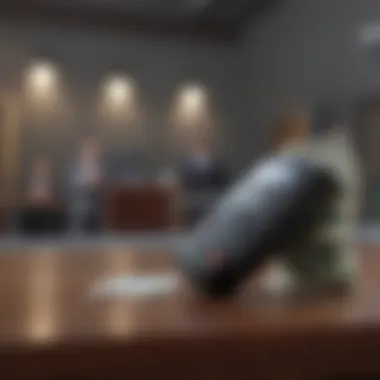

Creating an Account
Creating an account with Google Pay is essential for accessing its full range of features. This process involves providing personal information and agreeing to terms, which is standard for digital finance platforms. It serves to authenticate the user while safeguarding their financial data. One notable feature of this step is the ability to customize settings according to individual preferences, which enhances the overall user experience.
Having a Google Pay account is advantageous because it allows users to send and receive money easily. However, a potential drawback occurs if users neglect to verify their identities thoroughly. Failure to do so can result in limited access to certain features, which can be frustrating. Hence, completing the account setup properly is crucial to optimizing the benefits of Google Pay.
Linking a Bank Account or Card
Linking a bank account or card is a vital aspect that directly affects how one can utilize Google Pay. This step expands the users’ ability to conduct transactions, enabling direct transfers to and from their financial accounts. The process is generally uncomplicated, requiring basic banking credentials. It stands out for its convenience, allowing users to fund their transactions swiftly.
A significant characteristic of linking accounts is security. Google Pay employs robust encryption methods to protect users’ banking information. However, while linking offers numerous advantages regarding transfer speeds and convenience, there exist risks. Users must remain vigilant about securing their linked accounts to avoid unauthorized access. This balance is essential for ensuring smooth transactions while protecting against potential financial threats.
Features of Google Pay
Sending Money
The feature of sending money is central to Google Pay’s function. This process is efficient and, in many cases, instantaneous, which is attractive to users who require quick transactions. One key characteristic of this feature is its simplicity; users need only input a recipient’s phone number or email to send funds.
The unique aspect of sending money through Google Pay is its flexibility. Users can send small amounts for everyday expenses or larger sums for significant payments. An advantage of this feature is the instant notifications both parties receive upon completion. Nonetheless, it is essential to be cautious about the method of sending money, taking note of potential transaction fees for certain types of transfers.
Requesting Money
Requesting money is another useful feature that complements sending money. Users can create a request that a recipient can easily accept, making it a convenient way to obtain funds owed or share costs. The simplicity of this feature helps eliminate confusion around informal borrowing and sharing experiences.
One key aspect of this function is the notification system, which keeps both parties informed. This clarity in communication helps in maintaining transparent financial relationships. Moreover, users can leave notes in their requests, providing context and thereby enhancing user experience. However, it is important to understand that not all recipients may respond immediately, potentially creating delays.
Transaction History
Having access to transaction history serves as a critical feature of Google Pay. It provides users with a complete overview of their financial activity, aiding in budgeting and tracking expenses. This feature is beneficial for maintaining organization in one's financial matters, especially when using the app for frequent transactions.
The ability to filter transactions by date or type adds an extra layer of utility. Users can quickly assess their spending patterns, which may help in managing finance better over time. However, a drawback could arise if users do not regularly review their transaction history, losing sight of their financial habits. Overall, this feature underpins the importance of thoughtful financial tracking.
How to Send Money Using Google Pay
Understanding how to send money using Google Pay is essential for users looking to simplify their financial transactions. This section explains the step-by-step process involved, along with common issues that might arise, and how to handle them effectively. Each step has its unique features and importance in facilitating a successful transfer.
Step-by-Step Process
Initiating a Transfer
Initiating a transfer is the first crucial step in the process. This feature allows users to start sending money quickly and efficiently. Upon opening Google Pay, users find a prominent option to send money, making it readily accessible. This simplicity is a key characteristic that supports its use in this article.
A unique aspect here is the seamless integration with contacts or phone numbers. Users can effectively select recipients directly from their phone's contact list. This offers convenience, especially for users who regularly transfer money to the same individuals. However, it also requires careful attention to ensure the correct recipient is chosen, minimizing the risk of sending money to the wrong person.
Entering Recipient Details
Entering recipient details is a critical part of the sending process. After initiating a transfer, users need to fill in the recipient's information accurately. This step ensures that the funds arrive at the intended account. Google Pay facilitates this by allowing users to enter either a mobile number or email address associated with Google Pay.
The key benefit of this feature is that it reduces the likelihood of errors in sending money. Users can verify the recipient's details before proceeding, which adds a layer of confidence. Nevertheless, if a user mistakenly inputs the wrong information, it can lead to complications in getting the money back, so vigilance is vital.
Confirming the Payment
Confirming the payment wraps up the sending process. This step involves reviewing the transfer details one last time before finalizing the transaction. Google Pay displays a summary of the transaction, including the recipient's information and the amount.
This confirmation feature serves as a safeguard, allowing users to double-check before proceeding. It is beneficial because it provides peace of mind that the data is correct. However, users must ensure they send the right amount, as changing details post-confirmation can require additional steps.
Handling Common Issues
Transfer Failures
Transfer failures can occur for various reasons, such as insufficient funds or connectivity issues. This issue is significant, as it directly impacts the user experience and satisfaction. Google Pay aims to minimize these instances by providing prompts when something goes wrong. This characteristic helps maintain user trust in the service.


Users must be aware that repeated failures may lead to account restrictions. Thus, understanding the causes of these failures is important for efficient usage.
Delays in Payment Processing
Delays in payment processing frequently concern users. This can happen due to several reasons, including bank holidays or system maintenance. Knowing that such delays may not be immediate helps users manage expectations.
Google Pay usually informs users about any potential delays during the transaction. The feature is valuable in maintaining transparency; however, if users do not receive a timely notification, they can feel anxious about their money’s status.
Dispute Resolution
Dispute resolution is another critical aspect when sending money. Users may face situations where a transaction does not go as planned, such as incorrect amounts or issues with the recipient. Google Pay has mechanisms in place for reporting such matters, which is useful to resolve disputes in a structured manner.
The unique feature here is the clear guidelines provided for users on how to initiate a dispute. This can help users regain lost funds or correct any transaction errors. Nevertheless, suggested timelines for resolution can vary, causing frustration if users want immediate answers.
Security Measures for Transactions
Security is a critical factor in the world of digital money transfers. In an age where cyber threats proliferate, ensuring the safety of financial transactions cannot be overstated. Google Pay employs multiple layers of security measures to protect users, making it imperative for individuals to understand these features. Not only do these elements strengthen users' confidence in the platform, but they also contribute significantly to the overall success of using Google services for money transfers.
Understanding Google Pay Security
Google Pay incorporates a variety of security measures aimed at safeguarding user data and transactions. First, transactions are encrypted, which adds a level of protection against unauthorized access. Second, Google Pay does not share your actual bank account or card number with the recipient of the payment. Instead, it uses a virtual account number for transactions, minimizing the risk of sensitive data exposure. Furthermore, continuous monitoring of transactions helps in identifying any suspicious activities promptly.
User Best Practices
While Google Pay provides robust security features, users must also take responsibility for their safety. Incorporating best practices can mitigate risks associated with digital money transfers.
Two-Factor Authentication
Two-Factor Authentication (2FA) is a key security feature that adds another layer of protection to user accounts. By requiring two forms of identification before granting access, it significantly reduces the likelihood of unauthorized access. Users input their password, followed by a code sent to their mobile device. This measure is beneficial because, even if a hacker discovers the password, they will still need the second form of identification to access the account. Thus, the unique feature of 2FA makes it popular among users who prioritize security. While it can introduce a slight inconvenience, the benefits far outweigh the disadvantages, making it an essential practice in today’s digital landscape.
Device Security
Device security plays a pivotal role in the overall safety of transactions through Google Pay. Keeping devices updated with the latest software can help protect against vulnerabilities. Password protection and biometric authentication, such as fingerprint or facial recognition, are also recommended. These measures ensure that only authorized users can access sensitive financial applications. The key characteristic of device security lies in its ability to curb unauthorized access locally before a threat can reach the application layer. Although some might consider it an extra step, it is vital for maintaining the integrity of financial transactions and personal data.
Recognizing Phishing Scams
Understanding how to recognize phishing scams is essential in protecting oneself in the digital world. Phishing scams often masquerade as legitimate communications, seeking to deceive users into providing personal information. They might come in the form of emails, text messages, or even phone calls. Recognizing red flags—such as incorrect grammar, suspicious links, and requests for sensitive information—can prevent falling victim to these types of scams. The unique feature of understanding phishing tactics is its direct impact on an individual's ability to keep their account secure. This awareness is beneficial because most security breaches stem from user actions rather than failures in technology itself. Staying informed and vigilant can significantly enhance one's security posture in using Google Pay.
Alternatives to Google Pay
Understanding alternatives to Google Pay is crucial for users looking to maximize their financial transaction options. While Google Pay provides a robust platform for sending money, other applications also cater to diverse needs and preferences. Exploring these options allows users to identify which service aligns best with their requirements, whether it’s ease of use, fees, or specific features.
Comparing Other Payment Services
Venmo
Venmo has gained popularity, especially among younger users, for its social features. One specific aspect of Venmo is its social feed, allowing users to share transactions with friends. This contributes to a more interactive and engaging user experience. A key characteristic of Venmo is its ease of use when splitting bills or making payments among friends.
One unique feature of Venmo is the ability to add notes or emojis to transactions. This makes it a more personal way of sending money, appealing to those who appreciate a casual approach. However, Venmo is limited in terms of business transactions and may not be suitable for larger sums, which can be a disadvantage for some users.
PayPal
PayPal is a longstanding player in digital payments, known for its extensive network and reliability. Its contribution to money transfers is significant, particularly for online shopping and international transactions. A standout characteristic of PayPal is its Buyer Protection program. This feature provides a safety net for consumers, which is appealing for those concerned about transaction security.
Additionally, PayPal allows users to send money without sharing bank details. This is a unique advantage, as it enhances privacy. Nevertheless, users should be aware of potential fees associated with sending money using a credit card, which can detract from its overall appeal.
Cash App
Cash App has emerged as a strong alternative with its user-friendly interface and diverse functionalities. A specific aspect of Cash App is its direct deposit feature, allowing users to receive paychecks directly into the app. This adds convenience for users who prefer to manage finances in one place.
A notable characteristic of Cash App is its investment capabilities, offering options to buy stocks and Bitcoin. This sets it apart from many competitors. However, users need to consider the transaction limits and understand that it may not provide the same level of international support as others, which could be a limitation depending on their needs.
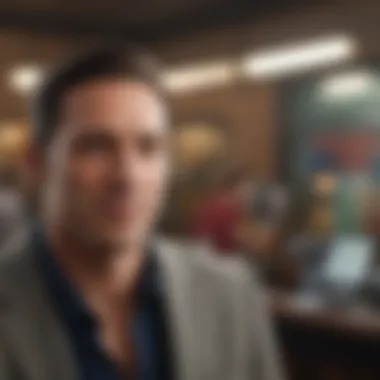

When to Choose Google Pay
Google Pay is particularly beneficial when users are already integrated into the Google ecosystem. Its seamless compatibility with other Google services makes it an attractive option. Additionally, for those who prioritize security and simplicity, Google Pay provides a straightforward user interface combined with advanced security features. In this increasingly digital financial landscape, identifying when to choose Google Pay over alternatives can enhance the effectiveness of money transfers.
Global Reach and Limitations
Understanding the global reach and limitations of Google Pay is essential for users who wish to navigate its services effectively. As digital finance continues to expand, knowing where Google Pay operates, as well as any restrictions, can enhance user experience significantly.
Google Pay has gained acceptance in many countries, allowing seamless transactions across borders. However, its usefulness can be hampered by certain limitations, impacting both personal and business transactions. This section will explore the countries that support Google Pay, providing crucial insights into where users from various regions can take advantage of this service, and look into transaction limits and fees that might affect their experience.
Countries That Support Google Pay
Google Pay is available in numerous countries, making it a versatile tool for sending money globally. Here is a list of some major nations where Google Pay operates:
- United States
- United Kingdom
- Australia
- Canada
- India
- Singapore
- Japan
- Germany
- France
- Spain
These countries represent a significant portion of the global market. Users in these regions can enjoy various features of Google Pay including sending and receiving money, paying bills, and making purchases. Nevertheless, not all features may be available universally due to regional regulations.
It is important for users to check local conditions and Google Pay’s official website for the most updated information on supported countries.
Transaction Limits and Fees
Google Pay has specific transaction limits and fee structures. Understanding these limits is crucial for users as they plan their money transfers.
- Transaction Limits
- Fees
- The maximum amount you can send or receive via Google Pay may differ based on your location and the method of funding. For example, users in the United States may face different limits than those in India.
- Daily or monthly maximums can also apply, which can affect how much money you can transfer in a certain period. This could be particularly relevant for users who manage larger transactions.
- Transactions funded using a bank account are typically free. However, if you choose to use a credit card, there may be a fee ranging from 2.9% to 3.9% depending on various factors.
- Cross-border transactions often involve additional fees, which users should be aware of. These fees can vary based on the countries involved and the amount being transferred.
Users should consider these limits and fees when using Google Pay to ensure their transactions go smoothly without unexpected charges. Staying informed about each aspect of Google Pay operations can help users optimize their experience and make well-informed decisions when sending money.
Future of Digital Money Transfers
The landscape of digital money transfers is undergoing rapid evolution. This section discusses the significance of understanding the future of these money transfer systems, especially in the context of Google services. The emphasis is on how technology shapes the way users interact with their finances. Recognizing upcoming trends can significantly affect users’ strategies for managing their resources and choosing the most suitable platforms for transactions.
Trends in Payment Technology
Several trends are influencing the way digital money transfers are conducted today. These include:
- Increased Use of Mobile Payments: More people are using smartphones for transactions. Mobile wallets are becoming essential tools.
- Rise of Contactless Payments: Transactions through NFC (Near Field Communication) technology offer convenience and speed.
- Integration of Artificial Intelligence: AI helps identify fraudulent activities and enhance user experience through personalization.
- Blockchain Technology: Blockchain offers secure transactions, making them faster and more reliable.
These trends indicate a growing focus on efficiency, security, and user experience. As technology progresses, users can expect systems to become more intuitive and seamless.
Predictions for Google Pay's Development
Looking ahead, Google Pay is likely to evolve significantly. Here are some predictions:
- Expansion of Features: Google Pay may incorporate additional features like investment opportunities and financial management tools. This could attract a broader user base seeking comprehensive financial solutions.
- Global Reach Enhancements: Expect Google Pay to expand its availability, covering more countries and markets. This makes it a more viable option for international transactions.
- Stronger Security Measures: With increasing digital threats, enhanced security protocols will likely be implemented. The emphasis on security will instill greater consumer confidence.
- Partnerships with More Financial Institutions: Collaborations with banks and financial services can provide users with more integration options and better support.
The future of digital money transfers hinges on technological advancements and user adaptability. Understanding these dynamics can help users make informed decisions about utilizing Google Pay.
Finale
In today's increasingly digital world, understanding the workings of Google Pay stands as a significant advantage for individuals seeking efficient money transfer methods. This section summarizes the key components of this article, focusing on the essential functions and capabilities that Google Pay offers. By examining each element, users can make informed choices regarding their financial transactions.
Summary of Key Points
Throughout this guide, several pivotal aspects of using Google Pay for sending money have been highlighted:
- User-Friendly Interface: Google Pay is designed to be intuitive, enabling easy navigation. The setup process is straightforward and can be completed in minutes.
- Security Considerations: Various security measures are in place, such as two-factor authentication and encryption. Users are encouraged to adopt best practices for device security and to remain aware of potential phishing attempts.
- Global Reach: Google Pay's availability spans numerous countries, making it a versatile option for international transactions. However, users must also be aware of the specific transaction limits and any associated fees in different regions.
- Alternatives and Comparisons: While Google Pay is robust, understanding its alternatives like Venmo, PayPal, and Cash App is essential. Each service has distinct features and benefits, which may suit different user needs better.
Understanding these key points can streamline your experiences with Google Pay, leading to faster and safer money transfers.
Final Thoughts on Using Google Pay
As digital payments continue to grow in relevance and necessity, being proficient with tools like Google Pay becomes essential. Users can enhance their financial health by utilizing the capabilities Google Pay offers for seamless transactions. It allows for quick money sending, easy tracking of expenses, and efficient management of financial resources.







