Comprehensive Guide to Sending Money with Google Pay


Intro
In today's digital age, the way we handle financial transactions has dramatically changed. With the proliferation of smartphones, applications, and digital wallets, the capability to send money with just a few taps has become a standard expectation. Google's suite of services has been instrumental in this shift, particularly with Google Pay. This platform not only enables users to transfer funds conveniently but also provides a layer of security crucial to modern financial transactions.
This guide intends to furnish readers with a comprehensive understanding of sending money through Google Pay. We will tackle the operational aspects, security features that protect users, and important considerations for those looking to navigate the complexities of digital wallets. By synthesizing this information, we aim to empower users to leverage Google's services efficiently and keep financial pitfalls at bay.
Understanding Google Pay
Google Pay is a digital wallet platform developed by Google that enables users to make payments and transfer money easily. Understanding how Google Pay functions is fundamental to its effective use.
Google Pay allows users to link their bank accounts, credit cards, or debit cards to the app, providing a seamless method for sending and receiving money. This functionality serves various needs, whether splitting bills, purchasing goods, or paying for services. Users can also use Google Pay for online shopping or at physical stores, enhancing the retail experience by reducing friction at checkout.
Key Features of Google Pay
- User-Friendly Interface: The design of Google Pay is intuitive, making it easy for users of all ages to navigate regardless of their technological proficiency.
- Security Measures: Google Pay employs multiple security protocols, including encryption and tokenization, to ensure transaction safety.
- Instant Transfers: Users can send money instantly to anyone who is also using Google Pay, making it one of the swiftest options available.
Preface to Digital Transactions
Digital transactions have changed the landscape of how we engage in financial activities. They offer convenience, efficiency, and security that were previously unattainable with traditional banking methods. With the ever-increasing presence of technology in daily life, the methods through which money is transferred have evolved significantly.
One major benefit of digital transactions is the speed at which transfers can occur. Unlike conventional methods that often take days to process, digital wallet services facilitate instant transactions. This immediacy is particularly valuable in urgent situations, such as sending funds during emergencies.
Moreover, digital transactions can reduce costs associated with banking fees, especially for international transfers. Users often face fewer hidden charges compared to traditional systems. This transparency can lead to more mindful spending and help individuals manage their finances more effectively.
Also, the accessibility of digital transaction platforms cannot be overstated. The ability to send and receive money using a smartphone or computer eliminates the barriers of needing to visit a bank branch, making financial transactions available at one's fingertips.
Though highly beneficial, it is essential to weigh the potential risks. Concerns about data security and identity theft persist with digital transactions, making it crucial for users to understand the security features available to protect their accounts.
"Digital transactions represent a paradigm shift in financial management and engagement, reflecting broader changes in consumer behavior and technology."
In summary, understanding digital transactions lays the foundation for effective and secure financial interaction in today's world. This comprehension is especially relevant when exploring services like Google Pay, as users must navigate the options and security aspects inherent in digital wallets to optimize their monetary exchanges.
Understanding Google Pay
Google Pay stands as a significant advancement in the domain of digital payment platforms. It simplifies financial transactions by integrating various features in a user-friendly interface. This section unveils the core functionalities and contrasts these features with traditional banking systems. Understanding Google Pay is crucial for anyone looking to navigate the landscape of digital transactions effectively and maximize their financial health.
Overview of Google Pay Functionality
Google Pay enables users to send and receive money with agility and efficiency. One of the main features is its intuitive design, which makes the process accessible even for those unfamiliar with digital wallets.
Users can link various payment methods, such as credit and debit cards, to their Google Pay account. This offers flexibility when choosing a funding source for transactions. The app also allows for contactless payments at physical stores, which enhances convenience further.
Key functionalities include:
- Peer-to-peer transfers: Individuals can send money quickly without needing cash or a physical bank visit.
- Bill payments: Users can pay utility bills directly through the app, streamlining the process.
- In-app purchases: Google Pay is accepted by numerous merchants, making online shopping seamless.
- Transaction history: The app maintains a record of past transactions, aiding users in tracking their spending.
Understanding these functionalities is essential for optimizing the use of Google Pay. It empowers users to handle their finances with greater ease.
Differences Between Google Pay and Traditional Banking
The disparity between Google Pay and traditional banking options is noteworthy. Traditional banking often requires physical interaction, such as visiting a branch or ATM, which can be time-consuming. In contrast, Google Pay facilitates transactions primarily through a digital interface.
Considerable differences include:
- Speed of Transactions: Google Pay transactions occur almost instantaneously, while traditional banks might take days for transfers.
- Fees: Many digital wallets, including Google Pay, have lower fees compared to banks, which can charge for wire transfers and maintenance.
- Accessibility: Google Pay is available 24/7, offering users the convenience of managing their transactions at any time, unlike bank hours.
Moreover, Google Pay's automated features reduce the burden of manual transaction tracking. Users receive instant notifications about their payments, which contrasts with traditional banking practices where updates can be delayed.
By elucidating these characteristics, one can understand Google Pay's implications for modern finance and why it might be a preferable option for many individuals today.
Setting Up Your Google Pay Account
Setting up your Google Pay account is a crucial first step before engaging in digital transactions. This process opens the door to easy money transfers, bill payments, and seamless purchases at various merchants. By establishing your account properly, you can utilize the full features offered by Google Pay while ensuring that your financial information is secure.
Step-by-Step Account Creation Process


Creating a Google Pay account is straightforward. Here’s a step-by-step guide:
- Download the App: First, download Google Pay from the Google Play Store or Apple App Store, depending on your device.
- Launch the App: Open the app and select “Get Started.”
- Sign In: You will be prompted to sign in with your Google account. If you do not have one, you can create a new account at this stage.
- Permissions: The app may ask for permission to access your location, contacts, and notifications. Granting these can enhance your experience.
- Set Up Payment Method: Follow the prompts to add a payment method, such as a credit or debit card, and ensure accurate data entry.
- Complete Registration: After filling in the necessary information, finalize your account by verifying your phone number. A code will be sent via SMS.
Upon successful registration, your Google Pay account will be ready for transactions.
Linking Bank Accounts and Cards
Linking your bank account or cards is a vital step to facilitate easy money transfers. To do this, follow these simple steps:
- Go to Payment Methods: In the Google Pay app, navigate to “Payment Methods.”
- Add Payment Method: Click on “Add Payment Method” to link your bank account or card.
- Input Details: Enter your card number, expiration date, and CVV for cards. For bank accounts, provide your account and routing numbers.
- Verify: Google Pay may ask to verify small test transactions from your bank to confirm the linkage. Check your bank statement to input the amounts encountered.
Linking your bank account or cards allows you to send money instantly and securely.
Verifying Your Identity
Identity verification serves to protect your account from fraud and unauthorized access. Google Pay follows a strict protocol in this area. Here is how you can verify your identity:
- Open Security Settings: In Google Pay, go to “Security” settings.
- Choose Verification Method: You may verify through methods like email confirmation or via phone number.
- Submit Information: If any additional information is needed, such as a government ID, follow the prompts to provide it.
- Await Confirmation: It may take a little time before verification is complete. You will receive a notification once approved.
Uniquely, this process not only helps maintain the integrity of your transactions but also enhances your overall experience on the platform.
Setting up your Google Pay account properly sets the foundation for a successful digital transaction experience.
Sending Money Using Google Pay
Sending money using Google Pay has gained significant traction as a convenient and efficient way to transfer funds. This method leverages the capabilities of digital wallets, making transactions often quicker than traditional banking methods. Understanding how to send money through Google Pay is crucial for users who prioritize efficiency and safety.
Initiating a Money Transfer
To begin the process of sending money with Google Pay, the first step is to initiate the transfer within the application. Open the Google Pay app and locate the option to send money. You will typically find this option prominently displayed on the home screen. After selecting it, you will be prompted to choose your payment method. Having linked bank accounts or debit/credit cards makes this step more straightforward. Once you have selected your payment method, you will be ready to proceed to the next step.
Choosing the Recipient
The next step is selecting the recipient. Google Pay allows you to choose a recipient from your contacts if they also have the app installed. If they do not, you can enter their email or phone number directly. This direct approach simplifies the process of finding the person you wish to send money to. Ensuring that the recipient's information is accurate is essential to prevent any potential delays or complications.
Remember: Double-check the recipient details to avoid sending money to the wrong person.
You should be aware of the benefits of sending money this way. It offers instant transactions in many cases, making it a suitable option for urgent payments.
Setting Transfer Amount and Sending
After selecting the recipient, you will set the transfer amount. Enter the amount you want to send, which can often be adjusted easily within the app. Google Pay might also allow you to include a note or purpose for the transaction, which can help in tracking expenses later. Once you have reviewed the details and confirmed the information, you can proceed to send the money.
Following the transaction, both you and the recipient will receive notifications confirming that the money has been sent or received. This instant feedback helps reassure you that the transaction was successful and enables you to monitor your account.
Security Features of Google Pay
The significance of security features in Google Pay arises from the increasing reliance on digital payments in today's society. Ensuring safe transactions is paramount for users who wish to leverage the convenience offered by this platform. Google has employed various technological solutions and policies to safeguard user data and financial information throughout their transactions.
Encryption and Privacy Policies
Google Pay utilizes encryption as a core component of its security framework. When information is sent, it becomes encoded, making it unreadable to unauthorized parties. This ensures that sensitive data, such as credit card numbers and personal identification details, remain confidential even when transmitted over the internet. Google invests heavily in encryption technologies to ensure strong protection against potential cyber threats.
Moreover, Google’s privacy policies reflect a strong commitment to user data protection. When you sign up for Google Pay, you allow the company to collect certain data. However, they assert that the information is used primarily to improve services. Users have control over their settings, allowing them to limit data sharing to necessary instances. It is crucial for users to regularly review these settings to ensure they align with personal comfort levels regarding privacy.
"Security in digital transactions is not just a feature; it is a prerequisite for trust."
Two-Factor Authentication
Two-factor authentication (2FA) is another essential security measure employed by Google Pay. This process requires users to verify their identity through a second method, in addition to their primary password. Typically, after entering the password, users receive a unique code via SMS or their Google Authenticator app. Only upon entering this code can access to their accounts be granted.
Implementing 2FA drastically reduces the chances of unauthorized access. Even if a password is compromised, the additional verification step can thwart illegitimate attempts to access user accounts. Users should enable this feature as part of their account security practices.
In summary, armed with layered security features like encryption and two-factor authentication, Google Pay seeks to provide users with confidence in their financial transactions. Understanding these features is vital for users aiming to protect their information effectively.
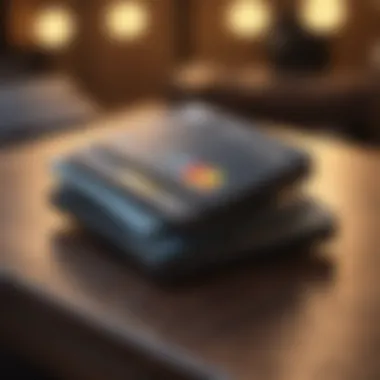

Potential Fees and Charges
Understanding potential fees and charges associated with sending money via Google Pay is essential for users aiming to manage their finances wisely. Fees can influence the net amount received by recipients and may vary depending on the service used within the platform or even the nature of the transfer itself. Being informed about these fees will help users make better decisions regarding their transactions.
Understanding Transaction Fees
Transaction fees are the costs incurred when sending or receiving money through Google Pay. These fees can vary based on several factors:
- Transfer Type: Sending money from a linked bank account may not incur fees, whereas using a credit card often results in higher charges.
- Transfer Amount: Larger transactions might have a percentage-based fee, which could make sending significant sums expensive if applicable.
- Domestic vs. International Transfers: Sending money internationally can often come with additional fees due to currency conversion and other factors related to cross-border transactions.
It’s advisable to check Google Pay's official website or app for specific fees before initiating a transfer. This not only aids in planning but also in avoiding surprises after the transaction.
Comparative Analysis with Other Services
When analyzing Google Pay's fees in relation to other services, several points stand out:
- PayPal: Known for its transaction fees, particularly when withdrawing funds. While Google Pay often does not charge to send money from a linked bank account, PayPal generally applies fees for credit card transactions.
- Venmo: Similar to Google Pay in fee structure, Venmo charges users for credit card transactions, but often advertises its services as free for bank transfers.
- Cash App: Offers free standard transfers, but charges for instant transfers, while Google Pay generally does not have any instant transfer fees.
It's important to consider both fees and the unique features of each platform. Google Pay often stands out as a cost-effective option, especially for users who primarily utilize bank transfers. Researching various platforms ensures that users select the most economical service for their money transfer needs.
“Understanding fees can save you money—always know what to expect before making a transaction.”
Troubleshooting Common Issues
Understanding potential issues when using Google Pay is vital for a smooth experience. Here, we examine common impediments and ways to address them. Ensuring you can identify and resolve issues plays a significant role in leveraging digital transactions effectively. This section helps you navigate common problems, ultimately making your use of Google Pay more secure and efficient.
Transfer Not Showing Up
One of the frustrating challenges users face is when a transfer does not appear in their transaction history. This situation can arise due to several reasons:
- Network Issues: Connectivity problems may cause delays in transaction updates.
- Wrong Information: If the recipient's details were not entered correctly, the transaction may not process as expected.
- Pending Transactions: Transfers may be under review or pending for various reasons, such as larger amounts or new accounts.
What to Do:
- Check your internet connection.
- Verify that you received a confirmation email or notification.
- Allow some time, as transactions may take a few moments to reflect.
- Review your transaction history carefully.
- If the transfer still does not appear, contact Google Pay support for assistance.
Remember, being proactive can save time and stress.
Incorrect Recipient Information
Another issue that can complicate transactions is mistakenly entering the wrong recipient details. This error might lead to a loss of funds or significant delays in getting your money to the desired party. Common issues here include:
- d Email or Phone Number: A single misplaced character can send funds to the wrong person.
- Outdated Recipient Information: If the recipient has changed their information, you need the latest details.
- Using the Wrong Account: If using multiple accounts, ensure you are sending money from the correct profile.
Steps to Address This Issue:
- Double-check the information before sending money.
- Contact the recipient to confirm their details.
- If you realize you've made an error, try to recall the transaction if possible.
- If the transaction is completed and incorrect, seek guidance from Google Pay’s help center to attempt recovery.
In summary, addressing common issues promptly can significantly enhance your experience with Google Pay. Keeping updated information and understanding potential errors will empower you in digital financial transactions.
Best Practices for Using Google Pay
Using Google Pay successfully involves understanding both its features and best practices. With an increasing number of users relying on digital wallets for transaction, maintaining optimal security and efficiency is crucial. This section will delve into the critical elements that ensure a seamless experience while navigating the Google Pay platform.
Maintaining Account Security
The foundation of any online financial platform is security. With Google Pay, safeguarding your account should be a priority. Here are some best practices:
- Enable Two-Factor Authentication: Set up this additional layer, which requires not only your password but also a code sent to your mobile device. This measure greatly reduces the chance of unauthorized access.
- Regularly Update Your Password: Use complex passwords that include a mix of letters, numbers, and special characters. Change it periodically and avoid using easily guessable information.
- Monitor Account Activity: Regularly check your transaction history. If you notice any unfamiliar transactions, report them to Google Pay immediately.
- Update the App: Always ensure you are using the latest version of Google Pay to benefit from the most recent security features and patches.
By taking these steps, you strengthen your account’s defenses against potential threats.
Monitoring Transactions Regularly
Routine scrutiny of your transactions is vital for maintaining financial health. Monitoring your Google Pay activity can help identify discrepancies early. Consider these practices:
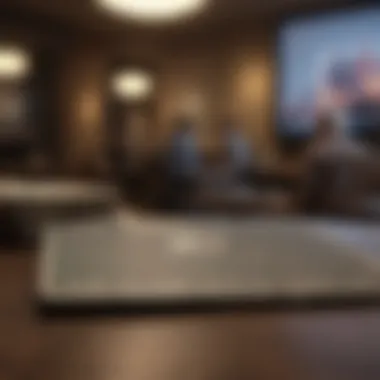

- Daily or Weekly Check-ins: Develop the habit of logging into your account to review recent transactions. Timely detection can prevent larger issues.
- Set Transaction Alerts: Enable notifications for both incoming and outgoing transactions. This helps keep you informed about your finances in real-time.
- Use In-App Tools: Google Pay provides tools to categorize and analyze your spending. Leverage these insights to understand your financial habits better.
- Report Errors Promptly: If you detect a mistake, address it as soon as possible. Google Pay has avenues for dispute resolution that are more effective when initiated quickly.
Adapting these practices forms a robust framework for using Google Pay effectively. They not only enhance security but also improve transaction awareness, resulting in better management of your finances.
Remember: Your digital wallet is only as secure as the steps you take to protect it. Use these practices to ensure a safer and more efficient experience.
Case Studies on Digital Money Transfers
Case studies on digital money transfers offer a practical lens through which users can understand the real-world applications and benefits of using services like Google Pay. They shine light on how digital wallets transform monetary transactions. The insights gathered from these case studies help potential users grasp the effectiveness, reliability, and user satisfaction associated with such services.
Moreover, these real-life examples provide valuable feedback to the service providers. Understanding the experiences of users allows companies like Google to identify potential improvements. Consequently, continuous innovation can enhance user experience, address usability challenges, and increase transaction efficiency.
User Experience and Feedback
Analyzing user experience is crucial in understanding how Google Pay meets the needs of its users. Feedback reveals patterns about what users appreciate and where they face difficulties. For instance, many users commend the user-friendly interface. They find it straightforward to set up and intuitive to send money. However, some users report challenges in linking their bank accounts or concerns about transaction delays.
In certain case studies, users share versatile experiences, showing how Google Pay has streamlined their financial interactions. Positive experiences often include quick transfers for small businesses, simplified payments for freelancers, or splitting bills among friends. Users also express gratitude for the time saved in processing transactions compared to traditional methods.
Comparative Success Rates with Other Platforms
When comparing Google Pay to alternative money transfer platforms, success rates can serve as a significant metric. Research indicates that Google Pay boasts competitive success rates in completing transactions. Users report high satisfaction with direct transfers to account holders.
In contrast, platforms like Venmo and Cash App may offer different functionalities but sometimes present challenges with transferring larger sums. A notable difference lies in the alignment with various banking systems, which impacts the overall success of money transfers.
Here are some points to consider in the comparative analysis:
- Speed of Transactions: Google Pay efficiently completes most transactions almost instantly. Other platforms can experience delays, especially during bank processing hours.
- User Demographics: Google Pay attracts users who are already integrated into Google's ecosystem. This often includes technologically adept individuals. Comparatively, other platforms might appeal more to younger audiences focused on social features.
- Transaction Limits: Each platform has specific limits for how much can be transferred at one time. Google Pay’s flexible limits can be appealing to users needing to send larger amounts quickly.
Ultimately, the comparison underscores the effectiveness of Google Pay against other platforms, relying on user feedback and transactional histories. Collectively, these insights reveal both the strengths and areas for potential enhancement in Google’s service offerings.
Future of Money Transfers in a Digital World
The landscape of money transfers has changed significantly due to advancements in technology. This evolution has created opportunities and challenges in the way individuals and businesses transfer funds. Understanding the future of money transfers in a digital realm is vital for those who want to navigate these changes effectively.
Technological Advancements and Trends
Recent technological advancements have transformed the money transfer system. Digital wallets like Google Pay are becoming mainstream. Users now prefer instant transfers rather than traditional bank services. Blockchain technology enables secure, transparent transactions that require minimal processing time. Additionally, artificial intelligence is playing a vital role by enhancing fraud detection and customer support.
There is also a shift toward mobile banking. According to recent data, over 50% of people in urban areas use apps for money management. This increase influences how services are designed. Businesses must adapt to provide seamless user experiences. Furthermore, the adoption of contactless payments is growing, partially driven by the pandemic.
Some key trends to observe include:
- Rise of peer-to-peer transfer services.
- Increased use of biometrics for security measures.
- A focus on green technologies to reduce the carbon footprint of digital transactions.
Potential Regulatory Changes
As technology progresses, so too does the regulatory landscape. Governments are starting to recognize the need for updated regulations that keep pace with digital financial products. These regulations will likely focus on consumer protection, data security, and anti-money laundering measures. Regulations will help to create a safer environment for users.
One significant aspect to consider is the global nature of digital transactions. As people send money across borders, there’s a greater need for international coordination among regulators. This could lead to unified standards for anti-fraud measures and transaction fees.
In addition, the rise in cryptocurrencies has prompted debates over how to effectively regulate these assets. Striking a balance between innovation and safety will be essential.
Overall, understanding these potential regulatory changes is critical for users and businesses alike. Staying informed allows individuals to navigate the evolving financial landscape responsibly and efficiently.
The future of money transfers involves both technological advancements and regulatory refinements. Adapting to these will enhance the overall user experience and security of financial transactions.
Finale
In this article, we have delved into various aspects of sending money using Google's services, particularly focusing on Google Pay. The rise of digital transactions has transformed how individuals approach their finances, making it crucial to understand the tools available.
Understanding Google Pay allows users to take advantage of its functionality, which integrates everyday transactions seamlessly. This application offers an efficient means of transferring money, which is vital for both personal and professional dealings. Such tools are not just about convenience; they also enhance financial literacy among users, contributing to overall financial health.
A crucial element highlighted is the importance of security measures. Users must maintain vigilance regarding their accounts. Understanding encryption, privacy policies, and two-factor authentication can mitigate risks. By applying these measures, users protect themselves against potential digital threats, creating a safer transaction environment.
Moreover, recognizing potential fees and charges empowers users to make informed decisions. Not all transaction services are the same. A comprehensive knowledge about possible costs associated with sending money ensures users choose the most cost-effective solution.
It is also worth noting best practices for using Google Pay to maintain account security. Regularly monitoring transactions can help identify unauthorized activities at an early stage.
To sum up, sending money with Google Pay is not merely a transactional operation. It is a dynamic process that encompasses understanding functionalities, ensuring security, and embracing best practices. As digital transactions continue to evolve, users who stay informed will be better equipped to navigate this landscape effectively.
The digital frontier is both an opportunity and a challenge. Navigating it requires knowledge, vigilance, and proactive management of one's financial tools.
This guide serves to instill confidence in users seeking to leverage Google's money transfer services while keeping an eye on financial health considerations.







