Mastering Auto Transfers: Bank of America's Essential Guide
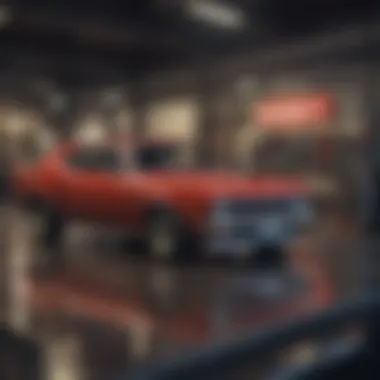

Intro
In the modern banking landscape, managing finances efficiently is essential. Bank of America offers an auto transfer feature that simplifies the movement of funds between accounts. This article delves deeply into how this feature works, articulating the setup process, the advantages it brings, and any potential limitations. By comprehending these aspects, users are better equipped to employ this financial tool in a way that suits their specific needs.
Understanding Auto Transfers
Before exploring how to set up auto transfers, let's clarify what this service entails. Auto transfers are scheduled movements of money between accounts at set intervals. They can be everyday savings transfers, bill payments, or any other routine financial transaction. This service is particularly beneficial for maintaining a budget or ensuring that important payments are never missed.
Setting Up Auto Transfers with Bank of America
To initiate auto transfers, users can easily follow these steps:
- Log in to the Bank of America online banking portal or mobile app.
- Navigate to the Transfers section and select the option for auto transfers.
- Choose the accounts involved in the transfer, specifying the sum to be transferred.
- Set the frequency, which can range from weekly to monthly, and choose the start date.
- Review all details and confirm the setup.
It’s important to accurately enter account information to prevent any disruptions in the transfer schedule.
Benefits of Using Auto Transfers
The auto transfer feature comes with various benefits:
- Convenience: Users can set it once and forget about it. They don’t need to worry about making manual transfers.
- Budgeting Aid: Regular movements into savings or earmarked accounts help users stick to budgets and achieve savings goals.
- Avoiding Late Fees: Setting up auto payments for bills prevents late fees and helps maintain a positive credit history.
Potential Drawbacks
Despite the clear advantages, there are some drawbacks to consider:
- Overdraft Risks: If funds are not available at the time of transfer, users may incur overdraft fees.
- Lack of Control: Once set up, it can be easy to forget about these transfers, leading to potential financial mismanagement.
Frequently Asked Questions
How Can Modify or Cancel an Auto Transfer?
Modifying or canceling an auto transfer is straightforward. Users simply log back into the online portal or app and navigate to the transfers section. From there, select the transfer they want to adjust.
Is There a Fee for Using Auto Transfers?
Bank of America typically does not charge for standard auto transfers, but specific terms may apply based on account types.
Can Set Up Transfers Between Different Banks?
Auto transfers are primarily for internal accounts. However, for transferring funds between different banks, external transfer services may be needed.
Ending
Bank of America’s auto transfer feature is a potent tool for individuals looking to manage their finances more effectively. By understanding how it works and evaluating both the benefits and drawbacks, users can determine if it aligns with their financial strategies. Utilizing auto transfers wisely can lead to improved financial health, making day-to-day management seamless.
Intro to Auto Transfers
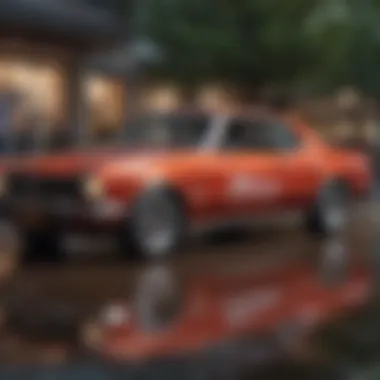

Auto transfers are an essential banking feature that simplifies the management of finances for many customers. By automating transfers from one account to another, individuals can ensure their bills are paid timely, savings are consistently augmented, and financial obligations are met without needing constant manual intervention. This convenience alleviates the stress of forgetting due dates and incurring late fees, allowing users to enjoy a more streamlined approach to their financial routines.
In the context of Bank of America, auto transfers reflect a commitment to enhancing customer experience. With specific functionalities designed to cater to various financial goals, the service is particularly appealing to those who prioritize convenience and efficiency in their banking practices. This feature offers the flexibility to decide how frequently transfers occur, making it suitable for varied financial strategies ranging from emergency savings to regular bill payments.
Understanding how auto transfers work, along with their potential benefits and pitfalls, is crucial for making informed financial decisions. The ensuing sections will delve further into what auto transfers are, outline Bank of America's role in facilitating them, and navigate through the process of setting them up for optimal financial management.
Definition of Auto Transfers
Auto transfers are predefined transactions that automatically shift funds from one bank account to another. These transfers can occur at scheduled times such as weekly, monthly, or quarterly, depending on user preferences. Common uses of auto transfers include sending money from a checking account to a savings account or making payments toward loans, utilities, or other recurring expenses.
This feature helps individuals set up a systematic approach to savings and payments, creating a routine that enhances financial discipline. By establishing automatic transfers, customers commit portions of their income to various financial goals, making it easier to accumulate savings or ensure timely payments. The predefined nature of these transfers ensures that users remain aligned with their financial plans, despite the unpredictability of day-to-day life.
Bank of America's Role in Auto Transfers
Bank of America plays a significant role in providing customers with streamlined auto transfer options. The bank's online and mobile banking platforms allow users to set up, manage, and monitor their auto transfers with ease. Customers can quickly initiate transfers, customize amounts, and specify transfer frequencies according to their needs.
Moreover, Bank of America supports various types of accounts eligible for auto transfers, including checking, savings, and loan accounts. This versatility enables customers to utilize the auto transfer feature for multiple financial purposes. The bank ensures a secure environment for conducting these transactions, providing peace of mind that funds will be managed safely and effectively.
Additionally, the bank offers useful tools and resources, assisting customers in understanding how best to utilize auto transfers to meet their financial objectives. Their informative content encourages financial literacy and empowers users to make conscious choices about their banking operations. Overall, the combination of accessibility, security, and informative resources makes Bank of America a prominent player in the auto transfer landscape.
Setting Up Auto Transfers
Setting up auto transfers is a critical aspect of utilizing Bank of America's services efficiently. This part of the process allows customers to automate their finances, ensuring that payments and transfers occur without manual intervention. Such a feature is beneficial for those aiming to maintain a disciplined budgeting strategy, while also preventing late payments. Aligning one's financial habits with auto transfers can lead to better cash flow management and peace of mind, knowing obligations will be met automatically.
Steps to Initiate Transfers
To begin the process, users need to log into their Bank of America online banking account. Once logged in, they should navigate to the transfers section. Here, the option for setting up an auto transfer will be available. Customers must select the accounts they wish to transfer funds between, which could be checking, savings, or even external accounts. It's necessary to provide the transfer amount, then choose the desired start date. Finally, concluding the setup involves confirming the details and submitting the request. A verification step might be prompted to secure the transaction. Following these steps ensures a seamless initiation of auto transfers.
Choosing Transfer Amounts
Choosing the right transfer amount is essential for effective budgeting. Users should assess their monthly expenses and income to determine a suitable sum that won’t strain their finances. It's advisable to leave room for unexpected expenses that might arise throughout the month. By selecting a transfer amount that aligns with their financial capability, individuals can maintain their account balance effectively while also saving or paying down debt. Regular reassessment of these amounts is suggested to adapt to any changes in financial circumstances.
Establishing Transfer Frequency
The frequency of auto transfers can significantly impact financial habits. Users can choose to set up transfers as either one-time or recurring. Common frequencies include weekly, bi-weekly, or monthly transfers. Opting for a regular schedule can assist in managing consistent outflows from checking to savings or investment accounts. Establishing a frequency that aligns with paydays or expected expenses can create a synchronized financial flow. Adjustments to the frequency might be needed based on life changes or financial goals. Hence, monitoring and adapting the transfer settings annually is a prudent approach to financial management.
"Regular checks and updates on auto transfers can prevent oversights, ensuring they always serve your financial goals."
Advantages of Auto Transfers
Auto transfers can play an integral role in managing finances efficiently. As people increasingly seek tools that streamline financial tasks, this feature offers several advantages that cater to a busy lifestyle. In this section, we will explore the benefits that auto transfers provide for users. The implementation of this feature can make financial management less daunting and more effective.
Convenience for Users
Auto transfers eliminate the hassle of remembering due dates for various payments. This can include rent, utilities, or savigs accounts. With auto transfers set up, funds will move automatically from one account to another on predetermined dates. It allows users to focus on other priorities without the fear of missing a deadline. Moreover, individuals can customize the transfer settings as needed. This flexibility ensures that their financial obligations are met while also adjusting to changes in income or spending habits. The ease of use makes it appealing for many.
Timely Payments


One of the significant advantages of setting up auto transfers is the assurance of timely payments. With the automatic process, users no longer face the risk of late payments which may result in penalties or negative impacts on their credit scores. This is especially critical for those managing loans or credit cards. The predictability of transfer schedules provides peace of mind. As funds transfer regularly, users can build a positive payment history. This is important for long-term financial health and stability.
Potential for Cost Savings
Using auto transfers may result in potential cost savings as well. For instance, many financial institutions offer fee waivers for automatic payments. This can apply to certain loans or credit cards, reducing overall expenses. Moreover, by avoiding late fees that can accumulate from missed payments, individuals safeguard their funds. In addition, some institutions may offer lower interest rates for account holders who consistently make automatic payments. Overall, the ability to save money while maintaining good financial practices is a compelling reason to utilize auto transfers.
Using auto transfers can improve financial responsibility and result in long-term savings.
Potential Drawbacks
The potential drawbacks of setting up auto transfers with Bank of America are significant to consider. While there are numerous advantages, understanding the risks involved ensures that users can maintain smooth financial operations without unexpected complications. This section delves into three main drawbacks: the risk of overdrafts, loss of control over finances, and potential fees associated with transfers.
Risk of Overdrafts
One of the foremost concerns when using auto transfers is the risk of overdrafts. If the transfer amount exceeds the available balance in an account, it may lead to overdraft fees. These fees can be quite substantial depending on the bank's policies. For Bank of America, the overdraft fee can reach up to $35 per occurrence, which can quickly accumulate if multiple transfers do not have sufficient funds.
For users who rely heavily on auto transfers, it is imperative to monitor their account balances regularly. Setting alerts for low balance can also help mitigate the risks associated with overdrafting. In combination with auto transfers, maintaining a buffer—an amount above the expected outflow—is a prudent approach to avoid fees. Also, considering the automatic nature of these transfers, an unexpected expense, such as a medical bill or car repair, can result in overdrafting if not anticipated.
Loss of Control Over Finances
Auto transfers can lead to a loss of control over finances. This statement does not imply that individuals relinquish all authority over their finances, but rather that the automatic nature of these transfers can create a gap in awareness. When money is automatically deducted, users may not always realize how much they are spending or where their funds are allocated.
A common scenario is when multiple auto transfers are set. Over time, individuals might forget about them, leading to unexpected deductions from their accounts. This phenomenon can result in a situation where someone feels they have less money than they expect at a given time. Thus, regular review of all auto transfers is essential. It can be beneficial to create a simple spreadsheet or employ other financial management tools to track outgoing transfers, recapturing that sense of control over one's finances.
Fees Associated with Transfers
Another issue to consider is the fees associated with transfers. While many bank features are designed to be convenient, some banks charge for certain services related to auto transfers. For instance, if a customer attempts to change or cancel a transfer within a specific timeframe, fees might apply. Bank of America has different policies and these can vary greatly based on account types.
Users should be aware of the potential for charges when making certain adjustments to their auto transfers. To ensure no unexpected costs arise, it's wise to review the bank's fee schedule and set reminders for when transfers need adjustment. Staying informed of fees can help maximize the benefits of auto transfers while minimizing unexpected expenses.
Understanding these potential drawbacks allows users to effectively navigate the world of auto transfers, ensuring that they use them to their advantage without falling victim to common pitfalls.
Help Sections about Auto Transfers
Understanding auto transfers can be crucial for effective financial management. This section addresses common questions to clarify the process. Knowing how to cancel or adjust auto transfers, as well as troubleshoot issues, allows users to have greater control over their finances. This is especially important for maintaining a healthy balance and preventing overdrafts.
How to Cancel Auto Transfers
To cancel an auto transfer with Bank of America, the process is straightforward. First, log into your online banking account. Navigate to the 'Transfers' section. Here, you will find a list of your active transfers. Select the specific transfer you want to cancel. There should be an option to cancel or delete the transfer. Review the confirmation prompts to ensure the transfer is no longer in effect. It's wise to check your account after a few days to confirm the cancellation has been processed.
Can Change Transfer Amounts?
Yes, users can change transfer amounts at any time. Once again, access your online banking profile. Under the 'Transfers' section, locate the active transfer you wish to modify. There will be an option to edit the amount. Update to your desired amount and save the changes. Be aware that changes might take some time to reflect, so monitor your account accordingly. This flexibility allows users to adapt their financial strategies based on changing circumstances or needs.
What to Do if There are Issues?
If you encounter issues with auto transfers, several steps can be taken. First, verify the details of the transaction through your online account or mobile app. Check for any notifications or messages from Bank of America that may indicate a problem. If issues persist, it’s advisable to contact customer service directly. Provide them with specific information about your situation. They can offer assistance tailored to your needs. This proactive approach helps ensure your financial activities remain smooth and uninterrupted.
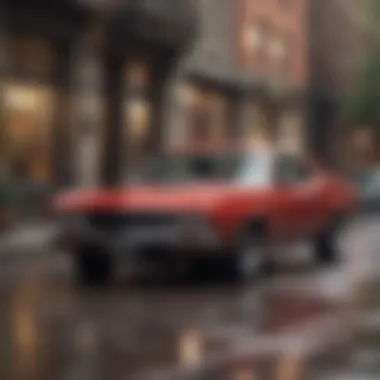

By addressing these frequently asked questions, customers can enhance their understanding of auto transfers, making them beneficial tools for financial management.
Comparing Auto Transfers to Other Banking Solutions
Understanding how auto transfers stack up against other banking solutions is crucial for consumers. This section examines key differences, benefits, and considerations. Auto transfers provide an automated way to manage finances, but how do they compare with manual transfers, direct deposits, and financial management apps?
Manual Transfers vs Auto Transfers
When it comes to managing funds, consumers often face the choice between manual and auto transfers. Manual transfers require users to initiate each transaction, which can lead to missed payments and added stress. On the contrary, auto transfers allow for scheduled transactions that ensure timely payments. While manual transfers offer flexibility, they also demand consistent attention from the user. The reliance on memory or discipline can result in oversights, particularly with recurring bills. Thus, auto transfers provide an efficient solution by automating the process. They help maintain a steady flow of funds, eliminating the anxiety associated with forgotten payments.
Benefits of Direct Deposit
Direct deposit is another popular banking method. It allows payments, such as salaries and benefits, to be directly credited to a bank account. This method provides immediate access to funds, reducing the need for manual deposits. Direct deposit is often coupled with auto transfers; for those set up an auto transfer, funds become available quickly for payments. Additionally, it minimizes the chances of late fees since funds are deposited directly into the account. Notably, employers typically favor direct deposit for its efficiency, creating a smoother payment process for everyone involved.
Using Financial Management Apps
Financial management apps have gained popularity among consumers seeking more control over their finances. These apps often integrate with banking accounts, allowing users to track spending and set budgets. Some apps offer features to automate transfers to savings or investment accounts, combining the best aspects of manual and auto transfer methods. By analyzing spending habits, these apps assist users in making informed decisions about when to utilize auto transfers.
Best Practices for Managing Auto Transfers
Managing auto transfers effectively is crucial for creating a seamless financial experience. These practices help individuals maximize the benefits of auto transfers while minimizing potential risks. Understanding the various best practices ensures that users maintain control over their finances and align deposits with their spending habits.
Regular Monitoring of Accounts
Regularly checking your bank accounts is essential when utilizing auto transfers. This practice not only helps track the success of each transfer, but it also ensures that there are enough funds available to meet transfer requirements.
Avoiding overdraft fees can lead to significant savings. Setting reminder alerts for transfer days can enhance awareness of account balances and upcoming transfers. This vigilant approach allows users to stay in tune with their financial status, leading to informed decisions regarding future transfers.
Adjusting Transfer Settings Annually
Circumstances change over time, making it vital to reassess transfer settings at least once a year. Changes in income, expenses, or savings goals may necessitate adjusting transfer amounts or frequencies.
Consider reviewing your financial goals and spending habits annually. By doing so, you can ensure that your auto transfers reflect your current financial situation. This adjustment process can aid in optimizing savings and ensuring that essential bills are paid on time. Regular audits and updates of transfer settings enhance overall financial health.
Maintaining Sufficient Balances
It is imperative to keep sufficient funds in your account to cover auto transfers. Having a buffer can protect you from unexpected expenses that might deplete funds before transfer dates. Creating a savings plan can help in accumulating funds reserved for specific purposes.
For instance, if you know a large transfer is due on the first day of the month, you can prepare by adjusting your budget in the weeks preceding that date. This foresight helps prevent overdrawing your account. Furthermore, setting up alerts for low balances can provide early warnings and allow for timely action.
Remember, successful management of auto transfers does depend on consistency and diligence. Each practice contributes to a smoother experience, aligning your financial activities with your broader financial objectives.
Culmination
Navigating the auto transfer feature with Bank of America allows individuals to manage their finances effectively. The process is not only about convenience but also about making strategic financial decisions. Auto transfers offer various benefits, such as ensuring timely payments and simplifying budget management. However, users must also consider the potential drawbacks. These can include the risk of overdraft situations and a possible loss of control over spending.
Understanding these aspects is crucial for effective use of auto transfer services. It provides customers with the confidence to set up and manage their transfers according to their financial goals and needs. Essential elements include regular account monitoring and the adjustment of transfer settings to match changing financial circumstances.
In addition, this feature can be an important tool in a larger financial strategy for learners of credit management and personal finance improving their overall financial health. The awareness of possible fees associated with transfers serves to enhance prudent financial behavior. Applying these insights can facilitate more informed decisions about when and how to utilize auto transfers.
Auto transfers can lead to significant improvements in financial health when managed attentively.
Ultimately, mastering auto transfers can contribute to efficient personal financial management. It is vital to approach this banking feature with a clear understanding and a defined strategy for its integration into one’s financial routine. This combination ensures that auto transfers serve as a positive influence on personal finance management rather than a source of complications or surprises.







