Mastering PayPal Transfers: A Complete Guide
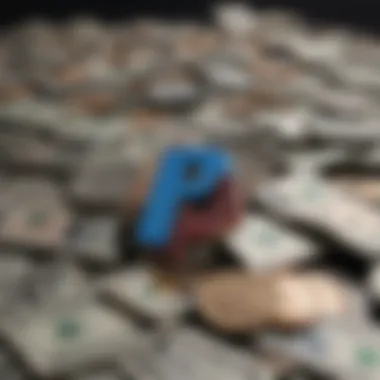

Intro
Transferring money between PayPal accounts is a common activity in today's digital economy. Whether you are splitting a bill with a friend, paying a freelancer, or sending money to family, understanding the process is essential. This guide aims to provide clear insights into the methods for sending money via PayPal, shedding light on necessary fees and security considerations.
As people increasingly rely on online payment systems, gaining familiarity with their functionalities becomes important. PayPal offers various methods for transferring funds, each with unique features and implications. Understanding these options helps in optimizing transactions while reducing excess costs associated with transfers.
In this article, we will explore key points regarding PayPal transactions. We will break down the steps involved in sending money, discuss fees that may apply, and emphasize the importance of security measures. By the conclusion, you will have a thorough understanding of how to transfer money seamlessly with PayPal.
Methods for Sending Money
PayPal provides multiple avenues for sending money to another PayPal account. Knowing these methods can make the process smoother.
- Direct transfer: This method allows users to send money directly to another's PayPal account using their email address or phone number.
- PayPal.me: Users can set up a personal link that others can use to send money easily.
- Business transactions: For businesses, PayPal offers tools for invoicing and payment processing.
Each method caters to different users with varying needs. Recognizing which approach aligns with your requirements is key.
Associated Fees and Costs
Transferring money via PayPal may incur fees depending on several factors. Certain transactions are subject to charges while others are free.
- Domestic transfers: Sending money to friends or family from a PayPal balance or linked bank account is usually free.
- Credit card fees: If using a credit card for funding, a fee of approximately 2.9% + $0.30 may apply.
- International transfers: Sending money internationally generally incurs a currency conversion fee and a transaction fee based on the amount.
It's important to review these fees beforehand. This diligence ensures that you know exactly how much you are paying to transfer funds.
Security Measures
Security is vital in financial transactions. PayPal implements several measures to protect users:
- Encryption: Sensitive information is encrypted, minimizing the risk of data theft.
- Two-factor authentication: Users can enable extra layers of security, such as requiring a code sent to a mobile device.
- Fraud protection: PayPal monitors transactions for suspicious activity, safeguarding users from potential fraud.
While utilizing PayPal, being aware of your security settings is critical. This awareness enhances trust and ensures safer transactions.
Closure
Understanding the process of sending money from one PayPal account to another can mitigate potential issues and enhance your transaction experience. Each method has unique attributes, and awareness of associated fees is crucial. Additionally, focusing on security measures helps ensure that transfers are safe and effective.
With this knowledge, you can confidently navigate money transfers in the PayPal ecosystem.
Prologue to PayPal Money Transfers
Sending money using PayPal has become a common practice in our digital world. This section discusses the importance of understanding money transfers using PayPal. Knowing how to send money effectively can be crucial for personal finances and business transactions. It will also enhance your confidence while using the platform.
Understanding PayPal as a Payment Platform
PayPal is a well-known digital payment system. It allows users to send and receive money without sharing their bank details. This feature makes PayPal a preferred platform for secure transactions. You can pay for online purchases or transfer money to friends and family. The service simplifies payment processes and enables quick transactions. Moreover, PayPal operates globally, allowing users to conduct transactions in various currencies.
Some of the key features of PayPal include:
- User-friendly interface: Accessing your account and sending money is straightforward, even for beginners.
- Transaction security: PayPal employs advanced encryption methods to protect your personal and financial information.
- Integration: PayPal works well with e-commerce sites, making it a popular choice for online shopping.
All these elements contribute to the growing popularity of PayPal as a payment platform.
The Need for Sending Money Between Accounts


Transferring money between PayPal accounts is often necessary for both personal and business reasons. Individuals may need to pay for shared expenses, gifts, or reimburse friends. Businesses also require these transactions for payments to freelancers or vendors. The ability to send money quickly and securely is thus essential.
Some common situations necessitating transfers include:
- Requesting payment from clients or customers: Freelancers utilize PayPal to receive payments from clients without hassle.
- Splitting bills among friends: Friends can easily share expenses for dinners or trips.
- Transferring funds between personal accounts: Users may need to move money for budgeting purposes.
In summary, understanding the nuances of sending money via PayPal is not just advantageous but increasingly essential in today’s financial landscape. It allows for seamless transactions and enhances financial management.
Setting Up Your PayPal Account
Setting up your PayPal account is the cornerstone of sending and receiving money through this widely used platform. This section covers essential steps that users must take to ensure successful transactions. Properly setting up the account not only facilitates smooth money transfers but also enhances transaction security and user experience. Highlighting critical elements such as account creation, verification, and linking financial tools will provide a comprehensive understanding necessary for all users.
Creating a PayPal Account
Creating a PayPal account is the first step in accessing PayPal's services. This straightforward process allows users to register using either an email address or a mobile phone number. Here’s how to go about it:
- Visit the PayPal website or download the PayPal app.
- Select the option to sign up.
- Choose either a personal or business account based on your needs.
- Fill in the necessary information, including your name, email, and password.
- Accept the terms of use and privacy policy.
- Click on the “Continue” button to complete the process.
After creating an account, users should consider securing it with a strong password and enabling two-factor authentication.
Verifying Your Account
Verification of your PayPal account elevates its functionality. It helps in increasing sending limits and provides added security. Verification typically involves a few steps:
- Email Confirmation: PayPal sends a confirmation email. Follow the link provided to verify your email address.
- Linking Bank Accounts or Cards: This process not only makes your account more functional but also ensures safety.
- Identity Verification: In some situations, PayPal may require documents to confirm your identity. This can include a government-issued ID or proof of address.
By completing these verification steps, users can access all features of PayPal, ensuring seamless transactions.
Linking Bank Accounts and Cards
Linking a bank account or credit card to your PayPal account is crucial for efficient money transfers. Here’s why it matters:
- Direct Transactions: Users can send or receive money without needing to maintain a PayPal balance.
- Withdrawal Options: Link bank accounts allow for easy transfer of funds from PayPal to your personal account.
- Credit Card Usage: Having a credit card linked provides an alternative payment method if needed.
To link accounts:
- Go to your PayPal account settings.
- Choose the 'Banks and Cards' section.
- Select
How to Send Money from One PayPal Account to Another
Transferring money between PayPal accounts is a fundamental function of this widely-used platform. Understanding how to execute this process efficiently is essential for users who rely on PayPal for personal or business transactions. This section provides an overview of effective methods to send money, highlighting the clear benefits and considerations that arise during each step. By mastering these methods, users can ensure that they manage their finances more effectively and minimize potential fees.
Step-by-Step Process for Sending Funds
To send money, follow these straightforward steps:
- Log into your PayPal account.
- **Click on
Fees Associated with PayPal Transactions
Understanding the context of fees associated with PayPal transactions is critical for users. While PayPal offers convenience and speed for transferring money, the associated fees can influence how one uses the platform. It is important to recognize these costs to optimize transactions and avoid unexpected charges. Moreover, knowing what fees apply can aid in budgeting and planning for personal and business expenditures.
Understanding Standard Fees for Personal Transactions


Personal transactions on PayPal involve sending money to friends or family. Typically, if the sender uses their PayPal balance or linked bank account, these transactions are generally free. However, sending money through a debit or credit card incurs a fee. The standard fee for using a card is 2.9% plus a fixed fee based on the currency. This structure can lead to considerable costs when transferring larger sums.
To summarize the standard fees for personal transactions:
- No fees for using PayPal balance or bank account.
- 2.9% + fixed fee for debit or credit card transactions.
- Always be aware of local currency variations and potential conversion fees that may apply.
Business Transactions and Fees
For business users, fees can have a more significant impact. PayPal charges fees for transactions processed through a business account. The rate typically is 2.9% plus a fixed fee based on the currency received. Additionally, there may be fees for international transactions, refunds, and chargebacks.
Businesses must account for these expenses when setting prices or managing budgets. This can influence the choice of payment processor as well.
Key points about business fees include:
- Standard fee is 2.9% + fixed fee for transactions.
- Higher fees for international payments, often 4.4% plus a fixed fee.
- Additional chargeback fees that may apply when disputes occur.
Comparing PayPal Fees with Other Payment Platforms
When evaluating PayPal, it is useful to compare fees with other payment platforms, such as Venmo, Zelle, or Cash App. Each platform has its fee structure, affecting overall transaction costs. For example, Venmo offers free personal transactions but charges for instant transfers. Zelle operates within bank systems, avoiding many fees but may have limits on transaction amounts. Cash App has a flat fee for withdrawals instant payments.
The comparison highlights key differences:
- PayPal: 2.9% + fixed fee for card transactions.
- Venmo: Free for personal payments; 1% for instant transfers.
- Zelle: Generally no fees; limitations vary by bank.
- Cash App: 1.5% fee for instant transfers.
Overall, understanding these elements can help users choose the best option for their financial needs. Each platform presents unique benefits and trade-offs that may affect the choice depending on the frequency and type of transactions.
Security Considerations When Sending Money
When dealing with digital transactions, security is of utmost importance. This aspect cannot be emphasised enough when it comes to sending money through PayPal. Security considerations ensure that transactions are completed without the risk of fraud or other malicious activities. The focus here is on two main parts: ensuring safe transactions, and recognizing as well as avoiding scams.
Ensuring Safe Transactions
To keep your PayPal transactions secure, it is crucial to implement certain practices. First, always enable two-factor authentication on your PayPal account. This adds an extra layer of security beyond just your password. If someone tries to log in, they must also enter a code that is sent to your phone.
Secondly, regularly update your passwords. A strong password should preferably mix letters, numbers, and symbols. Avoid simple or easily guessed passwords; use a unique password for your PayPal account.
Here are some additional important steps:
- Always check URL: Make sure you are on PayPal’s official website before completing any transaction. Phishing sites may look similar but are designed to steal your information.
- Keep software updated: Regularly update your computer’s operating system and antivirus software. This helps protect against threats that may compromise your information.
- Use secure networks: Avoid sending money over public Wi-Fi. If possible, use a personal network for safety.
By following these practices, you can significantly reduce risks associated with online money transfers.
Recognizing and Avoiding Scams
Being aware of potential scams is also critical in maintaining security when sending money through PayPal. Scammers often use various tactics to trick users. It is essential to spot the red flags associated with these scams.
Some common signs of scams include:
- Unexpected requests: Be cautious of anyone asking for money urgently or claiming it is for a good cause. Always verify such claims before sending money.
- Too good to be true offers: If an offer sounds too good to be true, it usually is. Do not be tempted by offers that promise unrealistic returns on investments.
- Unsolicited communications: Do not respond to messages from unknown senders asking for payments. This often indicates fraud.
If you do suspect that you have encountered a scam, you should report it to PayPal immediately. Utilizing the platform's reporting features can help protect you and others from further scams.
Remember: Prevention is key. Always remain vigilant and act with caution when sending money online. This not only protects your finances but also contributes to a more secure payment environment for all users.
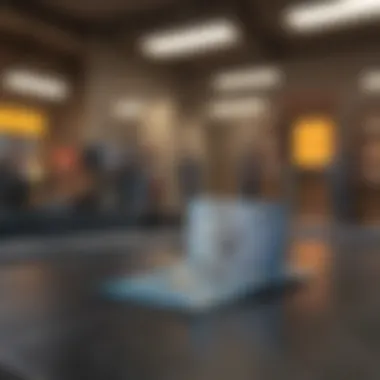

Troubleshooting Common Issues
In the realm of digital payments, issues can arise unexpectedly. Understanding how to troubleshoot common problems is essential for maintaining seamless transactions. Users gain confidence when they know how to address potential issues. This section addresses key challenges, focusing on the specific elements involved, the benefits of resolving them, and considerations for users in need of assistance.
Transaction Delays and Errors
Transaction delays and errors can be frustrating. When you send money, you expect it to arrive promptly. However, various factors can lead to delays. Factors like server issues, incorrect account details, or even insufficient funds can cause problems.
Here are some common reasons for transaction delays:
- Incorrect Information: Entering the wrong email or phone number can result in the transaction failing.
- Bank Processing Times: Sometimes, banks may take longer than usual to process transfers.
- PayPal Maintenance: Frequently, PayPal performs system updates which can temporarily affect service.
Resolving delayed transactions typically involves checking account details. Ensure everything is correct, and if the delay persists, reaching out to PayPal support is advisable.
Always double-check transaction details to avoid errors that can derail your plans.
Refund and Dispute Processes
While most transactions go smoothly, issues may require a refund or dispute. It's essential to understand the processes associated with these situations. In cases where you need a refund, PayPal provides a clear pathway. If you receive a product that doesn't match the description, you can request a refund through the transaction history.
When it comes to disputes, these processes are designed to protect both buyers and sellers. Here is a quick overview of the necessary steps:
- Initiate a Dispute: If you have a problem, go to your PayPal account and find the transaction.
- Provide Details: Clearly explain why you are disputing the transaction.
- Communicate: Engage with the other party involved to try resolving the issue amicably.
- Escalate if Needed: If no resolution occurs, escalate the dispute to a claim.
- Follow Up: Check your PayPal account for updates regarding the dispute status.
Understanding these processes allows users to navigate potential issues with ease. Knowing what steps to take can mitigate financial loss and stress.
International PayPal Transactions
Sending money internationally can be a complex task, fraught with considerations that users must understand. This section focuses on International PayPal Transactions and their relevance in the context of transferring money. PayPal has established itself as a leading platform for secure online payments, making it essential for users to grasp the nuances of sending money across borders.
International transactions may arise for various reasons. People often need to send funds to friends, family, or business partners situated in different countries. The ease with which these transfers can occur is integral to global commerce. However, complexities often arise because of differences in currency, local regulations, and transaction fees.
Sending Money Across Borders
When you opt to send money internationally via PayPal, the process begins similarly to domestic transactions. You still need to access your account and specify the sender and recipient details. However, a few unique factors come into play:
- Recipient's Email or Phone Number: You must ensure the recipient's PayPal account is accessible from their country. This is crucial if you are sending money to someone who does not share the same geographical base.
- Local Restrictions: Some nations have restrictions on receiving money, which may limit your transaction options. It is wise to verify regulations that might affect payment in the recipient's country.
- Delivery Times: International payments might require longer processing times as compared to domestic transfers. Be prepared for possible delays due to varying regulations and banking hours.
It's also important to consider that PayPal's system is designed to handle these transfers efficiently, as their infrastructure supports transactions in multiple currencies. Both the sender and the recipient can view the transaction details, allowing for clear communication throughout the process.
Currency Conversion and Fees
Engaging in international PayPal transactions also involves understanding currency conversion and associated fees. PayPal typically applies a conversion rate when payments are sent in a different currency than the sender's default.
Here are key points about fees:
- Conversion Fees: PayPal generally adds a conversion markup on top of the base exchange rate. This means the rate you see may not be the rate you get.
- Transaction Fees: Sending money internationally usually incurs higher transaction fees compared to domestic transfers. Understanding these fees can help users make informed decisions before proceeding.
- Receiving Money: If you are on the receiving end, you could also face fees for currency conversion. It is advisable to check these details in the PayPal fee structure to anticipate costs effectively.
End and Best Practices
The conclusion of this article emphasizes the key takeaways regarding sending money from one PayPal account to another. Understanding the mechanisms behind PayPal transactions is crucial for both personal and business users. It opens avenues for efficient financial interactions in today's digital world.
In this article, we discussed the different methods available for transferring funds, including the step-by-step process, fees involved, and security measures to consider. Recognizing these aspects allows users to make informed decisions about their transactions. Moreover, by synthesizing information about potential issues and solutions, this guide aims to enhance user confidence in using PayPal.
Recap of Key Points
- PayPal Functions: Familiarity with PayPal's functions enhances user experience. The platform is not only for purchases but also for sending money to friends and family.
- Transaction Fees: Be aware of the fees that accompany personal and business transactions. Understanding how these fees are structured helps in budgeting for expenses.
- Security Practices: Always prioritize security, including recognizing scams and ensuring that your account is secure.
- International Transactions: When sending money internationally, consider currency conversion rates and additional fees.
Understanding these points is essential for effective and secure money transfers.
Recommendations for Effective Use of PayPal
- Regularly Check Account Settings: Keeping your account secure involves regularly checking your settings and preferences.
- Utilize Mobile App for Ease: The PayPal mobile application can streamline the transfer process, allowing users to send money quickly and conveniently.
- Transfer Limits Awareness: Understand any transfer limits imposed by your PayPal account; this can affect the speed and size of your transactions.
- Stay Informed About Updates: PayPal periodically updates its terms and fees. Being informed ensures you adapt to any changes that may impact your transactions.
These recommendations provide a solid foundation for using PayPal effectively. By adopting best practices, users can enhance their financial interactions and make their transaction processes smoother.







