Mastering Your Spending Habits with Cash App
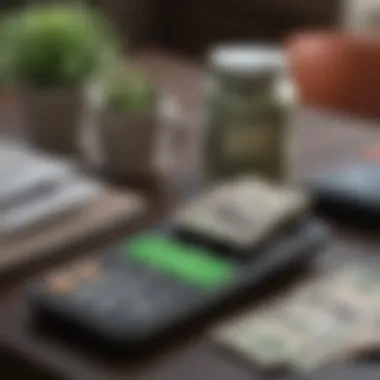

Intro
In the ever-evolving landscape of digital finance, Cash App stands out as a user-friendly platform that streamlines peer-to-peer transactions. Yet, beyond simply sending money to friends or splitting bills, the app provides a range of tools that can enhance a user's financial literacy and budgeting prowess. As Cash App gains traction, understanding how to use it efficiently becomes crucial. This guide dives into the essentials of spending habits within Cash App, highlighting strategies for optimizing daily expenses while ensuring financial health.
Understanding Spending Habits on Cash App
Grappling with finances can sometimes feel like trying to catch smoke with your bare hands. To effectively manage your spending through Cash App, it helps to understand the basic principles of what influences your financial behavior. By recognizing the patterns in your spending, you can make more informed choices that align with your financial goals.
Key Features of Cash App
One of the first things to grasp about Cash App is its variety of features that cater to different financial needs. Some key functionalities include:
- Direct Deposits: Users can have their paychecks sent directly to their Cash App, simplifying cash flow management.
- Cash Card: This customizable debit card allows users to make purchases from their Cash App balance, making money management more tangible.
- Investing Capabilities: Cash App also offers functionalities to buy stocks and Bitcoin, which could lead to increased financial literacy.
By harnessing these features, users can gain better control over their spending habits and ultimately lay a foundation for improved financial health.
Importance of Transaction History
Taking a close look at your transaction history can illuminate your spending patterns. Each purchase, whether a latte or an online subscription, contributes to your financial narrative. Analyzing this data can reveal:
- Areas of unnecessary spending
- Trends in impulse purchases
- Opportunities for budget realignment
"A penny saved is a penny earned." This age-old saying rings particularly true when you start dissecting where each dollar is being spent.
Budgeting with Cash App
Budgeting might seem like a dirty word to some—almost akin to a four-letter word. However, it's simply about knowing where your money goes. With Cash App, you have the means to effortlessly track your spending and set limits. Strategies might include:
- Setting up Spending Categories: Assign categories to your expenditures to see where you might be overspending.
- Creating Monthly Limits: Based on your income and fixed expenses, establish a monthly budget that accounts for both essentials and fun.
- Using Visual Aids: Cash App’s interface provides charts and insights that visually track your spending habits, making it easier to understand trends.
Understanding Fees on Cash App
Though it’s easy to brush aside, understanding the fees linked with Cash App is paramount. Occasionally, users might unknowingly incur extra charges—especially with instant transfers. Getting a grip on fees can directly affect your approach to budgeting and spending. Some common fees include:
- Instant transfer fees (a small percentage of the transfer amount)
- Withdrawals to ATMs may also incur charges if not done wisely.
Therefore, being in the know about these fees aids in keeping your finances within your set budget.
Synthesizing the Information Presented
As we peel back the layers of how to spend wisely on Cash App, recognizing the tools at your disposal is just as vital as understanding the principles of effective financial management. Whether it's analyzing your transaction history, budgeting prudently, or avoiding unnecessary fees, every step contributes to a more robust financial future. By cultivating strong spending habits through Cash App, users can truly optimize their experience and enhance their financial acumen.
Understanding Cash App
In today's fast-paced world, digital payment solutions like Cash App have taken center stage in how we manage finances. Understanding the nuances of Cash App is not just beneficial; it's essential for anyone looking to effectively navigate their personal spending habits. This section highlights pivotal elements that make Cash App a cornerstone in the realm of digital transactions.
What is Cash App?
Cash App is a mobile payment service developed by Square, Inc., allowing users to transfer money digitally. Users can send money to friends, pay bills, or make purchases online, all from a single application. Unlike traditional banking systems that often come with hefty fees and prolonged processes, Cash App presents a streamlined and user-friendly interface. With a few taps on your phone, you can send money to anyone in your contact list, all while keeping track of spending in real-time.
This ease of use is particularly appealing to younger generations who prefer mobile solutions over brick-and-mortar banking. It has become an essential tool for people who seek flexibility and speed in their financial transactions.
Features of Cash App
Cash App is packed with features that cater to a variety of financial needs. Here are a few standouts:
- Direct Deposit: Cash App allows users to set up direct deposit for their paycheck, letting them access funds as soon as they are deposited.
- Cash Card: This customizable debit card allows users to spend their Cash App balance anywhere that accepts Visa.
- Investing: Users can invest in stocks and Bitcoin directly through the app without needing a separate brokerage account.
- Boost: A special feature that provides instant discounts at various retailers, making shopping a bit cheaper.
The versatility of Cash App helps users not only send and receive money but also invest and shop, all from one platform. With these features, managing finances becomes a one-stop-shop experience.
The Importance of Cash App in Modern Transactions
As we march forward into an increasingly digital economy, Cash App stands out as a powerful aid in modern transactions. The app has changed how individuals engage with money. Gone are the days of carrying cash or constantly visiting ATMs. Instead, users are now equipped with a mobile wallet that is often more secure and convenient than traditional methods.
Moreover, as peer-to-peer payment apps gain traction, understanding and engaging with Cash App becomes even more crucial. It offers a practical approach to budgeting by allowing users to clearly see their spending habits. Recent studies show that individuals who track their transactions regularly are more aware of their finances, leading to better financial decisions and increased savings.
"By utilizing services like Cash App, you not only gain easier access to your funds but also improve your financial management skills, ultimately contributing to better credit health and financial literacy."
How to Set Up Cash App for Spending
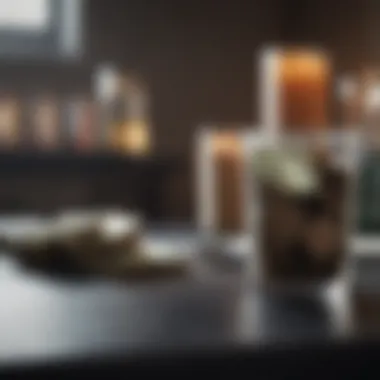

Setting up Cash App is not just a simple task; it’s a vital stepping stone for anyone looking to effectively manage their spending. In an era where digital payments are becoming the norm, understanding how to navigate Cash App can enhance your financial life remarkably. By creating an account and linking your bank accounts and cards, users can streamline their transactions and ensure they are ready to spend wisely.
Creating Your Account
Creating your Cash App account is the first major step in utilizing this financial tool. To get things rolling, download the Cash App on your smartphone from either the Apple App Store or Google Play Store. Once you’ve done that, open the app and follow these simple steps:
- Email or Phone Number: Enter your email address or phone number. Cash App will send you a verification code to ensure security. Keep a lookout—this step is crucial for the safety of your account.
- Creating a Cash Tag: After verification, you need to create a unique Cash Tag. This is like your identity on the Cash App; it’s what people will use to send you cash. Choose something memorable but straightforward, as it will be shared with relatives or acquaintances for transactions.
- Link Your Bank Account: Once your Cash Tag is set, you’ll be prompted to link a bank account. This allows you to transfer funds easily to and from Cash App. The process is relatively easy, but make sure that the details you enter match your bank’s information.
The setup process is quite user-friendly, yet it is significant to get it right. Users who take their time here will find that a well-set account simplifies transactions and enhances trust in using the app. Remember, securing your account is essential. Make sure to follow all recommended security measures during setup, like using two-factor authentication.
Linking Bank Accounts and Cards
Linking your bank accounts and cards allows for rapid transaction capabilities within Cash App, making it easier to manage your finances on the go. This feature is particularly useful for those who frequently make online purchases or send money to friends and family. Here’s how to navigate this crucial step:
- Accessing the Settings: After you’ve set up your account, navigate to your profile by tapping on the icon in the top right corner. From there, select the option to link bank accounts.
- Add Bank Account: You’ll be prompted to add a U.S. bank account. Input your bank’s routing number and your account number, which can typically be found on your bank statement or via your banking app.
- Link a Debit or Credit Card: If you prefer using a debit or credit card, easily add it by following similar prompts. Make sure to enter the correct information to avoid hiccups during transactions.
This whole linking process does wonders for your spending strategy. It allows you to fund your Cash App directly from your routine banking activities, and it opens up various payment options such as in-store purchases, online shopping, and peer-to-peer transfers.
Remember: Always double-check that the accounts and cards you’re linking are yours. The security of your funds depends significantly on this step.
Linking your financial accounts gives you a clearer picture of your spending habits by allowing you to track transactions efficiently. With everything set up, you will be ready to make the most of Cash App and establish stronger financial practices in your daily life.
Funding Your Cash App Account
In today's day and age, funding your Cash App account is essential for maximizing the benefits of this digital payment platform. A well-funded Cash App account can become a powerful tool, allowing for seamless transactions, timely bill payments, and instant fund transfers to friends. Understanding the different ways to add money to your account is key for effectively managing your spending, ultimately leading to better financial health. When your account holds sufficient funds, you can avoid unnecessary fees and delays, ensuring a smoother financial experience.
Direct Deposit Services
One of the standout features of Cash App is the Direct Deposit service. This means you can have your paycheck or government benefits deposited directly into your Cash App account. Think about it: instead of waiting for a check in the mail, your money can hit your account on payday like clockwork. This speedy service not only helps you manage your bills right away but also allows for quicker budgeting and planning.
To set up Direct Deposit, all you have to do is:
- Open the Cash App on your mobile device.
- Tap your profile icon.
- Navigate to the Direct Deposit section.
- Copy your unique account and routing numbers.
- Share those numbers with your employer or benefits provider.
It's worth mentioning that some users have reported their funds becoming available a day early, an unexpected bonus that can ease financial stress. Just be sure to check if your employer supports it.
Transferring Money from Other Accounts
Another effective method to fund your Cash App account is by transferring money from linked bank accounts or other payment platforms. This flexibility allows you to manage your funds effortlessly across various accounts without breaking a sweat.
Here's how you can go about making transfers:
- Launch Cash App and log in to your account.
- Tap on the Bank icon or the Add Cash button.
- Choose the amount you wish to transfer and select your linked bank account.
- Confirm the transaction and boom! Your Cash App balance will be updated shortly.
By tapping into these transfers, individuals can quickly replenish their Cash App balance after making purchases or even receive funds from family and friends. Moreover, keeping your Cash App account funded protects you from fees potentially incurred when your balance is low.
Important Note: Always keep an eye on processing times for bank transfers, as they might take longer compared to Direct Deposits. Make sure your funds are there when you need them most.
In summary, whether you’re leveraging direct deposit or transferring funds from other sources, keeping your Cash App account well-funded is an invaluable practice. This not only improves your spending habits but also fortifies your overall financial strategy, making your financial journey as smooth as butter.
Making Purchases with Cash App
Making purchases with Cash App is a critical aspect of utilizing this financial tool effectively. The advent of mobile payment systems has transformed how we handle money, making transactions more convenient and efficient. Cash App stands out as a prime player in this arena. By enabling users to spend their funds seamlessly, it offers various benefits that cater to different spending habits.
In your daily life, whether it's grabbing a bite at a local cafe or shopping online, Cash App facilitates these exchanges with just a few taps on your screen. It eliminates the need for cash or card swiping, streamlining the process. Given the app's popularity among younger generations and tech-savvy individuals, understanding how to make purchases effectively can directly impact your financial acumen and ease day-to-day transactions.
In-Store Purchases
In-store purchases through Cash App offer a quick and hassle-free alternative to traditional payment methods. Users simply show a QR code at the cash register, allowing for immediate fund transfer without exchanging physical currency. This feature is particularly beneficial during busy shopping hours when every minute counts.
Benefits:
- Speed: No waiting for change, no fumbling for cards—just scan and go.
- Security: Scanning minimizes the risk of losing physical money or cards.
However, users should remain vigilant. Double-check that the store accepts Cash App before you proceed to checkout. Not all retailers are on the same page, and knowing this can save you from an awkward situation at the register.
Online Transactions
When it comes to e-commerce, Cash App allows users to make online purchases effortlessly. By linking your Cash App account to platforms like Amazon or eBay, you can finalize transactions quickly without manually entering credit card details every time.


Key Considerations:
- Privacy: Cash App offers higher privacy levels as it doesn't require sharing personal credit card information every time.
- Instant Approval: Unlike some services that take time to process payments, Cash App provides real-time transaction updates.
Nonetheless, keep in mind that some online platforms may have restrictions regarding payment methods. Always verify what’s permissible before confirming a purchase.
Paying Friends and Vendors
Cash App shines when it comes to peer-to-peer transactions, making it incredibly easy to pay friends or small vendors. You can settle your portion of a bill with friends at a restaurant or pay your favorite local artist for a commissioned piece with just a few taps.
How It Works:
- Navigate to the pay section in the app.
- Enter the recipient’s cash tag or use their linked phone number or email.
- Specify the amount and add a note if necessary.
- Hit "Pay" to complete the transaction.
This functionality promotes community interactions and fosters support for local businesses. Overall, by utilizing Cash App for various spending methods, users can enhance their financial mobility while embracing the modern way of managing money.
Managing Spending within Cash App
Understanding how to manage spending effectively on Cash App can make a world of difference in personal financial health. This isn't just about sending bucks here and there; it’s about taking control of your outflow to ensure that you’re not living paycheck to paycheck or unknowingly overspending on unnecessary items. Proper management of your spending habits can reduce financial stress, promote better budgeting, and even lead to a more responsible relationship with money overall.
With the features Cash App offers, users can track their spending in real-time, which helps identify patterns that may not be obvious otherwise. This awareness can empower users to make informed decisions about their finances, adjusting their habits as necessary to align with their goals.
Budgeting Tools Available
Cash App provides users with several budgeting tools to keep spending in check. One notable feature is the ability to set limits on various categories of spending. For instance, if someone realizes they’re spending too much on coffee or takeout, they can specify a certain amount to stick to each month. Here’s how they do it:
- Setting Up Budget Limits: Users can create budget templates in the app. This allows them to allocate funds according to categories like Dining, Shopping, and Utilities. Setting these parameters can help prevent overspending.
- Notifications: Cash App sends alerts when users approach their spending limits. This little reminder can serve as a nudge to reconsider whether a purchase is truly necessary.
- Savings Goals: Users can also use the app's savings feature to work towards specific financial goals. Whether it's saving for a vacation or building an emergency fund, visualizing savings can motivate continued dedication to budgeting.
Implementing these tools doesn’t require advanced fiscal knowledge. Even a casual user can take advantage of them to closely monitor expenses and cultivate better spending habits over time.
Tracking Your Transaction History
Detailed tracking of transaction history is crucial in understanding your spending behavior. Cash App offers a straightforward and user-friendly interface to do just that. Users can access a complete history of all their transactions, making it easy to review past spending. This feature encourages reflection and analysis, paving the way for wiser choices in the future.
- Transaction Summaries: Users can view summaries that categorize spending, such as Food, Entertainment, and Transportation. By seeing where money is leaking out, it becomes simple to identify unnecessary expenditures.
- Filtering Options: Cash App enables users to filter transactions by date or category, which helps in analyzing spending trends over time. This can highlight specific areas where financial adjustments may be necessary.
- Exporting Data: For individuals serious about tracking their finances, Cash App allows users to export their transaction data. This feature can be particularly useful for those working on detailed budgets or needing to pull statements for loan applications.
"Effective management of spending is not just about tracking; it’s about understanding your financial behaviors and making adjustments accordingly."
Incorporating these aspects into regular financial practices arms users with the right tools to navigate their spending on Cash App confidently. This empowered approach leads to smarter financial decisions and a clearer path to achieving personal financial goals.
Understanding Fees Associated with Cash App
Understanding the fees connected with Cash App is crucial for users, especially for those striving to cultivate sound financial habits. Fees can sneak up on you like a shadow in the night, and they can eat into your spending budget faster than you might think. Knowing the charges will not only help you keep your expenditures in check but also empower you to make informed choices while using the app. In this section, we will closely review two principal types of fees that users often encounter: transaction fees and withdrawal fees.
Transaction Fees
Cash App typically applies fees for certain types of transactions, most notably instant transfers. If you opt to send money instantly to someone, you may be slapped with a fee of around 1.5% of the transaction amount. This is an important consideration because while immediate gratification is often worth it, the extra cost can add up. For example, sending $100 could cost you $1.50 right out of your pocket. So, before hitting the send button, take a moment to evaluate whether instant transfer truly fits your needs or if waiting a few days for a free transfer might be more prudent.
- Types of Transactions with Fees:
- Be Mindful Of:
- Instant transfers to bank accounts
- Credit card payments
- The percentage charged for immediate sends
- Keeping track of overall spending to avoid unpleasant surprises
"If you know the rules about fees, you can play the game smarter!"
Withdrawal Fees
Withdrawal fees come into play when you decide to take your funds out of Cash App. If you choose the standard withdrawal option, there’s no fee at all, and your money will land in your bank account in one to three business days. However, if you’re in a hurry and go for the instant withdrawal option, you’ll find a fee of 25 cents per transaction, which can be a small price for quick access to your funds. But, consider this: those small fees can pile up if you’re withdrawing regularly.
It’s essential to think about how often you’re pulling money from the app and balance that against your need for speed. If you only withdraw cash occasionally, sticking with the standard option might save you some bucks.
- Withdrawal Options Available:
- Considerations When Withdrawing:
- Standard withdrawal (free, 1-3 days)
- Instant withdrawal (25 cents per transaction)
- Frequency of withdrawals
- Balancing immediate access against potential fees
In the end, understanding these fees is about clarity. You want to maintain your spending habits under control, and awareness goes a long way into achieving financial well-being. Always keep an eye on those fees, as they tend to be the silent players in your financial game.
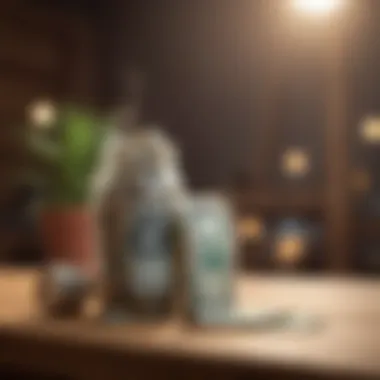

Safety and Security Features
In today’s digital age, the safety and security of financial transactions is paramount. With the rise of mobile payment apps like Cash App, understanding the mechanisms in place to protect your funds becomes essential. Cash App prioritizes user security through various features that aim to safeguard accounts and transaction processes. The bullet-proof protection of your hard-earned cash isn't just a wish—it’s the heart of managing your finances effectively on this platform.
Protecting Your Account
Securing your Cash App account is not just about setting a password; it involves a multi-layered approach. One significant element is the two-factor authentication (2FA). By enabling this feature, you ensure that every sign-in attempt requires not only your password but also a verification code sent to your mobile device. This adds an extra layer of security against unauthorized access.
Additionally, it’s wise to keep your app updated. Cash App frequently rolls out updates to address vulnerabilities and improve security protocols. Always being a few updates behind can feel like leaving your front door open when you go out.
Here are some other essential tips for protecting your account:
- Use a unique password: Avoid easily guessable passwords that could be hacked.
- Monitor your account activity: Regularly check your transaction history for any unauthorized transactions.
- Be cautious of phishing scams: Don’t click on suspicious links in emails or texts that claim to be from Cash App.
"An ounce of prevention is worth a pound of cure." Ensuring good security practices early on can save you a lot of trouble later.
Dispute and Fraud Management
Despite robust security features, disputes and fraud can still occur. Understanding how to navigate these situations is vital for maintaining control over your finances. Cash App provides users with a straightforward option to report unauthorized transactions. Prompt reporting is crucial because the sooner you act, the higher the chances of resolving the issue favorably.
The app assists users in processing disputes through an easy-to-follow procedure. If you notice something amiss, you can follow these steps:
- Open the app and go to your transaction history.
- Select the transaction you wish to dispute.
- Tap on the ‘…’ icon for more options, and select “Something Else”.
- Follow the prompts to submit your dispute.
Cash App's fraud management system includes their proactive transaction monitoring. This means that their algorithms are continuously analyzing patterns for any suspicious activities. If anything out of the ordinary is detected, they might temporarily freeze your account to protect your funds.
Staying informed and vigilant is your best defense. Always be sure to read messages from Cash App carefully to confirm they are legitimate. Many users have fallen victim to scams through communication that appeared authentic. Knowing the steps to take and whom to reach out to when issues arise can empower you to handle any unfortunate events effectively.
Tips for Efficient Spending on Cash App
Understanding how to spend wisely within Cash App is vital, particularly in the fast-paced world of digital transactions. The sheer convenience of making purchases at the tap of a button can sometimes cloud judgment, leading to financial missteps. By incorporating effective spending tips, you can better manage your budget, take advantage of unique offers, and ultimately enhance your financial health. This section shines a light on practical strategies, ensuring you navigate your spending with clarity and purpose.
Setting Spending Limits
Implementing spending limits is like putting a fence around your finances; it keeps your goals in sight while curtailing the temptation to splurge. Setting a personal limit helps establish a threshold that keeps you accountable. Cash App itself does not restrict your spending, so it’s up to you to define these boundaries.
A few basic steps to get started include:
- Establish a Monthly Budget: Evaluate your income and necessary expenses for the month. Knowing exactly how much you can pinch off for discretionary spending helps keep things organized.
- Track Your Transactions: Regularly monitor your spending habits within the Cash App. This allows you to evaluate whether you've adhered to your set budget or if adjustments are needed.
- Use Alerts: Consider setting notifications for transactions over a certain amount. This can serve as a reminder, nudging you to think twice before making larger purchases.
In most cases, discipline in setting limits often leads to better financial management, reducing the anxiety that can come from fluctuating spends.
Utilizing Cash App Offers
Cash App frequently partners with different merchants to provide exclusive offers, which can save you money on your favorite brands or services. Tapping into these offers maximizes the value you get from your spending and can play a significant role in more efficient financial management.
Here’s how to make the most of these offers:
- Explore the Offers Tab Regularly: New offers appear often, so make it a habit to check them out. There might be discounts on items you were already planning to buy, just waiting to be snatched up.
- Link Your Cash Card for Added Benefits: Many offers require you to use your Cash Card directly at the point of sale. Be mindful of the terms of these offers – some might even provide cash back after a certain amount spent.
- Share with Friends: Sometimes, referring friends to use the Cash App can earn you both bonuses, expanding your savings further.
"Not all savings have to come from cutting back; sometimes, looking for deals can lead to even more benefits while spending on what you love."
In summary, the fusion of setting spending limits and capitalizing on Cash App offers provides a dual strategy for financial prudence. By sticking to your budget and simultaneously seeking out great deals, you not only maintain control but possibly even increase your purchasing power.
Future Developments in Cash App
As Cash App continues to rise in popularity, it becomes increasingly essential to consider its future development. The evolution of digital financial platforms often reflects broader economic trends and user demands. Understanding these developments can provide users with a strategic advantage, allowing them to maximize the benefits offered by the app. Adapting to changes in technology is crucial. For instance, future features could integrate artificial intelligence, providing personalized budgeting tools, or enhancing security measures, which may ease customer concerns.
Potential Features and Enhancements
Looking ahead, several potential features could greatly enhance Cash App's functionality. One immediate aspect users may witness is the ability to manage investments from the app itself. Cash App has already implemented stock purchases, but integrating cryptocurrency transactions into everyday spending could streamline user experience.
Furthermore, enhancing AI capabilities could provide customized spending insights. For example, an AI-driven alert system might notify users when they go over their set budgets or offer tips on better spending habits based on historical data. Such enhancements empower users to take control of their financial health while using Cash App, making the app not only a transfer tool but also a financial advisor of sorts.
Another anticipated feature could be a more robust rewards system. Currently, users earn cash back on certain purchases. Expanding this system to include partnerships with local businesses would promote community engagement while rewarding users, fostering consumer loyalty to the app.
Integration with Other Financial Tools
In a world where financial applications are as common as smartphones, the ability for Cash App to integrate seamlessly with other financial tools is vital. Users often juggle multiple apps to manage their finances effectively. If Cash App can bridge those gaps, it enhances the user experience. Integrating with budgeting tools like Mint or YNAB could allow users to channel their Cash App transactions directly into broader financial planning.
Additionally, partnerships with tax preparation software might simplify year-end financial tasks. Linking Cash App with tax filing platforms could streamline processes for users, pulling transaction history automatically during tax season, thereby reducing time and effort spent gathering financial data.
"The interplay between different financial tools can create a cohesive ecosystem that significantly eases users' financial management journey."
Moreover, connecting Cash App to credit monitoring services could give users real-time alerts on their credit status. Maintaining awareness of their credit health can guide users in making better spending choices, aligning with the article's broader emphasis on credit management and financial health improvement.
In summary, Cash App's future developments promise to enhance its usability substantially. From integrating investment options to partnerships with popular financial tools, the scope for improvement is vast. For users focused on optimizing their spending habits and improving their financial acumen, staying informed about these developments is key.







