Modify Overdraft Settings in the Chase App Easily


Intro
Adjusting overdraft settings in the Chase app can have a significant impact on managing personal finances. Overdraft settings dictate how your accounts handle transactions that exceed your balance, which can lead to unexpected fees or insufficient funds. Understanding these settings is vital for efficient financial management. This article will guide you through the process of changing your overdraft settings in the Chase app, providing the necessary details to make informed decisions.
Understanding Overdraft Settings
Overdraft settings allow users to control how their accounts deal with transactions that would normally be declined due to insufficient funds. Making the right adjustments can help avoid excessive fees and ensure that your payments go through, protecting your credit status.
What are Overdraft Fees?
Overdraft fees occur when a transaction is processed despite an insufficient balance. The bank temporarily covers the transaction, and later charges a fee for this service. Knowing whether you want to allow these fees is crucial.
How Overdraft Protection Works
This service allows more flexibility in your transactions. When you opt into overdraft protection, your account can go negative without immediate penalties. The protection’s settings can often be customized, allowing users to set limits or turn it off completely.
Important Note: Be mindful of the balance you maintain. Relying on overdraft protection can lead to overspending if not monitored closely.
Initial Setup Procedures
To modify your overdraft settings on the Chase app, you will first need to ensure your account is properly set up. Make sure you have the Chase mobile application installed and your account linked. Here are the steps to begin:
- Open the Chase app.
- Log into your account.
- Navigate to the account you wish to modify.
Once you reach this stage, it is time to delve deeper into the settings.
Step-by-Step Instructions for Changing Overdraft Settings
Accessing the Settings
From your account screen, locate the settings icon, which usually appears as a gear or control panel symbol. Tap on this to enter the configuration area where you can adjust your overdraft options.
Modifying Overdraft Options
Within the overdraft settings, you should find various options presented, such as:
- Enable or disable overdraft protection.
- Set overdraft limits if applicable.
- Review any associated fees that may incur.
Make your updates calmly. Ensure you fully understand any changes being made and their potential effects.
Saving Your Changes
After adjusting your preferences, don’t forget to save your settings. The app may require confirmation, so be prepared to review the new settings summary before finalizing.
Implications of Changing Overdraft Settings
Changing these settings can influence your financial management strategies. For instance, opting out of overdraft protection may prevent transactions from going through but can also help in controlling spending habits.
Understanding the implications of your choices is essential. Review what suits your financial needs best and how it may affect your cash flow.
Closure
Whether you decide to enable or disable overdraft protection, making informed decisions will empower you on your financial journey.


Understanding Overdraft Protection
Overdraft protection is a critical feature for many bank account holders. It serves as a financial safety net, allowing account holders to make purchases or payments even when their balance is insufficient. In the context of the Chase app, understanding overdraft protection is essential as it directly affects how users manage their finances and the potential fees they may incur.
When users opt for overdraft protection, they can avoid the embarrassment of declined transactions or bounced checks. This aspect of financial management not only provides peace of mind but also helps maintain a good reputation with creditors. Thus, grasping the dynamics of overdraft protection can guide users in making informed decisions regarding their accounts and expenditures.
Definition of Overdraft Protection
Overdraft protection can be defined as a banking service that enables account holders to withdraw more money than what is currently available in their checking account. When an account is overdrawn, the bank covers the shortfall, allowing the transaction to be completed without disruption. Generally, banks provide this service automatically, but customers must choose whether to enroll in it or not.
The key aspect to note is that while overdraft protection prevents rejected transactions, it does not mean that users can spend without limit. Charges may apply, often referred to as overdraft fees, which can lead to significant costs if not managed properly. Understanding this balance is vital for effective financial management.
Benefits of Overdraft Protection
The advantages of having overdraft protection are notable and can enhance a user’s financial experience. Below are several benefits:
- Prevention of Missed Payments: Overdraft protection ensures that important payments, such as bills, are processed even when funds are low, minimizing late fees.
- Protection of Credit Score: By maintaining consistent payment history, users can protect their credit scores from the negative impact of declined transactions.
- Convenience and Flexibility: Users can handle unexpected expenses more effectively, providing a buffer during financial emergencies.
- Peace of Mind: Knowing that funds are available, even temporarily, can alleviate stress around finances.
However, it is also important for users to consider the potential downsides, such as accumulating fees. Being informed about these aspects can help account holders utilize overdraft protection wisely and avoid common pitfalls.
Prelims to the Chase App
The Chase App serves as a critical tool for managing finances, especially for those wishing to modify overdraft settings. Understanding its features and interface is essential for users aiming to navigate these settings efficiently. The app's design reflects an increasing trend towards mobile banking, where convenience and accessibility are paramount.
By utilizing the Chase App, users can manage their accounts with ease. This includes accessing essential functions like modifying overdraft settings, which are crucial for maintaining financial health. An intimate understanding of how the app operates can lead to more informed decisions regarding overdraft protections and account management.
Features of the Chase App
The Chase App provides users with several notable features that enhance their banking experience:
- Account Management: Users can view balances, transaction history, and monitor account activity in real time.
- Overdraft Settings Access: Adjusting overdraft settings is easily accessible, giving users control over their financial safety net.
- Transaction Alerts: Users can enable alerts for various account activities, including overdraft notifications.
- Mobile Deposits: The option to deposit checks using a mobile camera simplifies fund management.
- Bill Pay: Users can schedule payments directly through the app, ensuring timely transactions without late fees.
These features contribute to a streamlined banking experience, keeping essential functions within reach at all times.
User Interface Overview
Navigating the Chase App is designed to be intuitive and user-friendly. The layout aligns with modern mobile standards, ensuring that users can effortlessly interact with their financial information.
The home screen features quick access to key areas, including account balances and recent transactions. Menus are clearly labeled, allowing users to find specific functions without confusion.
- Navigation Bar: A bottom navigation bar provides shortcuts to major sections like Accounts, Payments, and More, facilitating quick transitions.
- Search Functionality: Users can search for transactions and features, which enhances the overall user experience.
- Customization Options: Users can personalize settings and alerts, ensuring the app meets individual financial needs.
Overall, the user interface prioritizes clarity and efficiency, enabling users to manage their overdraft settings and other features without unnecessary complexity.
Prerequisites for Changing Overdraft Settings
Before making any changes to your overdraft settings in the Chase app, it is essential to understand the prerequisites involved. This preparation can save time and ensure that changes are made smoothly and efficiently. Knowing eligibility criteria and technical needs helps in preventing complications down the line.
Account Eligibility
To alter your overdraft settings, your account must meet certain eligibility criteria. Specifically, you need an active checking account with Chase. This means the account should be open and not flagged for any issues such as negative balances or overdue payments. Accounts that are linked to an external financial institution may not have the option to change overdraft settings directly in the app. Furthermore, those under a joint account must ensure both account holders are in agreement regarding changes to the overdraft settings. Understanding these requirements first simplifies your process and avoids potential delays in accessing these functionalities.
Technology Requirements
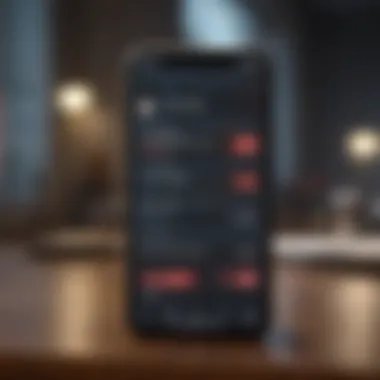

The next aspect to consider is technology requirements. To use the Chase app effectively, your smartphone must have the latest version of the app installed. Regular updates may include vital features and security enhancements relevant for account management. Compatibility is also crucial as the Chase app supports various operating systems; hence, it's wise to check if your device meets these specifications. A reliable internet connection is also necessary while updating settings to prevent interruptions. By fulfilling these technical prerequisites, you position yourself to make changes efficiently and securely.
Remember, ensuring you meet both account and tech requirements is key to a smooth experience in modifying overdraft settings.
Step-by-Step Guide to Change Overdraft Settings
Changing overdraft settings is an essential task for individuals managing their finances effectively. The process allows users to customize their banking experience according to their needs and preferences. By tailoring these settings, users can minimize potential fees, secure financial safety, and create a buffer against accidental overdrafts. This guide will walk you through the necessary steps to navigate the Chase app and adjust your overdraft settings with ease.
Accessing the Chase App
To begin changing your overdraft settings, first, you need to access the Chase app. Ensure you have the latest version of the app installed on your smartphone or tablet. Open the app and log in using your credentials. If you have not registered yet, consider creating an account to unlock the full features of mobile banking. This initial step is crucial as it sets the stage for accessing your account settings promptly.
Navigating to Account Settings
Once you have logged into the app, the next step involves navigating to the account settings. Look for the menu icon, usually located in the top left corner of the screen. Tap on this icon, and a list of options should appear. From this menu, select “Account Settings.” This section offers various options related to your personal banking preferences and customization. Make sure to proceed carefully as choosing the right path is essential for finding your overdraft settings quickly.
Selecting Overdraft Settings
In the Account Settings menu, scroll down until you find the option for
Understanding Overdraft Fees
Understanding overdraft fees is crucial for anyone managing their finances. Overdraft fees can have a significant impact on one's financial health. Being aware of how these fees work helps users make informed decisions, especially when using banking apps like the Chase app.
Types of Overdraft Fees
When it comes to overdraft fees, there are primarily two types users should know about:
- Non-sufficient funds (NSF) fee: This applies when a transaction is attempted without sufficient funds in the account. Instead of permitting the transaction, the bank typically blocks it, charging the NSF fee.
- Overdraft fee: In this case, the bank allows the transaction to go through despite insufficient funds. However, it then charges the overdraft fee for covering that amount until it is repaid.
These fees differ in terms of amount and frequency, depending on the bank's policies. For instance, some banks may charge a fee each time a transaction is covered, while others impose a daily limit.
Impact of Overdraft Fees on Finances
The impact of overdraft fees on personal finances should not be underestimated. Even a single overdraft fee can lead to a cycle of debt. Here's how:
- Immediate costs: Overdraft fees can be substantial, often ranging from $30 to $40 per transaction. Accumulating these fees can quickly add up, straining budgets.
- Credit implications: Frequently incurring overdraft fees can negatively affect one's creditworthiness. Banks may implement preventive measures like closing the account or reporting negative behaviors to credit agencies.
- Emotional stress: Constantly managing account balances to avoid these fees adds unnecessary stress. This can lead to poor financial decisions and anxiety over money management.
Alternatives to Overdraft Protection
Exploring alternatives to overdraft protection is crucial for understanding how to manage finances effectively. While overdraft protection can be useful in avoiding bounced checks or declined transactions, it often comes with fees that can accumulate quickly. Being aware of other options can not only enhance financial security but also save money in the long run.
Linking Savings Accounts
Linking a savings account to a checking account is a practical approach to prevent overdrafts. When transactions exceed available funds, the bank automatically transfers money from the linked savings account to cover the shortfall. This service typically incurs lower fees compared to traditional overdraft charges.
Here are the benefits of linking savings accounts:
- Cost-Efficiency: The fee for transferring funds is often significantly less than standard overdraft fees.
- Automatic Coverage: This process is seamless and does not require intervention from the account holder.
- Encourages Saving: By linking savings, it may motivate users to maintain a buffer in their savings account for unforeseen expenses.
However, users should review the parameters set by their bank. Some banks may have restrictions on the number of transfers allowed per month.
Applying for Personal Loans
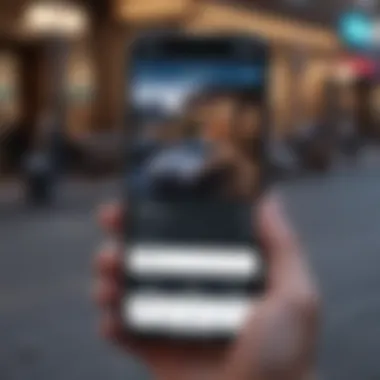

Another alternative to consider is applying for personal loans. Unlike overdraft protection, personal loans provide a lump sum that can be used for various purposes. Here are some considerations:
- Fixed Repayment Terms: Personal loans come with a clear repayment schedule that can enhance budgeting.
- Lower Interest Rates: In many cases, personal loans offer lower interest rates compared to the fees associated with overdrafts.
- Flexible Usage: These loans can help during emergencies and can be utilized instead of relying on overdraft, which is often only available for transactions.
Nevertheless, it’s vital to assess one’s ability to repay the loan and the overall financial obligations. Personal loans should be approached with a calculated plan to prevent potential financial strain.
Having alternatives to overdraft protection not only cultivates financial wisdom but also empowers individuals to take control of their economic situation.
In summary, understanding alternatives helps individuals avoid unnecessary fees while improving overall financial management. Making an informed choice can lead to better long-term outcomes for one's financial health.
Monitoring Changes in Overdraft Settings
Monitoring your overdraft settings is crucial for maintaining control over your finances. Overdraft features can protect you from unexpected costs, but they also come with risks. By regularly checking and adjusting these settings, you can align them with your current financial situation and spending habits. This not only helps in avoiding unnecessary fees but also creates a more stable financial environment.
The benefits of monitoring your overdraft settings include:
- Raised Awareness: Being in tune with your financial status can prevent overspending and enhance budgeting.
- Avoiding Fees: Regular checks can help identify potential overdraft fees before they occur.
- Adaptability: You can adjust your settings as your financial life changes. Whether it's an increase in income, new expenses, or lifestyle changes, staying informed keeps you prepared.
Setting Up Alerts
Setting up alerts within the Chase app can significantly help in monitoring overdraft changes. Alerts can be personalized to notify you about specific transactions or account thresholds. This proactive approach can assist in preventing overdrafts before they happen.
You can create alerts for various occasions, such as:
- Low Balance Notifications: Alerts when your balance falls below a certain level.
- Transaction Alerts: Notifications for each transaction, helping you to track spending accurately.
- Fee Alerts: Immediate notification if an overdraft fee is charged.
These alerts can be tailored based on your preferences and need to be checked regularly for effectiveness.
Regularly Reviewing Account Activity
Regular reviews of your account activity are essential in managing overdraft settings effectively. By examining your transactions frequently, you gain insights into spending patterns and can identify areas for improvement.
Consider the following actions when reviewing your accounts:
- Track Recurring Expenses: Identify subscriptions or bills that may be leading to overdraft situations.
- Assess Spending Trends: Look for unusual spending patterns that may signal a need to adjust settings.
- Revisit Financial Goals: Use reviews to determine if your overdraft settings fit your short-term and long-term financial goals.
In summary, monitoring changes in your overdraft settings is not just a best practice; it's a fundamental aspect of financial health. By setting alerts and reviewing account activities, you empower yourself to manage your finances more effectively.
Seeking Assistance with Chase App
Understanding how to effectively use the Chase app can sometimes lead to questions or situations that require additional help. This section highlights the value of seeking assistance when navigating the features of the app. Addressing concerns quickly helps users maintain control over their finances, especially when managing overdraft settings. Access to support empowers users to make informed decisions and avoid any unnecessary fees.
Customer Support Contact Information
When users need assistance, knowing how to reach Chase's customer support is essential. The bank offers various contact methods, making support accessible to all.
- Phone Support: The quickest way to get help is by calling Chase’s customer service. This is available through the number listed on the back of your debit or credit card. Generally, this number ensures direct assistance tailored to your account.
- Online Support: Visitors to the Chase website can find a comprehensive resource section, including FAQs and guides on common issues.
To explore more about Chase’s support services, you can refer to their official page here.
Chat Support Within the App
For those preferring instant help, the Chase app includes a chat feature that connects users to support representatives. This allows for real-time troubleshooting without needing to make a phone call. Users can access this in the app under the “Help” section. Engaging with chat support has notable benefits:
- Convenience: You can chat from anywhere, ensuring that help is always just a few taps away.
- Quick responses: The app's chat support usually provides fast replies, addressing urgent issues promptly.
- Written Record: Conversations can be saved, allowing users to refer back to the information provided later on.
Using chat support is especially advantageous during busy hours, when phone lines may be overwhelmed. Overall, this feature makes the app user-friendly and effective for resolving matters efficiently.
Seeking help is a smart way to stay aware of your financial situation and avoid penalties related to overdraft settings.







