How Easy is It to File Taxes with TurboTax?


Intro
In today's fast-paced world, filing taxes can become a daunting task. Many individuals seek automated solutions to simplify this process. TurboTax emerges as a popular choice, primarily due to its user-friendly interface and comprehensive resources. This article dives into how easy it is to file taxes with TurboTax. By evaluating its features, user experience, and potential challenges, we aim to uncover whether TurboTax truly lives up to its reputation.
TurboTax offers a range of services tailored to various users—from the self-employed to those with straightforward tax situations. It promises efficiency, clarity, and support, but does it deliver on that promise? Let’s explore the essentials of TurboTax to understand how it can assist users in managing their tax filing seamlessly.
Understanding the Tax Filing Process
TurboTax streamlines tax preparation with an intuitive design. Upon opening the platform, users are greeted with guided prompts that lead them through the filing process step-by-step. This system is notable for its accessibility, accommodating both tech-savvy individuals and those less familiar with online tools. The software prompts users for necessary information without overwhelming them, leading to a systematic compilation of data needed for submission.
Key Features of TurboTax
- Interview Style Navigation: TurboTax employs a conversational style for data entry, making the experience feel personalized.
- Integrated Support Resources: Users can access live help or chat support to address concerns while working on their returns.
- Import Options: Many users appreciate the ability to import previous year’s information, which reduces input time.
- Deductions Finder: The software thoroughly searches for applicable deductions and credits, thereby maximizing potential refunds.
Ultimately, these features make filing taxes with TurboTax relatively easy for various user profiles. Understanding these aspects is crucial in evaluating the platform's overall efficacy.
Common Challenges Faced by Users
While TurboTax provides numerous benefits, users may also encounter certain limitations.
- Cost for Premium Features: The more advanced features can carry a premium price, which may deter those on a budget.
- Complex Tax Situations: Individuals with complicated tax needs might find the platform insufficient, requiring additional professional assistance.
- Reliance on Self-Inputted Information: Errors might occur if users input incorrect data, underlining the importance of reviewing entries thoroughly.
Despite these challenges, many users find that the innovative features of TurboTax greatly ease the often-mundane experience of tax filing.
Strengths of TurboTax
TurboTax stands out for several reasons that contribute positively to the tax filing experience. Its clarity in interface and ease of navigation cannot be overstated. Users often highlight how straightforward the software is, even for those unfamiliar with tax terminology. In addition, TurboTax's support resources, such as FAQs, forums, and direct assistance, are invaluable to those requiring guidance through the filing journey.
Understanding the Tax Filing Process
Filing taxes is a vital obligation for individuals and businesses alike. Understanding the tax filing process lays the groundwork for effective use of software tools like TurboTax. This section outlines the essential elements involved in tax filing and sheds light on the benefits of having a clear understanding of these requirements.
The process of filing taxes involves knowing what documents are necessary, deadlines to meet, and specific tax regulations that apply to different situations. If one does not understand these aspects, it can lead to mistakes that may result in fines or delayed refunds. TurboTax aims to simplify this complexity, but users first need a foundational knowledge of what the process entails.
Moreover, understanding how tax documents interplay—such as W-2s, 1099s, and various credits—ensures that users maximize their tax advantages. Recognizing the different categories of income and potential deductions can help individuals navigate through the software more effectively. This knowledge not only prevents mishaps but can also enhance financial health by ensuring that potential savings are not overlooked.
Overview of Tax Filing Requirements
Tax filing requirements can seem daunting. Generally, these requirements vary by income level, age, and filing status. For most individuals, it's essential to determine whether one must file at all. The IRS outlines specific thresholds—if your gross income is below a certain level, filing may not be compulsory. Knowing if you need to file can save time and effort, especially when using a tool like TurboTax.
It's also important to understand the documentation needed. Key documents typically include:
- W-2 Forms: Received from employers, indicating wages and taxes withheld.
- 1099 Forms: For freelancers or contractors, detailing income earned.
- Deductible Expenses: Receipts or statements for possible tax-deductible items.
Having the correct documentation can streamline the process significantly, reducing the likelihood of errors as one fills out their tax return.
Importance of Accurate Tax Filing
Accurate tax filing cannot be overstated. Errors on tax returns can lead to issues, including audits, penalties, and even criminal charges in severe cases. A precise tax return reflects compliance with federal and state laws and contributes to a smoother relationship with tax authorities. Furthermore, accuracy ensures that the taxpayer does not pay more than necessary, optimizing potential refunds or reducing liabilities.
"An accurate tax return lays the foundation for financial integrity and peace of mind; it is not just about compliance, but also about financial health."
For many, utilizing tools like TurboTax can enhance the accuracy of their filings. The software applies algorithms designed to detect common mistakes and prompts users for the necessary information, which further fosters precision. By employing tax software, individuals can better grasp the importance of providing complete and truthful disclosures on their returns.
Prelude to TurboTax
TurboTax has emerged as a significant tool for millions of individuals attempting to navigate the complexities of tax filing. In an era where tax regulations are continuously evolving, understanding how TurboTax fits into this landscape is crucial. This section provides insight into the history of TurboTax and outlines the services it offers, essential elements that contribute to its widespread adoption.
History of TurboTax
TurboTax was created by Michael A. Murphy and was first released in 1984 by the company Intuit. The initial purpose was to simplify the tax-filing process for average taxpayers. Since its inception, TurboTax has undergone numerous updates and changes in response to both technological advancements and users' needs. Its user-centric approach shaped its evolution, enabling the software to adapt to various tax laws.
Over the years, TurboTax has integrated features such as e-filing and online assistance, making filing taxes not just easier but also more efficient. By the late 1990s, TurboTax became a household name in personal finance software. Today, it offers updated forms, an intuitive interface, and personalized help to guide users through the filing process. This transition positioned TurboTax as not only a product but a resource that evolves alongside the user's experience and tax legislation.
Overview of Services Offered
TurboTax offers a range of services tailored to meet different taxpayer needs. It provides several versions, including Free, Deluxe, Premier, and Self-Employed, each catering to specific tax circumstances.
- User-Friendly Interface: The software features an approachable design and clear navigation, making it accessible even for users with limited technical skills.
- Live Assistance: Users can access real-time assistance, connecting them with tax experts when they face complex issues.
- Guided Experience: Step-by-step guidance is provided throughout the filing process. This feature is particularly beneficial for those unfamiliar with tax terms and requirements.
- Comprehensive Tools: TurboTax allows users to import previous tax returns, access up-to-date tax information, and utilize calculators for various deductions and credits.
- Mobile Functionality: The TurboTax app enables users to file taxes on-the-go, offering flexibility in managing their finances.


Overall, TurboTax's continuous evolution in services reflects its commitment to its users, ensuring that tax filing remains as straightforward and clear as possible.
Setting Up TurboTax
Filing taxes through TurboTax requires a proper setup to ensure a smooth experience. The initial stages are crucial as they lay the groundwork for subsequent steps. This section covers the importance and specifics of creating an account and selecting the right version. Addressing these elements can greatly enhance user satisfaction and efficiency.
Creating an Account
The first step in using TurboTax is creating an account. This process is straightforward but essential. To create an account, users simply need to provide basic details such as their name, email address, and a secure password.
Apart from the basic information, users may want to understand how their data will be used. TurboTax is known for data security, offering a secure platform for managing sensitive information. Users should familiarize themselves with the privacy policy of TurboTax to understand their rights regarding personal information.
Once the account is created, users can access their forms and previous filings easily. This feature is particularly beneficial for those who want to refer back to past tax returns, which can simplify the current filing process.
Selecting the Appropriate Version
TurboTax offers different versions tailored to various needs. Selecting the appropriate version is vital to ensure users maximize the features and benefits available to them. Generally, TurboTax has several versions: Basic, Deluxe, Premier, and Self-Employed. Each has specific features catering to distinct user needs.
- Basic: Ideal for simple tax situations, handling standard deductions effectively.
- Deluxe: Best for maximizing deductions and credits for homeowners.
- Premier: Designed for those with investments and rental property income.
- Self-Employed: Tailored for freelancers and business owners managing complex tax environments.
When choosing, users should assess their financial situation honestly. For instance, someone who owns a home may benefit from the Deluxe version due to its added features for deductions. In contrast, a freelance worker might find the Self-Employed version more appropriate as it addresses unique business-related tax situations.
Selecting the correct version affects the overall experience and potential tax savings. TurboTax often provides a comparison of features in each version on their website. This information can assist users in making informed choices based on their circumstances.
Important: Always review your financial status and potential changes in tax law before making your final decision on which TurboTax version to use.
Navigating the TurboTax Interface
Navigating the TurboTax interface is critical for users wanting to file their taxes efficiently. An intuitive interface can significantly reduce the time and complexity involved in preparing tax returns. TurboTax aims to streamline the process through its well-designed layout and features. Understanding the interface is essential for first-time filers and seasoned users alike, as it affects their overall experience and satisfaction.
User-Friendly Features
TurboTax incorporates several user-friendly features that facilitate smooth navigation. These features include a guided interface, which leads users step by step through the filing process. Users can easily identify what information is needed at each stage. This guidance helps minimize the risk of errors, as users are prompted to provide specific information relevant to their tax situation.
In addition to guidance, TurboTax offers a responsive design that works well on various devices. Users can switch from desktop to mobile seamlessly, allowing them to work on their taxes at their convenience.
Other notable features include:
- Interactive tooltips: Explains terminologies and prompts users when extra detail is needed.
- Progress bars: Users can track how far along they are in the process. This visual cue can reduce anxiety for those who may find tax filing daunting.
- Search functionality: Users can quickly find help for specific queries or terms directly within the platform. This is especially useful for users facing unclear tax scenarios.
These elements collectively enhance usability, making the experience less intimidating.
Understanding the Dashboard
The TurboTax dashboard serves as the command center for users. It provides a comprehensive overview of the user’s current tax situation and filing status. On the dashboard, users can see important notifications, their progress on the tax return, and any alerts about missing information or documents needed for completion.
A well-structured dashboard can be a major advantage. Users are able to:
- Easily access different sections: By clicking through various tabs, users can quickly switch between inputting personal information, reporting income, or checking for credits and deductions.
- Monitor deadlines: The dashboard often displays key dates for filing and payments, ensuring users remain on track.
- Review saved data: For returning users, the dashboard offers access to prior returns or saved drafts, simplifying repeat processes.
The ability to understand and utilize the dashboard can lead to more efficient filing and a greater sense of control over one's tax matters. Overall, a navigable interface and an insightful dashboard stand out as essential components of the TurboTax experience, making tax filing easier and less stressful for users.
"A user-friendly interface with clear guidance can transform a daunting task into a manageable one, especially during tax season."
By mastering these elements, individuals who engage with TurboTax can feel more empowered as they take on the tax filing process.
Step-by-Step Filing Process
The step-by-step filing process is crucial when using TurboTax. This structured approach ensures that taxpayers can navigate the complexities of tax preparation seamlessly. By breaking down the various stages of filing, TurboTax makes it more approachable, helping users feel in control throughout the process. Users can focus on each segment without feeling overwhelmed, which enhances accuracy and efficiency. Moreover, understanding this process can yield benefits such as maximizing deductions and minimizing errors.
Inputting Personal Information
The first stage in filing taxes with TurboTax involves inputting personal information. This includes your name, social security number, and filing status. Ensuring that this information is accurate is vital. Any discrepancies can lead to significant setbacks, including delays in refunds or complications with the IRS.
TurboTax provides prompts and guidelines during this phase. These assist in avoiding common mistakes. Users can save their progress and return later, which adds convenience. It is also important to double-check personal details against physical documents to ensure correctness.
Reporting Income
Next is the reporting of income. Users must provide detailed information regarding their earnings. This might include wages, investment income, or freelance payments. Each type of income has associated documentation that TurboTax can help organize. For instance, W-2 forms for wages and 1099 forms for freelance or contract work are common requirements.


TurboTax simplifies this phase by offering options to import data directly from financial institutions, minimizing manual entry. Accurate reporting is critical, as this data will directly influence the tax return calculations. User focus here can prevent future audits or tax discrepancies, leading to a more favorable filing experience.
Deductions and Credits
Deductions and credits are key components in lowering tax liability. Understanding and inputting these correctly can yield significant savings. TurboTax guides users through identifying potential deductions they may qualify for, such as medical expenses or mortgage interest.
Users can also access tax credits that may apply to their circumstances, such as education credits or energy-saving home improvements. Entering these details can greatly benefit tax outcomes. The software often provides a list, making it easier to assess eligibility.
Reviewing and Submitting Your Return
The final stage is reviewing and submitting your return. This is where users can check for errors and ensure all information is accurate before submission. TurboTax has built-in checks that scan for common mistakes.
After ensuring everything is correct, submission can be completed electronically. This step is generally faster than mailing a paper return and allows users to receive refunds more quickly. Reviewing thoroughly can prevent issues later. Once submitted, users receive confirmation from TurboTax, ensuring peace of mind as they await their return status.
"A thorough review can save time and prevent future complications with the IRS."
Common Challenges with TurboTax
Filing taxes using TurboTax can provide a structured approach to managing your obligations. However, it is crucial to acknowledge that challenges do exist. Understanding these obstacles can help users navigate the system more effectively and avoid common pitfalls. Recognizing the importance of addressing challenges contributes to a better tax-filing experience and ensures accurate reporting.
Technical Issues and Support
While TurboTax is generally known for its smooth operation, users may encounter technical issues. These problems can range from minor glitches to more significant errors that could affect filing accuracy. For instance, software updates can sometimes cause unexpected behavior in the program. When issues arise, having access to reliable support is crucial. TurboTax offers various channels for assistance, including:
- Online Help Center: A comprehensive source featuring articles, guides, and troubleshooting steps.
- Live Chat Support: Users can engage with support representatives for real-time assistance.
- Community Forum: A platform where users share experiences and solutions with each other.
Users should familiarize themselves with these resources for effective issue resolution. Thus, they can continue their filing without undue frustration.
Understanding Complex Situations
Not all tax situations are straightforward. TurboTax caters to a wide array of financial circumstances, but complexities can still challenge users. Situations such as self-employment income, rental property reporting, or various credits and deductions can lead to confusion. Understanding how to approach these complexities is essential.
Several considerations are critical when managing complex tax situations:
- Document Organization: Keeping track of all relevant documents can help streamline the filing process. Users should prepare receipts, prior tax returns, and any forms related to income and deductions in advance.
- Version Selection: TurboTax offers different versions tailored for various needs. Choosing the correct version, like TurboTax Deluxe for homeowners or TurboTax Self-Employed for freelancers, can make a significant difference in how complexities are addressed.
- Utilizing Guidance Features: TurboTax software provides prompts and recommendations during the filing process. Engaging with these features can aid in navigating more complicated areas effectively.
TurboTax Support and Resources
Navigating tax filing can be a daunting task for many. Having access to support and resources can significantly streamline this process. TurboTax understands this necessity and provides various options for users seeking help. This section elaborates on the importance of support and resources provided by TurboTax and how they enhance the overall user experience.
Accessing Help Centers
TurboTax offers comprehensive help centers that serve as a critical resource for users. These help centers provide detailed information on a wide range of topics. Users can find articles on common tax questions, guidance for specific tax scenarios, and in-depth tool features. This centralized information hub allows users to resolve issues without extensive searching. Emphasis on clarity in this information is essential, as it helps the user navigate complex tax regulations effortlessly.
Accessing the help centers is straightforward. Users can visit the TurboTax website and click on the 'Help' section. From there, they can browse categories or use the search functionality for specific inquiries. Few key aspects of the help centers include:
- Tutorials: Step-by-step guides that explain how to use the platform effectively.
- Video Resources: Visual content that simplifies complicated concepts.
- Live Chat Help: Real-time assistance for immediate queries.
Having easy access to these diverse resources can alleviate much of the stress associated with filing taxes. Users can feel empowered and educated rather than overwhelmed.
Utilizing Questions and Answerss and Community Forums
The FAQs provided by TurboTax address common concerns and queries that many users face. These FAQs are structured to help individuals swiftly find relevant answers without extensive navigation. Questions may cover anything from filing timelines, deduction eligibility, to troubleshooting account issues.
In addition to FAQs, the community forums act as another vital aspect of TurboTax support. These forums allow users to ask questions and receive answers from both fellow users and TurboTax representatives. Engaging with the community can provide insights into various problems that may not be thoroughly covered elsewhere. Users often share personal experiences and solutions, creating a collaborative learning environment.
Benefits of Using Commonly Asked Questionss and Community Forums:
- Peer Support: Users can exchange tips and tricks based on their unique scenarios.
- Diverse Perspectives: Community input can introduce new ideas that TurboTax may not have documented.
- Quick Responses: Forums often provide rapid replies to pressing questions.
Cost Considerations
Understanding the cost considerations of using TurboTax is essential for users evaluating the entire experience of tax filing. The fees associated with tax preparation can influence decisions significantly. For many, tax season comes with financial strain, making the understanding of different costs essential for planning and budgeting. TurboTax offers various pricing tiers, which cater to distinct needs and complexities in tax situations.
Understanding Pricing Tiers
TurboTax presents several pricing tiers depending on the required services. This flexibility ensures that users can choose a plan that aligns with their tax needs. The main tiers typically include:
- Free Edition: Ideal for simple tax returns, this plan is popular among taxpayers who have straightforward financial situations.
- Deluxe: This version adds options for itemizing deductions and maximizing returns for those with more complex finances.
- Premier: Suitable for investors or rental property owners, ensuring that all relevant income and deductions are accounted for.
- Self-Employed: Targeted towards freelancers and small business owners, this version provides detailed financial reporting to help manage self-employment taxes effectively.
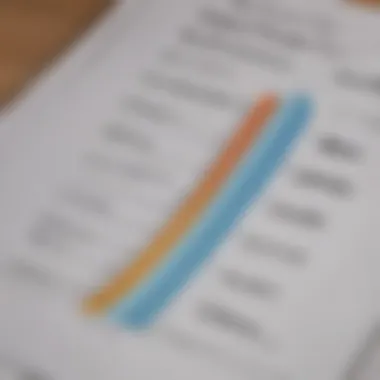

Each tier has its own specific price point which reflects the level of service and support provided. It’s important for users to assess which tier reflects their individual circumstance before making a financial commitment.
Value for Money Assessment
When considering value for money with TurboTax, many aspects come into play. Customers should look beyond just the immediate financial cost. Here is where evaluating general benefits is vital:
- User Experience: The interface is designed to be intuitively navigated. This can save users’ time, which is a critical component in understanding total value.
- Accessibility of Resources: TurboTax offers myriad resources for resolving queries or difficulties, which is a considerable benefit compared to some competitors. This level of support can prevent costly mistakes associated with tax filing.
- Accuracy Guarantees: TurboTax's commitment to accuracy can reassure its users. This effectively means that taxpayers reduce the risk of audits or additional fees due to errors.
In summary, while the direct costs of TurboTax may vary, its pricing reflects multiple factors affecting overall value. Taxpayers must consider their own situations to determine whether these tiers and assurances align with their specific financial health objectives.
Comparing TurboTax with Competitors
In evaluating TurboTax, it is crucial to consider how it stands in relation to its competitors. The tax preparation software market is crowded with options, each offering a unique blend of features and capabilities. Thus, comparing TurboTax with these competitors can reveal valuable insights into its strengths and weaknesses. This analysis informs users about which tool might serve them best based on their specific needs and situations.
When approaching this comparison, various factors are essential. User experience is paramount; this includes user interface design, ease of navigation, and overall satisfaction. Pricing structures also play a vital role, as different software packages come with a range of costs that can influence a user's choice. Additionally, features such as the availability of live help, e-filing options, and the comprehensiveness of tax guidance are worth considering. Each of these elements can significantly affect the efficiency and effectiveness of the tax filing process.
Ultimately, understanding how TurboTax stacks up against its peers helps potential users make informed decisions. This information is invaluable for those aspiring for better financial health and striving to maximize their tax return.
Key Competitors Overview
Among the various competitors to TurboTax, several names stand out. Each offers capabilities that can appeal to different users:
- H&R Block: Known for its extensive support and office availability, H&R Block caters well to users who prefer in-person assistance.
- TaxAct: Recognized for competitive pricing, TaxAct provides an affordable option without sacrificing essential features. It can be appealing for users looking for value.
- Jackson Hewitt: This service provides both online and in-person options, targeting users who want flexibility in their tax preparation choices.
- FreeTaxUSA: This is a primarily online solution offering simple tax returns for free or at a low cost. It attracts budget-conscious users.
The comparison of these competitors with TurboTax shows how each caters to different segments of the market, helping users understand their choices better.
Strengths and Weaknesses Analysis
Analyzing frustrations and advantages lets users see the bigger picture. TurboTax holds certain distinct strengths:
- User Interface: TurboTax’s interface is widely regarded as intuitive, allowing users to navigate the filing process with ease.
- Comprehensive Support: The platform offers numerous resources, including live chat help, which can assist users in real time.
- Filing Options: TurboTax provides robust options for e-filing and direct deposit, streamlining the process significantly.
However, weaknesses do exist:
- Cost: The pricing for TurboTax can be higher in comparison to competitors. For basic tax filings, less expensive options may exist.
- Feature Limitations: While TurboTax covers most tax situations, very complex filings could be better served with specialized services.
- Aggressive Upselling: Users sometimes report feeling pressured to purchase upgraded plans, which can detract from the experience.
User Testimonials and Experiences
User testimonials offer valuable insights into the overall effectiveness of TurboTax as a tax filing solution. Understanding the perspectives of actual users can highlight both strengths and weaknesses of the software. It can also shed light on how varying experience levels with technology influence users' success in filing taxes. In this section, we will consider the subjective experiences users have had with TurboTax, examining both the affirmative and critical feedback they provide.
Positive Feedback Insights
Many users express satisfaction with TurboTax due to its intuitive interface and streamlined process. Testimonials often emphasize how easy it is to navigate through the software. Users appreciate features like step-by-step guidance and easy access to forms. The software’s ability to import past tax data is another notable point. It saves time and reduces stress for many filers. Such efficient processing is especially beneficial for individuals with straightforward tax situations.
Additionally, TurboTax’s ability to store documents and provide status updates about the tax return is another aspect praised by users. Clients frequently mention feeling confident about their tax submissions after utilizing the service. Overall, these positive reviews reflect a general consensus that TurboTax simplifies the tax filing process for many, making it accessible to users at different comfort levels with technology.
Common Criticisms
While positive feedback is prevalent, it is important to consider criticisms as well. Some users report challenges related to unexpected fees. Although TurboTax promotes itself as user-friendly, some novice users can feel overwhelmed by the range of options available. Individuals with more complex financial situations may find the system inadequate for their needs, leading to frustration.
Critics often highlight the need for more precise explanations regarding what each feature or option entails. This can lead to confusion during the tax filing process, detracting from the overall user experience. Furthermore, customer support quality can be inconsistent, with several users indicating long wait times or unhelpful interactions.
In summary, while user testimonials demonstrate that TurboTax is an effective tool for many, it also exposes areas where it may not meet the needs of all individuals. Having a balanced understanding of both feedback types can aid potential users in making informed decisions about utilizing TurboTax for their tax filing.
Final Thoughts on Using TurboTax
The journey through tax filing can be daunting even for experienced individuals. TurboTax steps in here with its tools and features designed to simplify this process. By evaluating the various aspects of TurboTax, one can grasp how it accommodates diverse users and varying tax situations. This section aims to provide a nuanced assessment of TurboTax, focusing on its effectiveness in solving typical tax issues while also tacitly acknowledging its limitations.
Effective Tax Filing Solutions
TurboTax positions itself as a robust solution for tax-filing needs. It offers several features aimed at maximizing both user efficiency and accuracy. Key tools include a guided tax preparation process, integration with financial account data, and error-checking technology. These features ultimately streamline the filing process, preventing common mistakes.
Some notable functions are:
- Step-by-step guidance: This aspect is particularly useful for novices, as it leads them through each stage of the tax return.
- Data import capabilities: TurboTax allows users to import relevant financial information from institutions like banks and employers. The ease of this importing reduces manual data entry errors.
- Helpful tax calculators: Users can accurately estimate their potential refund or tax due, which can inform financial planning.
Ultimately, these elements illustrate that TurboTax is more than just a filing tool; it is a comprehensive tax management platform.
Personal Suitability Assessment
When considering TurboTax, personal situations significantly influence its usability. As tax scenarios vary widely, potential users must evaluate how TurboTax aligns with their individual needs.
For instance, a freelance professional may require different features compared to someone with only W-2 income. Therefore, before commiting to TurboTax, one should consider:
- Complexity of your tax situation: Users with straightforward tax codes might benefit from basic packages, while those with intricate financial situations (e.g., investments, real estate) should consider the premium versions.
- Experience level with tax preparation: More experienced users may prefer the depth of features in advanced plans, while beginners will find the guidance in standard plans invaluable.
- Cost implications: Always assess whether the features offered at various price points provide sufficient value based on one’s tax filing needs.







