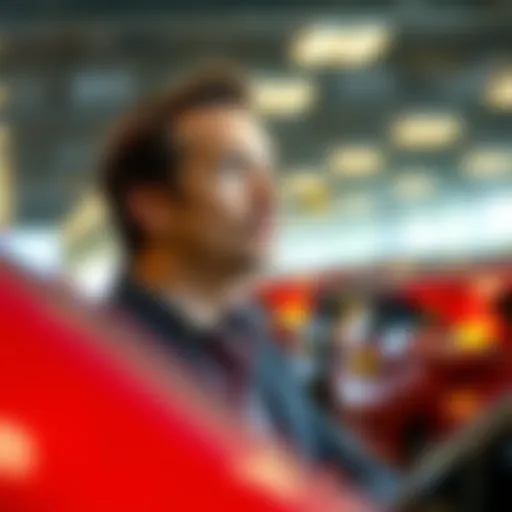Maximize Your Tax Returns with TurboTax Online


Intro
Understanding TurboTax
What is TurboTax?
TurboTax is a tax preparation software that allows users to file taxes online. It guides the user through the process with helpful prompts and advice. TurboTax can handle a range of tax situations including simple forms, more complex income scenarios, and business filings.
Key Features of TurboTax
- User Interface: The user interface is intuitive and straightforward. Users can easily navigate through sections, inputting data step by step.
- Importing Financial Data: TurboTax has a feature to import financial documents directly from banks or employers, reducing manual entry errors.
- Tax guidance: The software provides personalized advice for maximizing deductions and ensuring compliance.
- Mobile access: Users can access TurboTax on various devices, making tax preparation more flexible.
Pricing Structure
TurboTax offers several pricing plans depending on the complexity of the tax return.
- Free Edition: Ideal for simple tax returns.
- Deluxe Package: Targeted toward those who want to maximize their deductions.
- Premier Package: Suitable for individuals with investment income.
- Self-Employed Package: Tailored for freelancers or business owners designed for more complex tax situations.
Understanding the pricing can help users select the best plan for their needs without overspending.
Filing Accuracy and Efficiency
Utilizing TurboTax can significantly enhance filing accuracy. The built-in checks minimize the errors commonly found in paper filing. Moreover, the automatic calculations ensure that users do not miss potential deductions.
Statistical Insight: Reports indicate that approximately 70% of users find TurboTax to be more accurate than manual submissions, boosting user confidence in their filings.
Tips for Maximizing User Experience
- Gather Documents Early: Start by organizing essential documents, such as W-2s, 1099s, and other financial statements.
- Use TurboTax’s Guidance: Leverage the guidance options presented by TurboTax. Follow the prompts and answer questions thoroughly.
- Review Before Submitting: Carefully review all entries to ensure accuracy. TurboTax offers a review feature that can catch common mistakes.
Help Sections about TurboTax
It’s common for users to have questions regarding TurboTax.
Is TurboTax secure?
Yes, TurboTax employs encryption to protect users’ information.
Can use TurboTax for business taxes?
Indeed, TurboTax has packages designed specifically for self-employed individuals and business owners.
Will TurboTax help me if have questions?
TurboTax provides customer support and extensive help resources for users needing assistance.
Epilogue
TurboTax represents a significant advancement in online tax preparation. By leveraging its extensive features and user-friendly interface, taxpayers can navigate their obligations with confidence. It is important to select the right plan and utilize the available resources effectively. Understanding the functionality of TurboTax equips individuals with the tools necessary for efficient tax filing, contributing to enhanced financial well-being.
Prolusion to Online Tax Preparation
The landscape of tax preparation has changed significantly over the years. Online tax filing has emerged as a mainstream approach, largely thanks to advancements in technology and shifts in consumer preferences. This section explores the relevance and advantages of utilizing online solutions, particularly TurboTax, for managing tax obligations.
The Evolution of Tax Filing
Historically, tax filing required considerable effort. Taxpayers often relied on paper forms, calculators, and a fair amount of guesswork. The introduction of personal computers provided a breakthrough. Software applications began to emerge, simplifying the steps involved in filing taxes. TurboTax, launched in the 1980s, played a notable role in this transformation. Over the years, it evolved to include functionalities such as e-filing, which greatly reduced processing times for tax returns. As individuals became more familiar with technology, online tax preparation started to gain traction, offering convenience and accessibility.
Now, users can enter their information directly into an online interface, accurately compute tax obligations, and submit returns instantly. This is a far cry from the days of waiting weeks for IRS processing. The efficiency and ease of use of online platforms have made them the preferred choice for many.
Why Choose Online Solutions
Opting for online solutions like TurboTax for tax preparation offers numerous advantages. Firstly, it simplifies the tax preparation process. Users follow a structured step-by-step guide, ensuring that they do not overlook important deductions or credits. The built-in prompts can help guide users through complex forms, making the system approachable for individuals with limited tax knowledge.
Secondly, online tax software often integrates data automatically from previous years or connected accounts. This reduces the time spent gathering documents and reduces potential errors that come from manual data entry. Furthermore, TurboTax provides real-time calculations, offering instant feedback on how changes affect the overall tax return.
Additionally, the cost considerations of online tax preparation cannot be understated. Users have various pricing options based on the features needed, making it accessible for a broader audience. This approach contrasts with traditional tax preparers, who often charge higher fees for similar services.
In summary, moving to online tax preparation is not just a trend; it reflects changing consumer needs. As people seek more efficient and user-friendly means of managing their financial responsibilities, options like TurboTax stand out as a practical choice.
Overview of TurboTax
TurboTax is an essential tool for those engaging in online tax preparation due to its user-friendly design and comprehensive range of features. As individuals and businesses increasingly turn to digital solutions for their financial needs, understanding TurboTax’s importance becomes crucial. It serves not only as a software platform but as a partner in the tax filing process, guiding users through various tax scenarios.


History and Development
TurboTax has a storied history that reflects the evolution of tax software itself. Initially launched in the early 1980s, its design has undergone significant transformations to meet changing tax laws and user expectations. Originally developed for CD-ROM use, the software transitioned to cloud-based solutions, allowing for real-time updates and increased accessibility. This shift was vital as it addressed the need for users to file taxes efficiently in an evolving financial landscape.
The journey of TurboTax involved multiple acquisitions, enhancing its capabilities with each iteration. Notably, the integration of advanced algorithms for tailored guidance illustrated the company’s commitment to user experience. This development has nurtured a loyal base of users who appreciate both the software's reliability and its continual enhancements.
Core Features
TurboTax is renowned for its extensive features that simplify the tax preparation process. Here are some key aspects:
- Step-by-Step Guidance: TurboTax provides clear instructions tailored to individual filing situations. Users can easily navigate through complex tax regulations without feeling overwhelmed.
- Import Options: Users can import financial data directly from various platforms. This feature minimizes errors and saves time.
- Deductions Maximization: The software analyzes user financial data to identify eligible deductions and credits, optimizing tax returns.
- Real-Time Error Checking: TurboTax employs algorithms that check for errors as users complete their returns, ensuring accuracy before filing.
- Accessibility Across Devices: Users can access TurboTax from desktop and mobile devices, allowing for flexibility in when and how they file.
- Additional Features for Self-Employed Individuals: Specific tools cater to freelancers and self-employed individuals, aiding them in managing expenses and maximizing deductions.
"TurboTax bridges the gap between complicated tax laws and the average user, making tax filing approachable and accurate."
In summary, TurboTax's robust features aim to alleviate the stress associated with tax preparation. This capability not only enhances user experience but also fosters a greater understanding of personal finance, vital for our target audience comprising credit management learners, financial health improvers, and loan applicants.
User Interface Experience
Focusing on user interface experience is crucial when evaluating TurboTax for online tax preparation. A well-designed interface impacts how users interact with the software, influencing their overall satisfaction and efficiency during the tax filing process. TurboTax's user interface is developed for both novices and experienced users, ensuring that it is accessible and functional for a wide range of individuals with varying levels of financial expertise.
Navigation and Usability
TurboTax provides a structured approach to navigation. The main dashboard offers a clear overview of the user's progress in completing their tax return. It utilizes a step-by-step guide, allowing users to proceed through various sections in a logical order. Essential functions are prominently displayed, simplifying access to features that may be required throughout the tax preparation process.
The usability of TurboTax is further enhanced by providing intuitive icons and action prompts. Users can quickly locate areas such as deductions, credits, and filing options. This approach minimizes confusion and helps users maintain focus on the task at hand. Additionally, the system saves user information, which guards against repeated data entry and reinforces efficiency.
Customization and Personalization
Customization and personalization are important elements that contribute to a positive user experience in TurboTax. The platform allows users to adapt various settings according to their specific needs. For example, individuals can select a filing status or indicate particular tax situations that apply to them. This ensures the software tailors the recommendations and guidance it provides.
Moreover, TurboTax employs a smart algorithm that analyzes user data and offers relevant suggestions. This can lead to identifying often overlooked deductions or credits, maximizing potential tax benefits for the user. The interface also allows users to save their preferred configurations, ensuring a smoother experience on subsequent visits.
"A user-friendly interface can make even the most daunting tasks manageable, encouraging users to engage more comprehensively with the service."
By emphasizing usability and customization, TurboTax successfully positions itself as a leading solution for online tax preparation.
Pricing Models of TurboTax
Understanding the pricing models of TurboTax is critical for users considering this online tax preparation tool. The various pricing structures affect users differently based on their financial situations, tax needs, and preferences. TurboTax provides options that cater to a wide range of users, from simple tax filings to more complex financial situations. Evaluating these models is essential for making an informed decision.
Different Versions Available
TurboTax offers several versions to meet diverse tax preparation needs. The most commonly known editions include:
- TurboTax Free Edition: Best for simple tax situations, allowing users to e-file for free. This edition covers W-2 income, Earned Income Tax Credit, and child tax credits.
- TurboTax Deluxe: Designed for homeowners or those who need to itemize deductions. It enhances capabilities in identifying tax credits and maximizing deductions.
- TurboTax Premier: Ideal for investment property owners. It includes features for reporting income and losses from investments, making it suitable for more complex financial files.
- TurboTax Self-Employed: This version assists freelancers, contractors, and business owners in maximizing deductions and offers tools specifically tailored for self-employment tasks.
Each of these versions comes with unique capabilities, ensuring there is an appropriate option for various financial situations. Careful selection based on tax filing needs can optimize the tax preparation experience.
Cost-Benefit Analysis
When analyzing cost versus benefit, it is important to take into account not just the upfront costs of each TurboTax version but also how they relate to potential savings in tax returns. The higher-priced editions provide advanced features, which can help in securing larger refunds.
- Time Efficiency: Higher-tier versions tend to streamline processes, reducing the time spent on tax preparation. This time-saving aspect can be crucial for busy professionals.
- Deductions: As users move to more advanced versions, they gain access to tools designed to uncover additional deductions and credits that might be missed otherwise. This could ultimately lead to reduced tax liability.
- Support Access: Premium versions often include access to additional support options. Users can consult tax experts for personalized assistance, which can be invaluable, especially for complicated tax situations.
Filing Accuracy and Efficiency
Filing accuracy and efficiency are critical components in the realm of tax preparation. For individuals and businesses alike, the repercussions of inaccuracies can be profound, potentially resulting in penalties from tax authorities or missed savings opportunities. Utilizing TurboTax provides both accuracy and efficiency, making it a trusted choice among tax preparers.
When using TurboTax, users benefit from an application designed to minimize errors during the tax filing process. This responsiveness not only alleviates the stress associated with tax Season but also enhances the overall experience of filing taxes online. The significance of accurate tax submissions transcends mere numbers; it involves trust in one’s financial standing and compliance with legal obligations.
Error Checking Features
TurboTax employs a several sophisticated error checking features. Once a user inputs their information, the software runs multiple checks against common tax pitfalls. For instance, it highlights discrepancies, missing information, and potential issues that might arise.
- Real-Time Feedback: As users fill out their tax forms, TurboTax provides real-time feedback. This means if there is an inconsistency, the tool alerts the user to correct it immediately.
- Audit Risk Assessment: TurboTax can assess the likelihood of being selected for an audit based on the information provided. This insight allows users to make informed decisions about what to include in their tax returns.
- Comparison Tools: The application enables users to compare current year data with previous years, allowing them to spot unusual changes that might raise a red flag.
These features do not only enhance accuracy during the filing process, they address common areas where taxpayers might make mistakes inadvertently. Users should take full advantage of these tools, as they ultimately help in filing confidence.
Time-Saving Advantages
Efficiency in filing taxes is integral to a streamlined process. TurboTax excels in making tax preparation quicker and more manageable, allowing users to focus on other priorities. The time-saving advantages include:
- Guided Process: TurboTax provides a step-by-step guide throughout the tax filing process. This systematic approach reduces confusion and minimizes the time at which users need to hunt for information.
- Import Options: Users can import W-2 forms and other necessary documents directly into their account, saving significant time compared to manual entry.
- Smart Suggestions: The software suggests deductions and credits based on user entries, maximizing potential savings while minimizing search time.
Overall, incorporating TurboTax into your online tax preparation means reducing the time spent on filing while enhancing both accuracy and efficiency. The features and tools offered provide a structured, guided experience that can be incredibly advantageous during a typically stressful time of year.


"Accurate tax filing is crucial, as errors can lead to serious financial consequences. TurboTax addresses this with reliable tools and features that enhance efficiency and confidence."
By prioritizing accuracy and efficiency in tax preparation, users can significantly improve their financial health and ensure compliant submissions.
Comparison with Competitors
In the realm of online tax preparation, it is essential to understand how TurboTax stacks up against other solutions in the market. This section delves into the various online tax tools available and provides a comparative overview. Understanding the strengths and weaknesses of each option can significantly impact your tax filing experience, ensuring you select the most fitting tool for your needs.
Other Online Tax Solutions
Several alternatives exist when considering online platforms for tax preparation. Products such as H&R Block, TaxAct, and FreeTaxUSA offer similar functionalities, albeit with varying degrees of user experience and pricing. These platforms typically feature basic tax filing options but may lack some of the unique tools that TurboTax offers.
- H&R Block offers a familiar in-store service and a reliable online platform. However, its user interface may not be as intuitive as TurboTax.
- TaxAct is often priced lower than TurboTax. While it also provides essential features, users may find fewer resources for complex tax situations.
- FreeTaxUSA provides a free filing option, which is appealing for simple returns but lacks the advanced features that TurboTax users may prefer.
When assessing these tools, consider factors such as pricing, user interface, availability of support resources, and specific features that cater to your individual filing needs.
Advantages of Using TurboTax
TurboTax offers several substantial advantages over its competitors. These benefits appeal to a broad range of users, from novices to experienced filers:
- User-Friendly Interface: TurboTax is widely recognized for its clean and easy-to-navigate interface. Users can complete their tax returns with confidence, aided by step-by-step guidance throughout the process.
- Robust Feature Set: The application's comprehensive features enable users to handle a variety of tax situations. This includes support for various forms of income, complex deductions, and unique credits.
- Real-Time Error Checks: TurboTax's error-checking capability alerts users to common mistakes during the filing process. This feature enhances accuracy and reduces the chances of encountering issues with the IRS.
- Integration with Financial Institutions: TurboTax allows users to import data directly from certain financial institutions, simplifying the data entry process.
- Frequently Updated Resources: As tax laws evolve, TurboTax remains current with the latest tax laws and credits. Users benefit from tools that are continually updated to reflect the changes in tax regulations.
Overall, choosing TurboTax means opting for a solution that combines ease of use with powerful features tailored to diverse tax situations. By understanding your specific requirements and comparing available options, you will be in a better position to make an informed decision on your tax preparation journey.
"When it comes to choosing a tax preparation tool, understanding the landscape of available solutions is crucial. Each platform caters to different needs and preferences, and TurboTax presents a compelling case for many users."
TurboTax's Customer Support
Customer support is a crucial aspect of any online service, and TurboTax is no exception. For users navigating their tax preparation journey, having access to reliable assistance can significantly enhance the experience. Understanding the various support options available allows users to feel more secure in their use of the software. TurboTax provides multiple channels for assistance, addressing a broad range of inquiries, from basic software navigation to complex tax-related questions. This section will explore these support channels, along with the quality and speed of responses users can expect when seeking help.
Available Support Channels
TurboTax offers various channels for users to access support. These options cater to different preferences and needs, ensuring that assistance is readily available. Here are the primary channels users can utilize:
- Online Knowledge Base: This extensive collection of articles and FAQs covers a wide range of topics. Users can search for specific issues and often find solutions without needing to contact a representative.
- Live Chat: For immediate assistance, TurboTax provides a live chat option. Users can engage with support agents who can help resolve issues in real-time.
- Phone Support: TurboTax offers phone support for users who prefer speaking directly to a representative. This can be particularly useful for complex queries that may not be easily resolved through written communication.
- Community Forum: TurboTax hosts a community forum where users can ask questions and share solutions with each other. This peer-to-peer support can be invaluable for users looking for diverse perspectives.
Such multi-faceted support ensures that users have multiple resources at their disposal, facilitating the process of resolving issues swiftly and efficiently.
Response Times and Assistance Quality
The effectiveness of customer support is not solely measured by the availability of contact channels but also by response times and the quality of assistance received. TurboTax aims to provide timely help to users, ensuring their tax preparation experience is as smooth as possible.
In general, users have reported the following about TurboTax's response times:
- Live Chat: Responses are often immediate or within a few minutes, making it an attractive option for quick queries.
- Phone Support: While wait times can vary, users typically experience reasonable wait periods. Turbotax aims to minimize waiting by offering estimated hold times.
- Community Forum: Response times here depend on fellow users, but many users report prompt replies to their queries.
As for assistance quality, TurboTax is known for employing knowledgeable staff.
"Responses from TurboTax support are usually informative and tailored to the user's specific situation, easing the user's workload during tax season."
The blend of efficient response times and competent assistance contributes to a positive user experience. This support system allows users to focus on their tax filings, knowing they have reliable help whenever they need it.
Security Considerations
In the realm of online tax preparation, the significance of security considerations cannot be overstated. Individuals entrust sensitive information to applications, making it essential for these platforms to implement robust security measures. TurboTax is one such platform that prioritizes security, providing users with a framework designed not just to protect data but to instill confidence in its services. Understanding the various dimensions of security is crucial for anyone involved in tax filing, particularly for those who may be new to the online environment.
Data Protection Measures
TurboTax employs a series of advanced data protection measures to safeguard user information. One of the primary strategies involves the use of encryption technology. This technology encodes personal data during both transmission and storage, making it nearly impossible for unauthorized individuals to access or interpret sensitive information. With TLS (Transport Layer Security), TurboTax ensures that data sent between users and their servers remains confidential.
Moreover, two-factor authentication enhances user accounts' security. This additional step requires users to verify their identity through a secondary device or method, adding another layer of protection against unauthorized access. The implementation of account lockouts after several failed login attempts also mitigates risks, reducing the chances of brute-force attacks on user accounts.
User Privacy Policies
In conjunction with stringent data protection measures, TurboTax's user privacy policies play a critical role in defining how personal information is handled. TurboTax commits to maintaining user privacy by ensuring that personal data is shared only with explicit user consent. The privacy notice clearly outlines what information is collected, the purposes for which it is used, and how it is shared with third parties, a transparency that is crucial in today’s data-conscious society.
Additionally, TurboTax adheres to various regulatory compliance standards, including the General Data Protection Regulation (GDPR) for users in the EU. This legal framework ensures users have rights regarding their personal data, offering them greater control over how their information is processed and stored. By fostering a commitment to user privacy, TurboTax positions itself as a trustworthy platform, essential for fostering user confidence in using online tax preparation tools.
Security and privacy are not just features; they are foundational elements that empower users to engage with TurboTax confidently.
TurboTax for Self-Employed Individuals
Using TurboTax presents vital advantages for self-employed individuals. This section delves into the specialized features TurboTax offers, emphasizing how it caters to the unique needs of freelancers and independent contractors. In today’s gig economy, understanding tax obligations is crucial for maintaining financial health. TurboTax simplifies this process and helps users navigate the complexities of self-employment taxes.


Specialized Tools for Freelancers
TurboTax includes tools tailored specifically for freelancers. One of the key elements is the ability to track business expenses. Users can categorize these expenses easily within the software, ensuring they do not miss out on potential deductions. Besides, the platform maintains a straightforward interface allowing users to enter income from various sources. This flexibility is beneficial as freelancers often have multiple streams of income.
Furthermore, TurboTax's automated guidance assists in tax preparation. For example, the system can prompt users regarding what forms to fill and what documents to have ready. This functionality reduces anxiety for self-employed individuals, making the process less intimidating.
Maximizing Deductions and Credits
Self-employed individuals often overlook numerous deductions and credits they may qualify for. TurboTax provides a comprehensive checklist of possible deductions. By guiding users through tax deductions pertinent to self-employment, it allows individuals to maximize their returns. This might include home office expenses, travel-related costs, and equipment purchases.
Moreover, TurboTax offers insights into potential tax credits available for freelancers. Understanding these can significantly improve a user's savings on taxes. Users are encouraged to keep receipts and documentation as they input information into the platform. This supports accuracy and is essential in the event of an audit.
"Dedication to maintaining accurate records can empower self-employed individuals to take full advantage of their tax situation."
Common Questions and Answerss about TurboTax
In the realm of online tax preparation, TurboTax stands out as a popular choice among users. Addressing common frequently asked questions (FAQs) is crucial because it helps demystify the process and presents a clearer picture of what to expect. By clarifying user concerns and addressing misconceptions, potential users can make informed decisions about utilizing this tool. Furthermore, understanding these FAQs can enhance the overall experience with TurboTax, ensuring that users maximize the benefits of the software.
Addressing User Concerns
Many users approach tax preparation software with apprehension. They often worry about the accuracy of the calculations and whether their data is secure. TurboTax employs multiple layers of encryption and data protection measures. Users should be aware that the software offers error-checking features that help catch mistakes before submission. This added layer of review builds user confidence in filing taxes accurately.
TurboTax also provides various support channels such as live chats and community forums. Users can reach out for help at any point in their filing journey. Thereby users often find that when questions arise, they do not have to tackle them alone. This support facilitates a smoother experience. By addressing user concerns head-on, TurboTax proves to be an accessible solution, guiding users through tax preparation.
Clarifying Misconceptions
While TurboTax is widely used, several misconceptions persist regarding its functionality. One common myth is that TurboTax is only suitable for simple tax situations. In reality, it offers versions tailored for various complexities, including those with self-employment income or investments.
Another misconception is that TurboTax is overly expensive. While there are paid options, the software also provides free options for users who fit within certain income parameters. Users who do their research can find which version suits them best.
Overall, it is critical to separate fact from fiction about TurboTax. By doing so, potential users can better decide whether to commit to this online tax preparation tool.
"Thorough understanding of TurboTax’s functionalities can lead to a significantly smoother tax preparation process."
Combining clarity on these frequent concerns and misunderstandings enables users to approach TurboTax not with hesitation, but with confidence.
Tips for Effective Use of TurboTax
The effective use of TurboTax can significantly streamline your tax preparation process. Understanding how to maximize the application’s available features can lead to increased filing accuracy and greater financial awareness. This section outlines practical strategies that enable users to make the most of TurboTax.
Preparing Your Documents
Before diving into the TurboTax platform, having your documents organized is crucial. Specific documents are necessary for a smooth filing experience. Here is a list of documents you should prepare:
- W-2 forms from your employer.
- 1099 forms for any freelance or contract work.
- Receipts and invoices related to deductions.
- Bank statements if applicable.
- Previous tax returns for reference.
Having these documents readily available minimizes the time spent searching for information. TurboTax allows users to import some information directly from financial institutions. However, for documents that cannot be automatically imported, manual entry is necessary. This preparation enhances the efficiency of the filing process, as you are not scrambling for necessary information while in the midst of filing.
Understanding Tax Terminology
Familiarizing oneself with tax terminology is vital when using TurboTax. The application uses specific jargon that may be confusing to some users, particularly those new to online tax filing. Some common terms you may encounter include:
- Deductions: Expenses that reduce taxable income.
- Credits: Direct reductions of taxes owed.
- AGI (Adjusted Gross Income): Your total income after certain deductions.
Using TurboTax becomes more user-friendly when you can comprehend these terms. A solid understanding of tax terminology allows you to navigate the application effectively, ensuring you do not overlook important sections. The platform also provides definitions and explanations as you fill out your form, which can guide your understanding.
For users seeking more resources on tax terms, websites like Wikipedia, and Britannica offer valuable insights that can enhance your knowledge before starting your filing.
Incorporating these tips into your TurboTax experience can lead to smoother operation and better results. Careful preparation and a grasp of tax-related language can alleviate some common frustrations associated with tax season.
Final Thoughts on TurboTax
TurboTax offers a comprehensive solution for individuals engaging in online tax preparation. Its features streamline the often intricate process of filing taxes. Understanding the value of this application is crucial for users seeking efficiency and accuracy in their tax filing practices. With TurboTax, users can navigate through the complexities of tax regulations with more confidence and less stress.
Long-Term Recommendations
Choosing TurboTax goes beyond just a single tax season. Here are some recommendations for long-term success:
- Regular Updates: Stay current with software updates to benefit from new features and enhance security.
- Utilize Resources: Leverage the educational materials provided within or linked to TurboTax to enhance your tax knowledge over time.
- Plan Ahead: Begin preparing your financial documents early to avoid the last-minute rush. This proactive approach minimizes errors and maximizes your savings.
- Evaluate Your Needs Annually: As your financial situation evolves, reassess which version of TurboTax suits your requirements for each tax year.
By following these recommendations, users can harness the full potential of TurboTax, making tax time more effective each year.
Future of Online Tax Preparation
The landscape of online tax preparation is changing rapidly. There are some trends that indicate the future trajectory:
- Increased Automation: Tax software will likely incorporate more advanced AI tools to provide personalized tax advice and detect potential deductions automatically.
- Integration with Financial Tools: Expect deeper integrations with personal finance applications. This will streamline data transfer and improve user experience.
- Enhanced Security Features: As online data breaches become more prevalent, tax software will prioritize user security by implementing advanced encryption and verification methods.
- User-Friendly Interfaces: Continuous refinement of user interfaces will further assist users in navigating the tax filing process with ease.
The future of online tax preparation holds significant promise. Users can look forward to enhanced tools that simplify and enrich the experience of managing their taxes.
These developments suggest that TurboTax and similar platforms will remain vital tools in the financial management toolkit for those seeking to improve their tax preparation processes.