Mobile Tax Filing: Your Complete Guide to Success


Intro
In an age where convenience is king, mobile devices have transformed numerous aspects of daily life, including the crucial task of tax filing. This comprehensive guide aims to provide detailed insight into the advantages and methods of utilizing mobile technology for taxes. It covers everything from selecting user-friendly applications to understanding security measures that help safeguard sensitive information.
By employing mobile tax filing, individuals can streamline processes and enhance accuracy. Through this guide, users will discover not only the necessary tools but also best practices that will make the tax season less daunting. Further exploration into the various applications available will enable users to select the solution that best meets their specific needs.
Understanding Mobile Tax Filing
Mobile tax filing refers to the practice of preparing and submitting tax returns using smartphones or tablets. As this method evolves, it yields both benefits and new challenges. This guide will explore all facets of filing taxes via mobile and provide a roadmap for a successful experience.
*
Tax Preparation and Filing Tips
Effective tax filing requires knowledge of critical terms and practices. Here, we outline essential elements that anyone interested in mobile tax filing should be familiar with.
Key Tax Terms Every Individual Should Know
Understanding tax terminology simplifies the filing process. Here are some important terms:
- Adjusted Gross Income (AGI): Your total income minus specific deductions.
- Tax Deduction: A reduction in taxable income.
- Tax Credit: A direct reduction of the tax owed, providing potentially greater benefits than deductions.
Deductions and Credits for Maximizing Refunds
Taxpayers should always explore deductions and credits. Common ones include:
- Student Loan Interest Deduction: Available for individuals paying interest on qualified student loans.
- Earned Income Credit: A benefit for working individuals with low to moderate income.
- Health Coverage Tax Credit: For taxpayers whose health insurance is subsidized.
Importance of Organizing Financial Documents
Before starting mobile tax filing, ensuring all financial documents are organized is crucial. This includes collecting W-2 forms, 1099 forms, and any supporting documents related to deductions or credits. Being thorough prevents needless delays.
Mistakes to Avoid During Tax Filing
Certain missteps can lead to problems in the filing process. Common mistakes to avoid include:
- Ignoring software updates on tax applications.
- Forgetting to check for changes in tax laws and regulations.
- Failing to backup data to avoid loss in case of device malfunction.
"A well-prepared tax return can mitigate errors and potential audits."
*
Actionable Insights and Next Steps
To enhance their financial literacy, individuals should consider creating a personalized financial plan. This activity fosters a clear roadmap for managing taxes and liabilities effectively.
Creating a Personalized Financial Plan
Start by evaluating current financial standing. List goals such as saving for retirement or buying a home. Next, develop steps that lead to reaching those goals, integrating strategies for tax efficiency.
Resources for Continuous Learning
Ongoing education is vital. Check online resources such as Wikipedia and Britannica for updated information on tax law and practices. Engaging in forums like Reddit can also provide personal insights from others’ experiences.
Importance of Monitoring Your Credit Status Regularly
Maintaining awareness of credit status is essential for financial health. Accessing credit reports at least annually helps track progress and identify potential mistakes. It ensures that no inaccuracies harm one’s financial wellness.
How to Track Progress and Set Goals


Regular assessments help individuals measure their success against set financial goals. Employ budgeting apps to evaluate monthly spending habits. Adjust goals as needed to remain on track throughout the year.
Preamble to Mobile Tax Filing
Mobile tax filing has become an essential component of how individuals manage their finances today. With the rapid advancement of technology, the traditional methods of tax filing have transformed drastically. The relevance of mobile tax filing lies not just in its convenience but also in its ability to make complex tax processes more accessible to the average person. By utilizing smartphones and tablets, individuals can complete their tax returns quickly and, often, with greater accuracy than before.
The importance of mobile filing can be summarized by several key points:
- Accessibility: Users can file taxes from anywhere, reducing the need for physical paperwork and in-person appointments.
- Real-time updates: Many applications provide notifications and updates, keeping users informed on their submission status and potential refunds.
- User-friendly interfaces: Modern applications are designed to simplify the tax filing process, making them approachable even for individuals without extensive financial knowledge.
As we explore the domain of mobile tax filing, it is vital to understand the basics. The following section will delve into foundational elements, helping demystify the process for anyone considering this digital solution.
Choosing the Right Mobile Tax App
Selecting the appropriate mobile tax application is a crucial step in the tax filing process. A good app can simplify the filing process, ensuring accuracy and compliance with tax regulations. With numerous options available, it is essential to consider various factors that influence the effectiveness and reliability of these tools.
When looking for a mobile tax app, you should start by reflecting on your specific needs. Different users may have varying requirements based on their financial situations. Some individuals might have simple tax returns, while others may need to deal with more complex income structures, deductions, or investments. Therefore, choosing the right app can significantly enhance the user experience and lead to greater tax filing efficiency.
A few key benefits of selecting the right app include:
- User-Friendly Interface: Intuitive design makes it easier to input information.
- Accurate Calculations: Reliable apps help minimize the risk of errors.
- Access to Support: Many apps provide customer service options for troubleshooting.
- Data Security: A secure platform is essential for protecting personal information.
Focusing on these aspects helps ensure a seamless tax filing experience.
Preparing Your Financial Information
Preparing your financial information is a crucial step in the mobile tax filing process. This phase lays the groundwork for everything that follows. Having your documents and records in order not only ensures accuracy but also minimizes the risk of audits and errors. A well-organized approach can save time and reduce stress when it comes time to submit your return.
Gathering Necessary Documents
The first thing to do is to compile all necessary documents. This includes a variety of financial records pertinent to your situation. Common documents are:
- W-2 forms from employers
- 1099 forms for contractors or freelance work
- Bank statements to illustrate interest earned
- Receipts for deductible expenses
- Records of any education-related expenses, such as tuition
- Information about dependents, if relevant
Having these documents ready simplifies the entering of data into your chosen mobile tax application. Each document often correlates to a different section of your tax return.
When gathering these documents, it is best to take a systematic approach. Start by collecting papers from official sources. Save digital copies whenever possible, as many apps allow you to upload photos directly, increasing efficiency.
Organizing Income and Expense Records
Once you have gathered the necessary documents, the next step is to organize your income and expense records. This organization is vital for clarity and accuracy. If you are self-employed, understanding your income streams and expenditures is critical.
Here are a few tips to help with this task:
- Use accounting software or spreadsheets: Tools such as QuickBooks or simple Excel sheets can help track your finances systematically.
- Separate categories: Organize expenses by category. For example, separate each category like office supplies, travel costs, and utilities. This will streamline the data input process.
- Maintain consistency: Regularly update your records as you receive new information. This practice helps avoid last-minute rushes at tax time.
- Check for duplicates: Ensure that all entries are unique and match the corresponding documents to avoid discrepancies in reporting.
Ultimately, a well-organized record system will enable a more straightforward file processing. This not only reduces the chance for errors but also helps in analyzing your financial health throughout the year. Regular maintenance of these records can benefit overall financial management and tracking.
"An organized financial approach before filling taxes is key to smooth filing experience."
Employing these strategies for preparing your financial information sets a solid foundation for utilizing mobile tax filing applications effectively. As you proceed to the next steps, accurate data input becomes far easier. This, in turn, leads to an overall more successful tax filing experience.
Step-by-Step Guide to Filing Taxes on Your Phone
Filing taxes using a mobile device can streamline the process, making it simpler and faster. A step-by-step approach ensures accuracy and reduces the chance of errors. Each phase is crucial and often interconnected, allowing users to efficiently navigate through the tax-filing journey.
Creating Your Account
Creating an account is the first step in using a tax filing app. This typically involves providing an email address and a secure password. Some apps may require additional authentication steps such as two-factor verification to increase security. Ensure that the email you use is one that you have access to, as important notifications and confirmation will be sent there. Choosing a strong, unique password protects your sensitive tax information from unauthorized access.
Entering Personal Information


Once your account is set up, the next step is to enter your personal information. This includes your name, address, and Social Security number. Accuracy is paramount at this stage. Errors can lead to delays or complications, especially if the information does not match with IRS records. Make sure to double-check all information. Depending on the application, options to link accounts or scan documents might be available as well.
Inputting Income Details
After personal details are entered, you will need to input your income details. Gather all necessary documents such as W-2s, 1099 forms, or other income statements. Most apps allow users to manually input data or upload images of documents for automatic extraction. This feature can save time and ensure accuracy. Keep an eye on input fields, seeking clarity on different income streams as each can be taxed differently.
Claiming Deductions and Credits
Next, you will need to explore available deductions and credits. Common deductions may include mortgage interest, medical expenses, or business expenses if you are self-employed. It is essential to understand which deductions apply to your situation. They can significantly reduce the taxable income. In the app, follow prompts to identify and claim these deductions correctly.
Reviewing Your Tax Return
Before submitting, review your tax return to catch errors. Most applications have a review feature that highlights potential mistakes or missing information. Take the time to ensure every detail is correct. This step is vital to prevent IRS penalties or delays in processing your return. Consider using the app’s summaries and breakdowns to assess the estimated refund or taxes owed.
Submitting Your Tax Return
The final step in the process is submitting your tax return. After reviewing everything, you may receive a confirmation screen indicating that your return is ready for submission. Review the submission method. Many tax apps offer e-filing, securely transmitting your return to the IRS. Some may even allow you to save a copy of your submitted return for your records. Make sure you complete this step by the tax deadline to avoid late penalties.
Remember, filing your taxes on mobile can be convenient, but attention to detail is crucial. Missing or inaccurate details may lead to unwanted issues.
Ensuring Security and Compliance
In the digital era, where information transfer happens at lightning speed, ensuring security and compliance in mobile tax filing is crucial. The sensitive nature of tax information makes it a prime target for cybercriminals. Therefore, understanding how to protect this information while complying with regulations is paramount for anyone using mobile tax applications.
Protecting Your Personal Information
To begin with, safeguarding your personal information involves a combination of technical measures and personal vigilance. Here are some essential steps that can help enhance your security:
- Use strong passwords: Always create complex passwords for your tax filing app. A combination of uppercase letters, lowercase letters, numbers, and special characters is ideal.
- Enable two-factor authentication: Many tax apps provide an added layer of security through two-factor authentication (2FA). This can help to prevent unauthorized access, as it requires a second form of verification.
- Secure your device: It's important to keep your smartphone or tablet secure. This means regularly updating your operating system and apps to protect against vulnerabilities.
- Avoid public Wi-Fi: Public networks can be easily accessed by hackers. If you must use a public connection, consider using a VPN to encrypt your data transmission.
Adhering to these practices can significantly reduce the risk of breaches and maintain the confidentiality of your sensitive tax information.
Understanding Privacy Policies of Apps
Another vital aspect when using mobile tax filing applications is to carefully review their privacy policies. Understanding what data is collected, how it is used, and whom it is shared with is key to ensuring compliance and personal security. Here are some points to consider:
- Data collection: Awareness of the types of information an app collects can help you understand your exposure. Most tax apps may collect names, Social Security numbers, income data, and financial details.
- Data sharing: Know if the app shares your personal information with third parties. Ideally, apps should limit sharing to only what is necessary to provide services.
- Data storage: Check where and how your data is stored. Secure storage means that even if a data breach occurs, your information will likely remain protected.
- Compliance with regulations: Make sure the app complies with relevant data protection laws such as the General Data Protection Regulation (GDPR) or the California Consumer Privacy Act (CCPA). This ensures your rights as a consumer are respected.
Everyone who files taxes digitally must prioritize these security measures and stay informed about the data handling practices of their chosen applications.
"Privacy policies are not just legal jargon; they are your first line of defense against data misuse."
By actively managing security and understanding privacy policies, individuals can engage in mobile tax filing with greater confidence and clarity.
Common Challenges in Mobile Tax Filing
Filing taxes via mobile devices presents unique challenges that can complicate an otherwise straightforward process. Understanding these challenges is crucial for anyone aiming to file taxes efficiently and accurately. It helps in identifying potential pitfalls before they become significant issues. We will focus on two primary challenges: technical issues with apps and errors and omissions that can occur when filing taxes through mobile platforms.
Technical Issues with Apps
Mobile tax apps, while designed to enhance convenience, are not immune to technical challenges. Users may encounter various problems ranging from app crashes to connectivity issues. These obstacles can arise due to several factors:
- Device Compatibility: Not all apps are optimized for every device. Some users may experience functionality problems on older smartphones or tablets. This incompatibility may lead to limited features or app instability.
- Software Bugs: Apps frequently release updates to improve functionality, but these updates may introduce bugs. Bugs can cause data to be lost or incorrectly processed, complicating the filing process.
- Internet Connectivity: A stable internet connection is vital for accessing tax apps. Poor connectivity could interrupt data uploads, leading to incomplete applications.
Such technical issues underscore the importance of thorough testing of the chosen app before actually filing taxes. Ensuring you run the latest version and reading user reviews for insights can mitigate many of these problems.
Errors and Omissions
Errors and omissions during mobile tax filing can have serious implications. Mistakes could result in underreporting income or overestimating deductions, both of which may invite scrutiny from tax authorities. Key aspects to watch out for include:
- Input Mistakes: Typographical errors when entering personal information or financial data can easily occur. These small mistakes can lead to significant future complications.
- Missed Deductions or Credits: Mobile apps may not prompt users adequately for all potential deductions or credits. This oversight could cost filers money.
- Inconsistent Data: If users switch between devices or apps, inconsistencies may arise in the data entered. Keeping track of all entries is more complicated on mobile platforms.
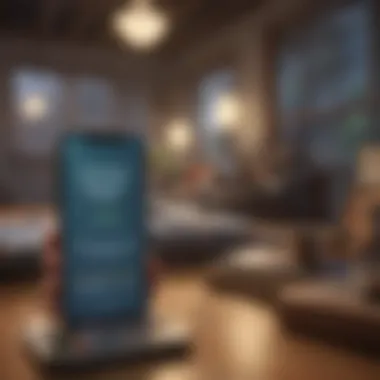

To reduce the likelihood of errors and omissions, users should always double-check their input and take advantage of any review features within the app. Review notifications can also alert users of any discrepancies before submission.
Together, these common challenges invoke the need for careful consideration and a methodical approach to mobile tax filing. By being aware of technical issues and potential for errors, users can enhance their experience and ensure greater accuracy in their tax submissions.
Post-Filing Considerations
Post-filing considerations play a crucial role in the tax process, especially when filing via mobile devices. It is important to understand what happens after you submit your tax return. Many taxpayers overlook these aspects, assuming their responsibilities end with submission. However, being vigilant can protect you from future complications.
In this section, we will discuss two key areas: what to expect after submission and how to handle potential audits and inquiries.
What to Expect After Submission
Once you submit your tax return, various processes come into play. The most immediate concern is confirmation. Most tax filing apps will provide an acknowledgment of your submission. You should receive an email or in-app notification confirming that your return was successfully sent to the tax authorities. This confirmation allows you to track your filing status and ensures that your return is entered into the IRS system.
In the weeks following submission, you may want to allow some time for processing. Generally, the IRS aims to process electronic returns within 21 days. During this timeframe, you can check the status of your return via the mobile app if it offers tracking features or use the IRS's online tracking tool. This can help you plan your next steps, such as adjusting withholdings, if necessary.
It’s also worth noting that if you owe taxes, you should prepare for payment. You might have various options, including direct debit from your bank account or credit card payments. Staying alert about your payment duties will prevent late fees.
Handling Audits and Inquiries
While most tax returns are processed without issue, the possibility of an audit is a reality all taxpayers must face, regardless of the method of filing. An audit involves a detailed examination of your return by the IRS. If selected for audit, you will typically receive a letter detailing what aspects of your return require clarification or additional documentation.
To handle audits effectively, maintain good records. Keep all documents related to your tax return, including receipts, income statements, and deductions. This practice protects against misunderstandings and strengthens your position during an audit.
In addition, be prompt in your response. If you receive a request for information, reply as quickly and thoroughly as possible. Delays can lead to complications. It is advisable to consult with a tax professional if you are uncertain about how to proceed in these situations.
"Preparation is key. Staying organized and informed mitigates stress during audits and ensures compliance with tax obligations."
In summary, recognizing post-filing considerations is essential for successful tax management. Being proactive will equip you to deal with confirmations, payments, and potential audits, ensuring you stay on top of your tax responsibilities.
The Advantages of Filing Taxes on Mobile
Mobile tax filing has transformed the way individuals and businesses approach their annual tax obligations. This section highlights several critical advantages that mobile tax filing offers. By embracing this technology, users can enhance their efficiency and control over the tax filing process while also ensuring compliance.
Convenience and Accessibility
One of the most significant benefits of mobile tax filing is its inherent convenience. Users can file their taxes from virtually anywhere, eliminating the need to sit in front of a computer or visit a physical tax office. Mobile tax apps simplify the entire process by providing a user-friendly interface that guides users through each step.
The accessibility of mobile apps also aids in gathering necessary information. Users can quickly access documents stored on their mobile devices, such as their income statements, deductions, and receipts. This capability greatly reduces the time spent searching for paperwork, making the entire filing process more efficient.
Additionally, the flexibility of mobile filing allows users to work on their taxes at their own pace. Whether during a lunch break or in the evening, individuals can choose when they want to dedicate time to this task. This adaptability is particularly valuable for those with busy schedules or unpredictable routines.
Real-time Updates and Notifications
Another noteworthy advantage of mobile tax filing is the ability to receive real-time updates. Many mobile tax apps feature push notifications that keep users informed of important milestones in their filing process. For instance, users may receive alerts when documents are missing or if further action is needed to complete their return.
Such notifications also serve to remind users of critical deadlines, helping to avoid late submissions that can lead to penalties. Real-time updates contribute to transparency throughout the tax filing experience, giving users peace of mind and confidence that they are on track.
"Being notified of crucial deadlines and updates simplifies the tax process. It reduces anxiety often associated with tax season."
Moreover, real-time calculations provided by these apps allow users to monitor their potential refunds or liabilities as they input their data. This dynamic feedback loop keeps taxpayers engaged, encouraging them to finish their returns with clarity regarding their financial position.
Epilogue
In the rapidly evolving landscape of tax preparation, the conclusion of our discussion on mobile tax filing emphasizes several critical aspects that drive its adoption and necessity today. First, we recognize that mobile tax filing offers significant convenience. Individuals can file their taxes anytime and anywhere, eliminating the need to adhere to traditional office hours or worry about document delays. This flexibility is especially valuable in our fast-paced world, where time is a precious commodity.
Summary of Key Points
Some of the significant points covered in this guide include:
- Understanding Mobile Tax Filing: This method provides an efficient route for tax management. Users can complete their tax forms directly from their mobile devices.
- Choosing the Right App: Evaluation of various tax apps is essential. Taking the time to determine the best fit ensures an optimal user experience and maximizes potential savings.
- Preparation and Security: Gathering necessary documents is crucial for accuracy. Moreover, maintaining robust security measures protects personal information, a primary concern for all tax filers today.
- Common Challenges: Awareness of potential hurdles, such as technical issues and errors, prepares users to navigate these effectively.
- Future Trends: Understanding the trajectory of tax filing technology helps users anticipate capabilities and features that may soon become standard.
Future of Tax Filing Technology
Looking ahead, the future of tax filing technology appears promising. Advancements in automation and artificial intelligence are predicted to streamline processes further. Applications may evolve to incorporate predictive analytics, enabling prefilled tax returns based on prior submissions and financial data.
Additionally, as regulations and tax policies become more complex, enhanced machine learning algorithms could assist in ensuring compliance and minimizing errors. The integration of blockchain technology may also revolutionize how personal data is managed and shared, adding a layer of transparency and security that has yet to be fully realized.
Ultimately, the embrace of mobile tax filing signifies a shift towards greater efficiency and accessibility in tax management. As individuals become more informed about their financial health, they will likely demand tools that adapt to their changing needs and preferences. This ongoing digital transformation reflects larger trends in technology, emphasizing user-centric designs that prioritize ease of use and reliability.
"The future of mobile tax filing is not just about convenience, it's about empowerment through technology."







